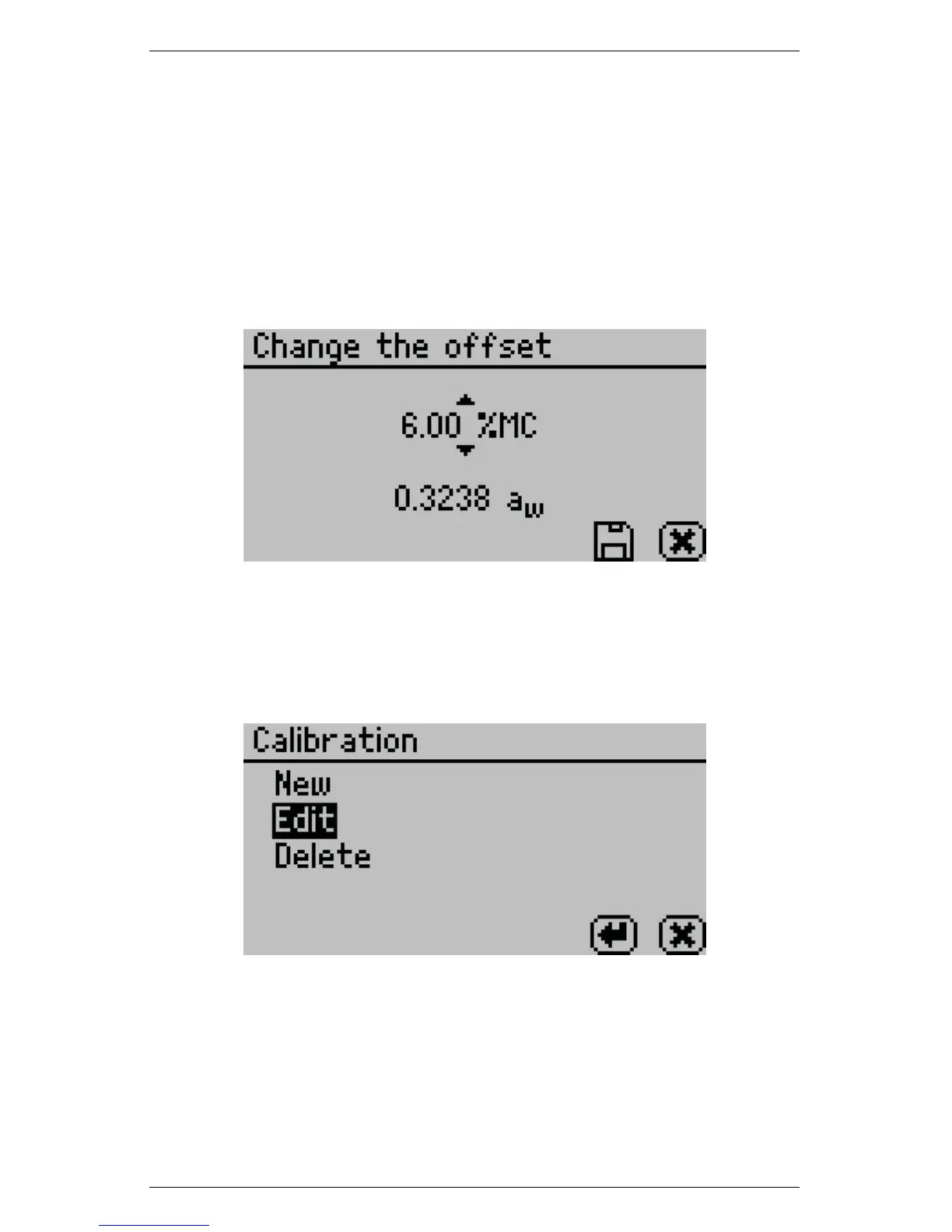10 DUO OPERATION (OPTIONAL) AquaLab
10.6 Restore Moisture Content Settings
To restore the original model settings, do the following:
1. Navigate to the calibration screen in the Configuration menu
of the AquaLab DUO Moisture Analyzer and select %Moisture
from the list of calibration types.
Note: If you do not see %Moisture as an option you may not
have a DUO model or you may not have any models installed.
2. Scroll down to Edit and press the Enter button.
3. Select the model that you would like to reset to its original
setting and press the Enter button.
58