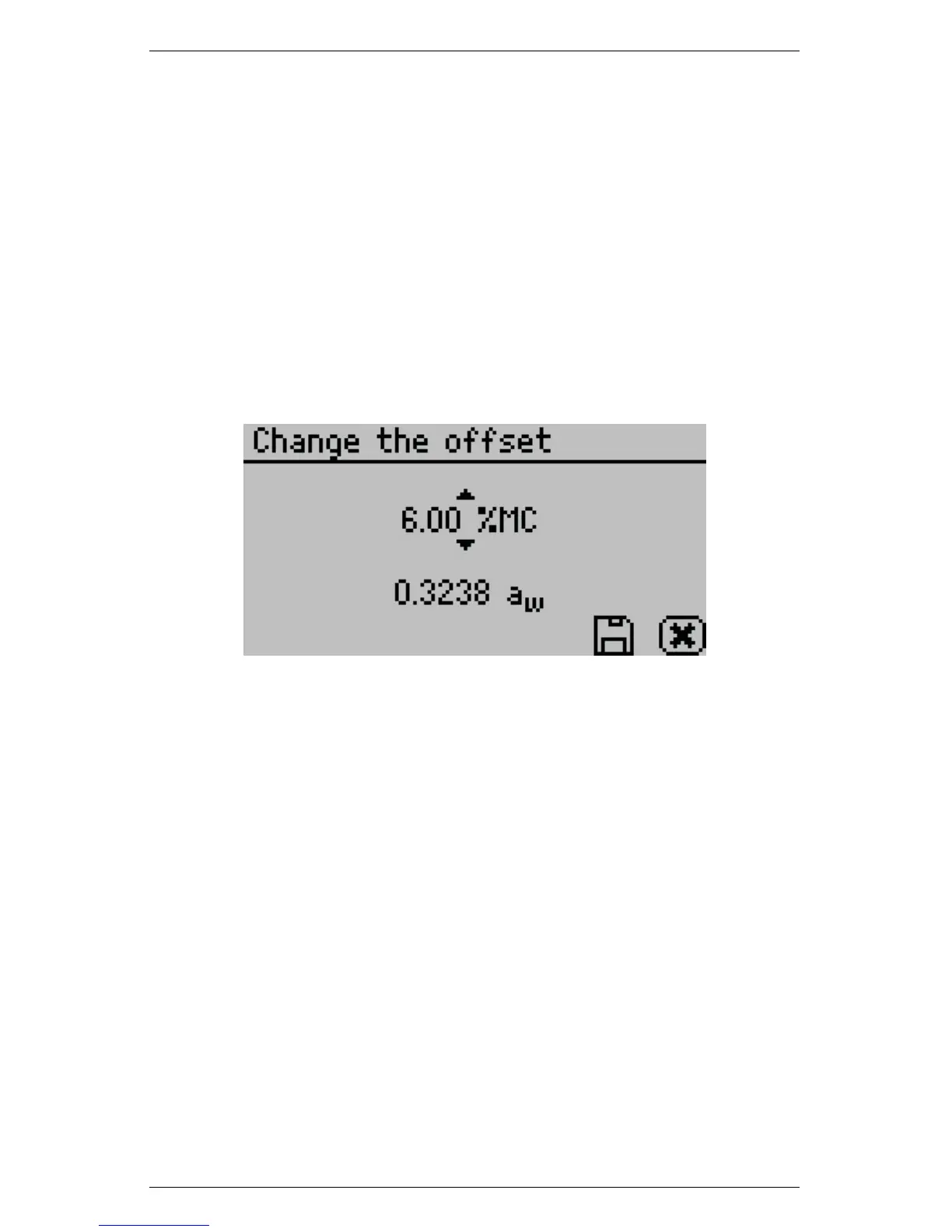AquaLab 10 DUO OPERATION (OPTIONAL)
the testing chamber. Place the third subsample from step 1 in
a sample cup, then put the sample cup in the testing chamber
of the AquaLab DUO instrument and close the lid.
7. Press Enter to begin a reading.
8. Once the reading is complete, a screen will display the water
activity measured as well as the moisture content based on the
target model. Adjust the moisture content reading using the
up and down arrows until it matches the moisture content value
obtained from your reference method and click Save.
Note: If you chose to edit an existing model, pressing save up-
dates the model but keeps the same name. If you chose to create
a new model, pressing save will bring up an annotation screen
where you will enter the new name for the model. Pressing the
cancel button will return you to the Configuration menu and
cancel the moisture content adjustment.
9. Re-measure the sample again in normal sampling mode. It
should now read the corrected moisture content value you pro-
vided in the previous step.
If your moisture content readings are still inconsistent, contact Decagon
by e-mail at support@aqualab.com or by phone at 509-332-5601 for
further instructions. If you purchased your AquaLab Instrument
from one of our international distributors, please contact them for
local service and support.
57
