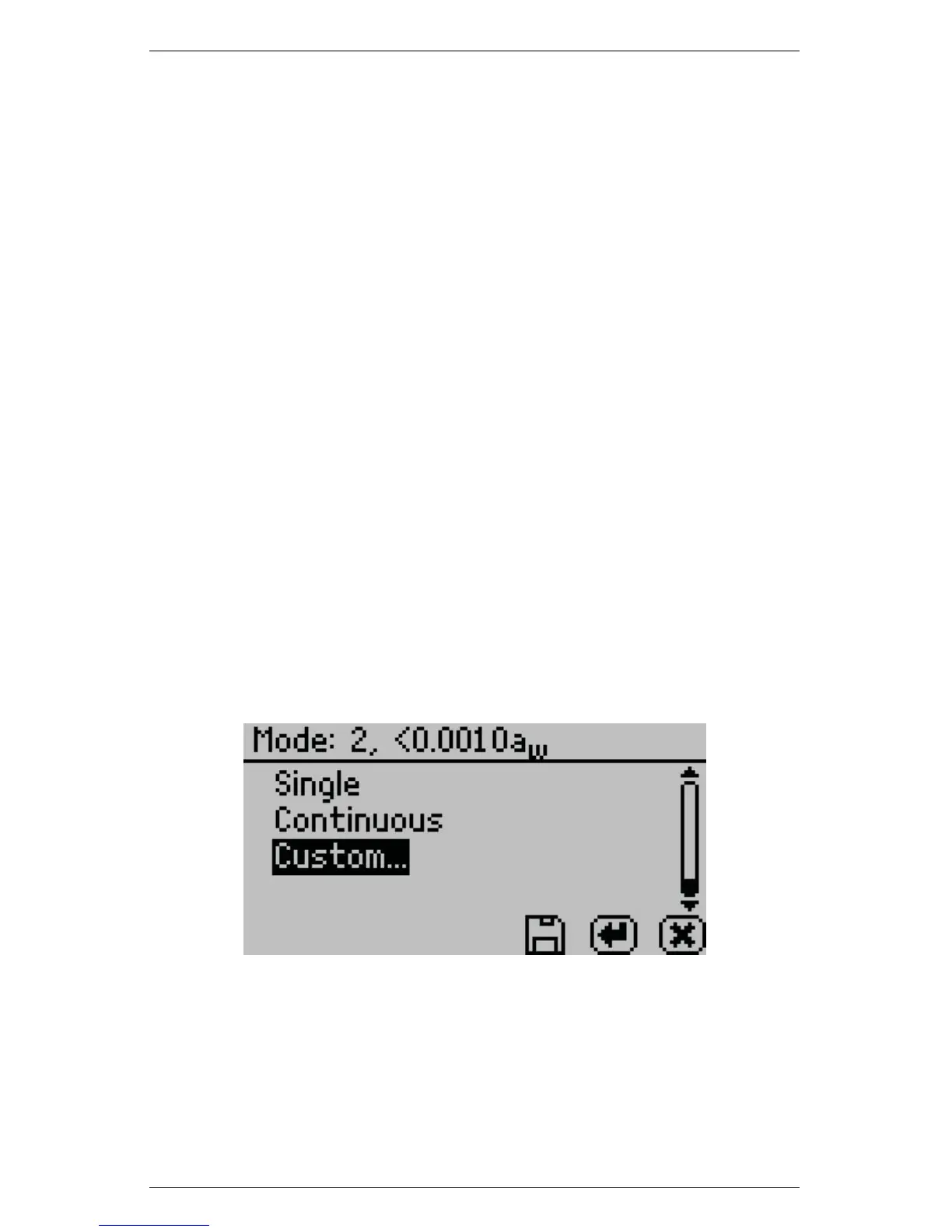5 MENUS AquaLab
readings taken during continuous mode will be downloaded to the
AquaLink 4 software.
Custom Mode: Custom mode allows a sample to be read mul-
tiple times until a desired level of stability is achieved. The user
determines how many consecutive tests they want to be within a
given water activity stability setting. For instance, the customer can
choose to have four consecutive tests be within ±0.001 a
w
. The in-
strument will continue to run tests until it records four consecutive
tests that are within ±0.001 a
w
and then will stop and report the
value of the final test. If auto save is turned on, all test readings will
be saved to the instruments memory, but only the final reading will
appear on the main measurement screen. If AquaLab is connected to
a computer using AquaLink 4 (See Chapter 11. Computer Interface),
all readings taken during a custom mode test will be downloaded to
the AquaLink 4 software.
On the mode screen, at the top of the page, will appear the cur-
rent mode settings with the number of tests appearing first, followed
by the stability value (∆a
w
). Pressing enter with the custom mode
highlighted will allow the number of tests and stability settings to
be changed.
To change the number of readings, use the right/left arrow buttons
to highlight the number under Readings, and then use the up and
down buttons to change to any value between 2 and 9.
20