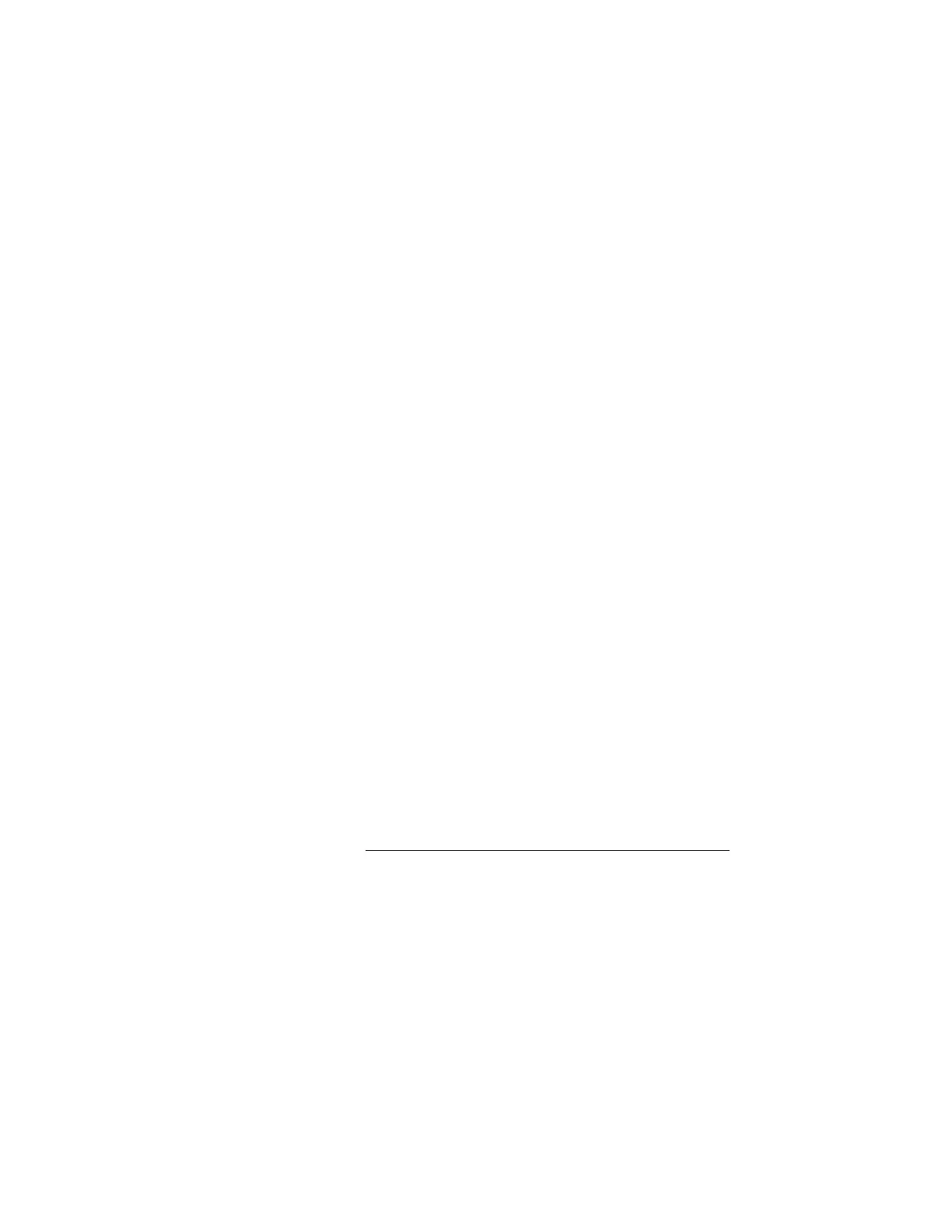2-7
and the RESET, NORMAL and STBY LED's will be illuminated (the STORE LED will be
illuminated if there are settings stored in the user memory).
Selecting DC, 60 Hz, 400 Hz, or the memory operations RECALL or CLEAR, are the only valid
operations while in RESET mode.
2.4.5 Modify
Any displayed value can be modified, i.e. increased or decreased, by means of either the rotary
knob, or the Modify Up or Modify Down keys. Clockwise rotation of the knob increases the
output value while counterclockwise rotation decreases the output value. The rate of change of the
output value is directly proportional to the speed of rotation. The Modify Up and Modify down
keys offer a second means of modifying the output value. Depressing either modify key will
cause the output value to change by approximately one count. Depressing the key continuously
causes a steady change in the output value but at a minimum rate. The modification rate can be
increased by momentary actuation of the NORMAL key or the other modify key while the present
modify key is depressed. One press of the NORMAL, or the other modify key, yields a medium
speed and two presses a fast speed. If at any time the modify key is released, the speed
automatically reverts to slow.
The rotary knob and the Modify keys can only modify the output value, not the output range (refer
to Table 1.1 and 1.2). Modification of the output value is limited to 105% of the range's upper
limit (5% over range). When the value is modified below the specified lower limit of the range,
the displayed value will blink. In order to change ranges, a value within the new desired range
must be entered on the keypad (Section 2.4.2)
In most cases the actual output will be equal to the displayed value as the output value is modified.
In some cases, such as 60 Hz Phase, if the output value is modified rapidly the actual output will
lag behind the displayed value. This situation is identified by the output status indicator (See
Section 2.4.3) showing either < or >.
2.4.6 Normal/Deviation
In the % deviation mode the PMC computes and displays the output value according to the
formula:
PMC Display Value = (METER C.P. - PMC output value) X 100 %
METER F.S.
The PMC must have both the meter full-scale value (Meter F.S.) and the meter calibration point
(Meter C.P.) to perform the necessary calculation.
To enable this function, press %DEV and set the PMC output value to the meter's full-scale value
(it is not necessary to press OPER). The display will read METER F.S. = XXXXX YY where
XXXXX YY represents the meter's full scale value and units.
Press %DEV again and the display will change to METER C.P. = XXXXX YY. Enter the meter
calibration point by using the keypad, or press RECALL to retrieve a stored setting. Do not use
the Modify Controls.