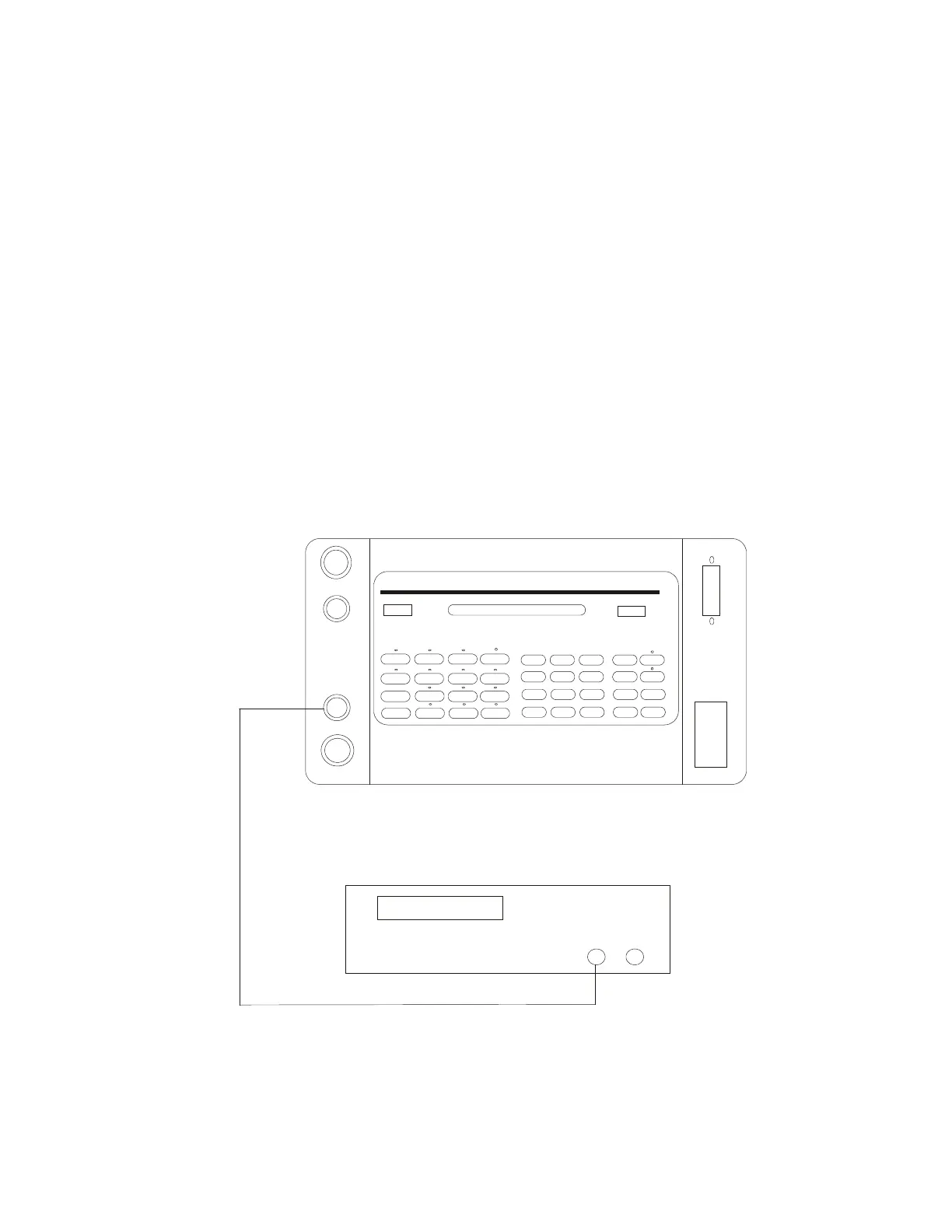2-19
2.5.8 Frequency Operating Procedure
CAUTION - Place the PMC in Standby mode. Connect the Frequency Meter to the PMC as
shown in Figure 2.9 and proceed with the following steps:
1. Press 60 HZ or 400 HZ.
2. Press VOLTAGE.
3. Enter the desired Voltage using the keypad and the unit key.
4. Press FREQUENCY.
5. Enter the desired Frequency using the keypad and the HZ key.
6. Press OPER.
7. MODIFY, MEMORY, or %DEV may be used. The FREQUENCY or VOLTAGE may be
modified.
8. Press STBY when the measurement is complete to remove the output signal.
AUX. V.
VOLTAGE
CURRENT
1040C PANEL METER CALIBRATOR
REMOTE
HP3515B
COUNTER
INPUT
Figure 2.9 – PMC CONNECTIONS FOR TESTING FREQUENCY OPERATION