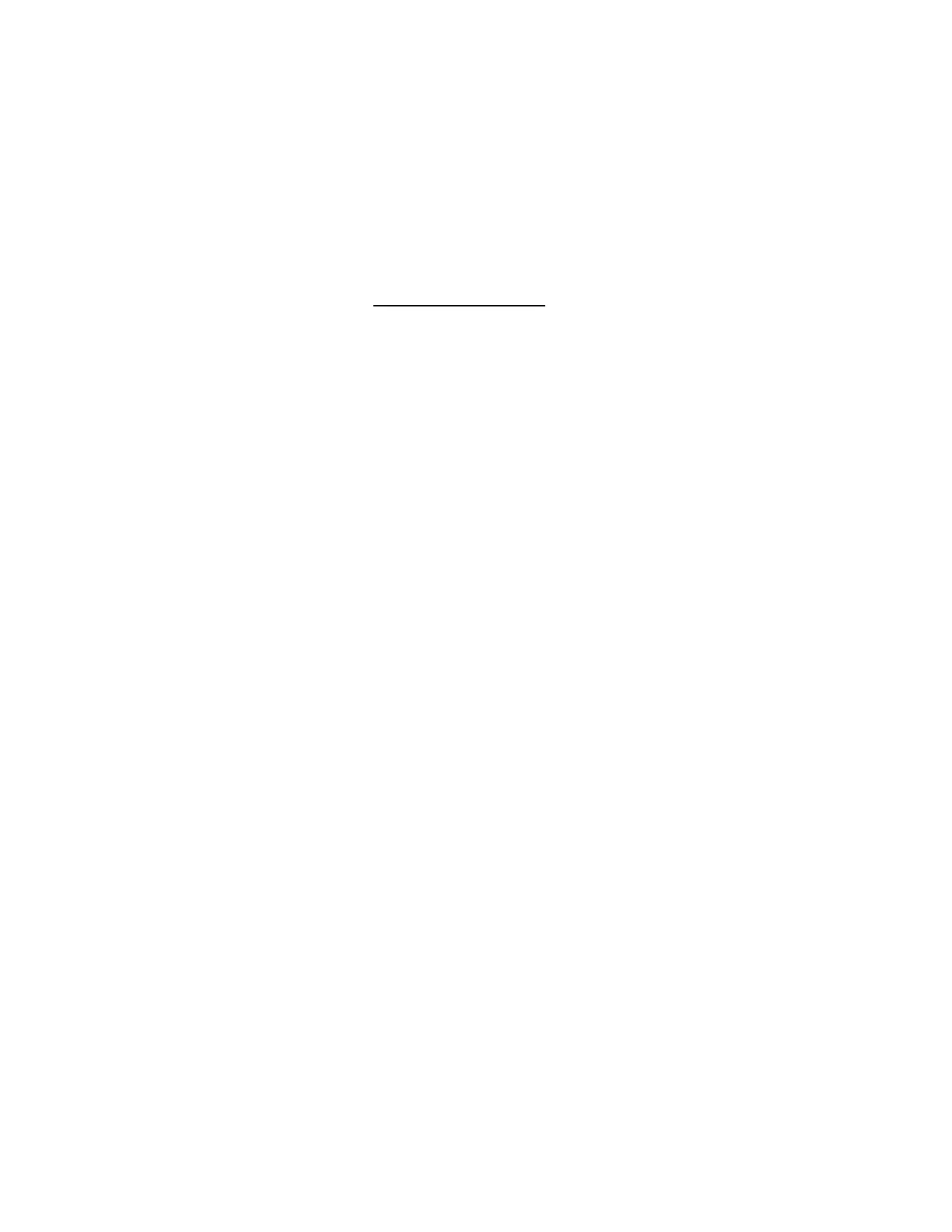2-36
2.8.3 Diagnostic Test Description
The PMC diagnostic tests are initiated if a power-on function test failure occurs or if the operator
presses and holds the MODIFY DOWN key and then presses the RESET key. Upon initiation of
the diagnostic tests (UP ARROW), (DOWN ARROW) & ENT for tests will be displayed. The
MODIFY UP and MODIFY DOWN keys are used to cycle through the tests. Once the desired
test is displayed, press ENTER to begin the test.
Diagnostic Test Titles
0. Exit Tests
1. Display and LED Test
2. Front Panel Key Test
3. RAM/ROM & Phase Test
4. Reference & ADC Test
5. Current Measure Test
6. Current Source Test
7. Voltage Measure Test
8. Voltage Source Test
9. Hand Held Unit Test
10. Debug Utilities
It is assumed that the Z80 control processor and its associated circuitry are operable in order to
perform the diagnostic tests. An inoperable control processor would be immediately evident on
power on by random illumination of control panel LED's and a blank or incoherent display. The
PMC should be immediately switched off if this situation occurs and corrective maintenance
performed to verify or replace the Z80 processor and associated power supply and support
circuitry. Once correct processor operation is available the diagnostic tests can be performed to
test the remaining portions of the PMC.
The following is a description of the individual menu items:
2.8.3.1 EXIT TESTS
This menu item when selected returns the PMC to Reset mode.
2.8.3.2 DISPLAY AND LED TEST
All LED's are illuminated and the flashing STORE LED is exercised. The alphanumeric matrix
display is placed in a self-test mode, which displays all possible characters. The flashing
OVERLOAD and HIGH VOLTAGE warning indicators are also exercised. Defective LED's or
display elements are easily noted for later corrective maintenance. Depress the MODIFY UP or
MODIFY DOWN key momentarily to signify pass or fail respectively and to exit this test.
