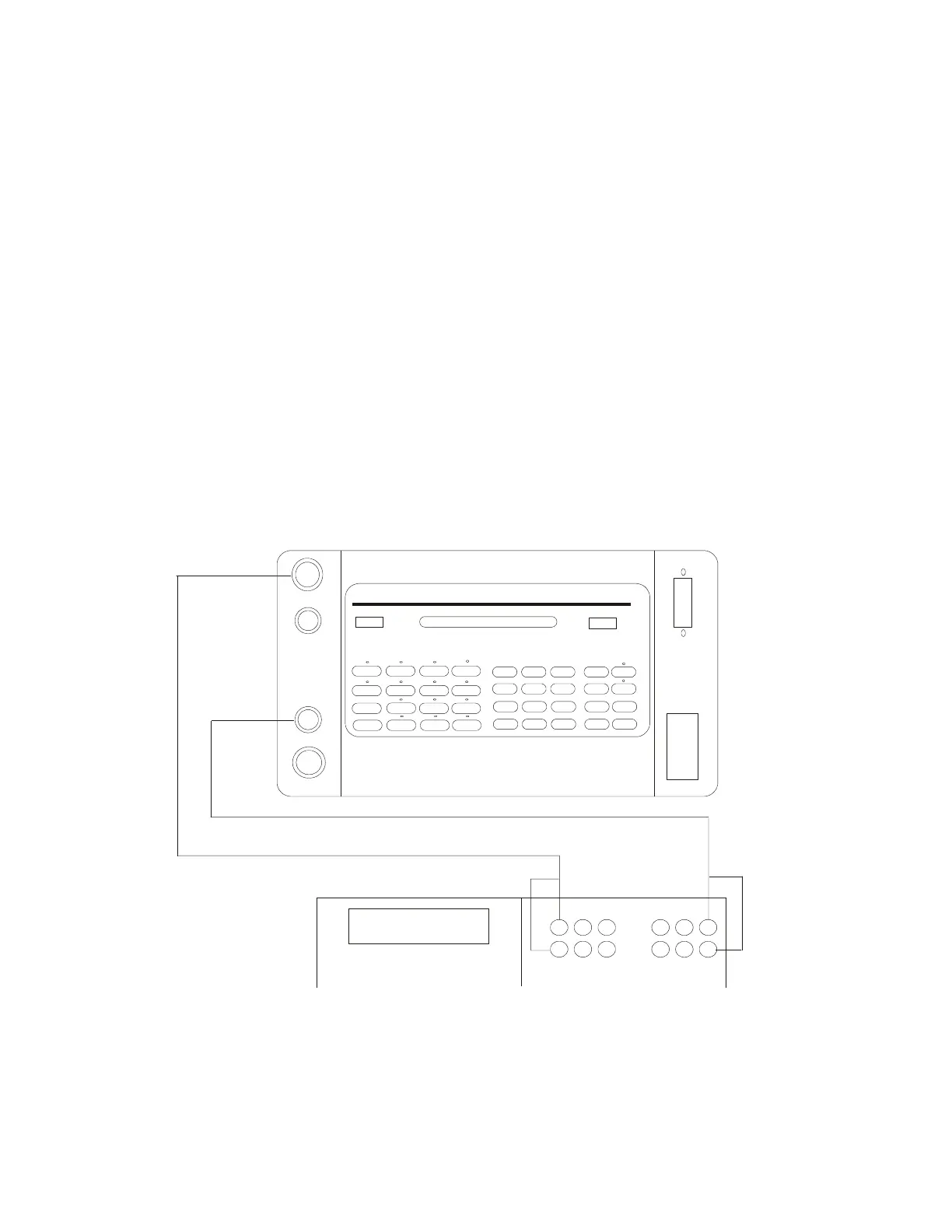2-18
2.5.7 Synchroscope Operation
CAUTION - Place the PMC in Standby mode. Connect the Synchroscope to the PMC as shown
in Figure 2.8 and proceed with the following steps:
1. Press 60 HZ or 400 HZ.
2. Press SYNCHROSCOPE.
3. Press VOLTAGE.
4. The Voltage is automatically set to 120 V. The voltage may be adjusted using the modify
controls or the keypad and units keys.
5. Press OPER.
6. Successive presses of the SYNCHROSCOPE key will alternate the phase relationship,
between the voltage and the Aux. Voltage outputs, between 0Ê and 180Ê degrees. The
present phase angle is displayed.
7. Voltage or Frequency may be modified.
8. Press STBY when the measurement is complete to remove the output signal.
AUX. V.
VOLTAGE
CURRENT
1040C PANEL METER CALIBRATOR
REMOTE
DRANETZ 305C
V
IIV
Figure 2.8 – PMC CONNECTIONS FOR TESTING SYNCHROSCOPE OPERATION