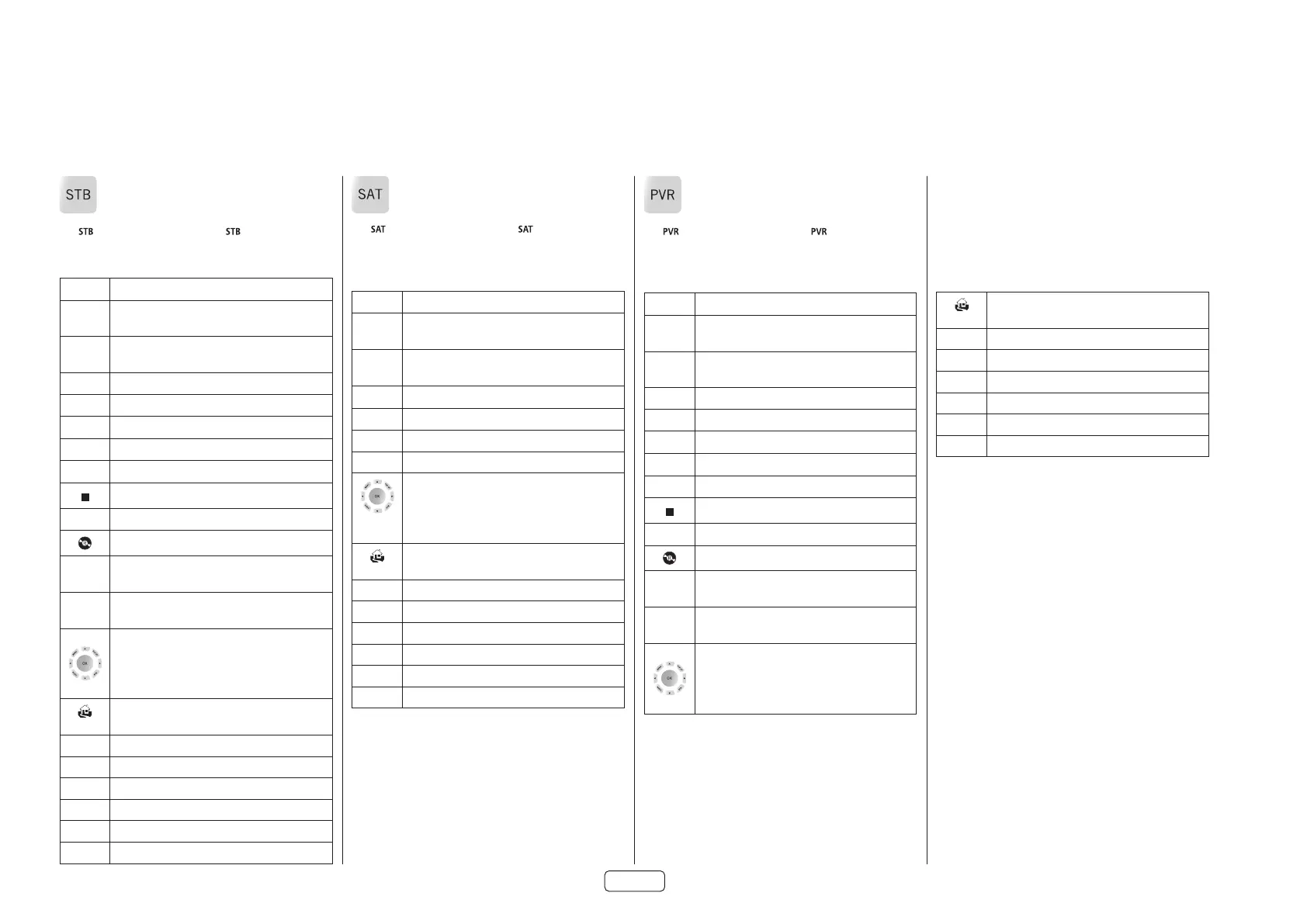EN-26
STB Device Mode
The Device Mode button selects as the source.
If configured to work with your set top box decoder or similar
device, the remote can subsequently control the device.
2
Toggles power between standby and on.
0...9
Functions as original remote number key –
usually for channel selection.
DISP
Display INFO or OSD (On Screen Display)
function, if available.
MODE
Selects the Library or Media function.
7
Rewind.
8
Fast Forward.
9
Channel down.
9
Channel up.
Stop playback.
4;
Pause and playback of the current track.
Record.
INFO
Opens the EPG (Electronic Program Guide) on
some satellite and cable set top boxes.
POP UP
Turns on the Menu function if the set top box
uses this feature.
Navigate setup and programme selection
menus.
OK confirms a selection (equivalent to ‘Enter’ or
‘Select’ on some remotes).
Returns navigation to the top level of the menu
(‘Home’).
AUDIO
Selects the Help function.
AMP
Resets remote to AMP mode.
RED
RED button for set top box.
GREEN
GREEN button for set top box.
YELLOW
YELLOW button for set top box.
BLUE
BLUE button for set top box.
SAT Device Mode
The Device Mode button selects as the source.
If configured to work with your satellite receiver, the remote
can subsequently control the device.
2
Toggles power between standby and on.
0...9
Functions as original remote number key –
usually for channel selection.
DISP
Display INFO or OSD (On Screen Display)
function, if available.
9
Channel down.
9
Channel up.
INFO
Displays programme information.
POP UP
Guide (or Setup on some set top boxes).
Navigate setup and programme selection
menus.
OK confirms a selection (equivalent to ‘Enter’ or
‘Select’ on some remotes).
Returns navigation to the top level of the menu
(‘Home’).
RTN
Back.
AMP
Resets remote to AMP mode.
RED
RED button for Satellite.
GREEN
GREEN button for Satellite.
YELLOW
YELLOW button for Satellite.
BLUE
BLUE button for Satellite.
PVR Device Mode
The Device Mode button selects as the source.
If configured to work with your personal (hard disc) video
recorder or similar device, the remote can subsequently
control the device.
2
Toggles power between standby and on.
0...9
Functions as original remote number key –
usually for channel selection.
INFO
Display INFO or OSD (On Screen Display)
function, if available.
MODE
Selects the Library or Media function.
7
Rewind.
8
Fast Forward.
9
Channel down.
:
Channel up.
Stop playback.
4;
Pause and playback of the current track.
Record.
MENU
Opens the EPG (Electronic Program Guide) on
some satellite and cable set top boxes.
POP UP
Turns on the Menu function if the PVR uses this
feature.
Navigate setup and programme selection
menus.
OK confirms a selection (equivalent to ‘Enter’ or
‘Select’ on some remotes).
Returns navigation to the top level of the menu
(‘Home’).
AUDIO
Selects the Help function.
AMP
Resets remote to AMP mode.
RED
RED button for PVR.
GREEN
GREEN button for PVR.
YELLOW
YELLOW button for PVR.
BLUE
BLUE button for PVR.
