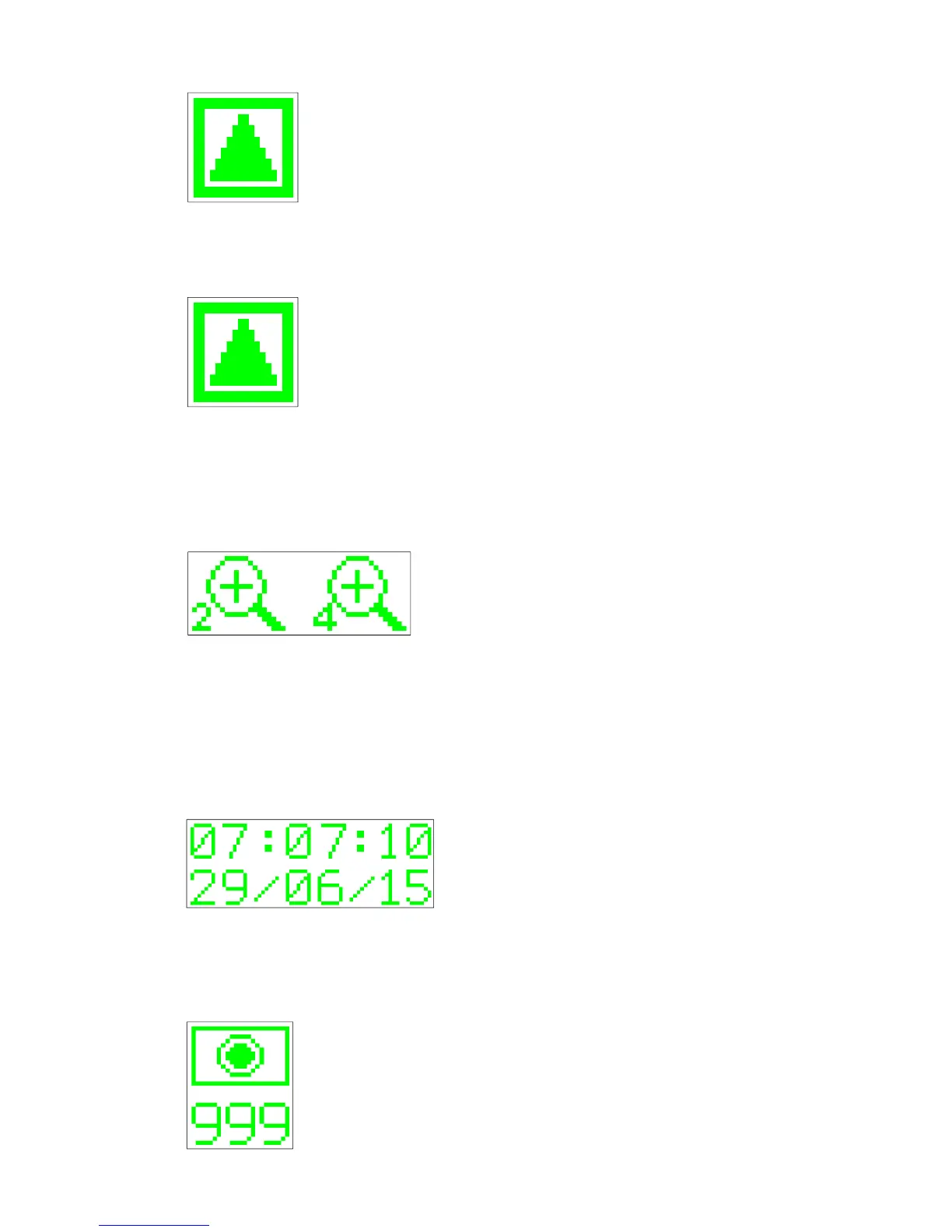Avon Protection 19 DAS775571AA Version 9, December 2015
GR 13313 CR121804
• Low Sensitivity Mode
The Argus
®
Mi-TIC will automatically switch to Low Sensitivity mode
when higher temperatures have been detected, a small green triangle
symbol will be displayed in the top left corner to indicate this. The
image produced will still be clear with lots of detail, although some
additional noise will be visible in the cooler areas of the scene. The
temperature range for this mode is up to 400 °C (750 °F).
• Extended Low Sensitivity Mode
The Argus
®
Mi-TIC will automatically switch to Extended Low
Sensitivity mode when higher temperatures have been detected, a
small green triangle symbol will be displayed in the top left corner to
indicate this. The image produced will still be clear with lots of detail,
although even more noise will be visible in the cooler areas of the
scene. The temperature range for this mode is up to 1100°C / 2000°F (Mi-TIC S, Mi-TIC);
760°C / 1400°F (Mi-TIC-E).
3.7.4 Zoom
A short press on the left-hand function button
operates the zoom feature. The zoom symbol,
magnifying glass, will appear on the left-hand side of
the display.
The temperature measurement sample window is also
expanded to suit.
This function is part of the TI BASIC PLUS operational format (see 3.9)
3.7.5 Time and Date
On start-up, the time and date are displayed at the
top of the screen for 5 seconds.
The date format and time can be adjusted using
the software configuration tool (see section 6.3).
3.7.6 Image Capture
Up to 1,000 images can be captured. Images are stored in the camera
embedded storage. These images can then be viewed or deleted using
the camera or by downloading on to a PC (see section 5).
To capture an image, press the function button assigned to image
capture (see section 6.9 for function button set-up).