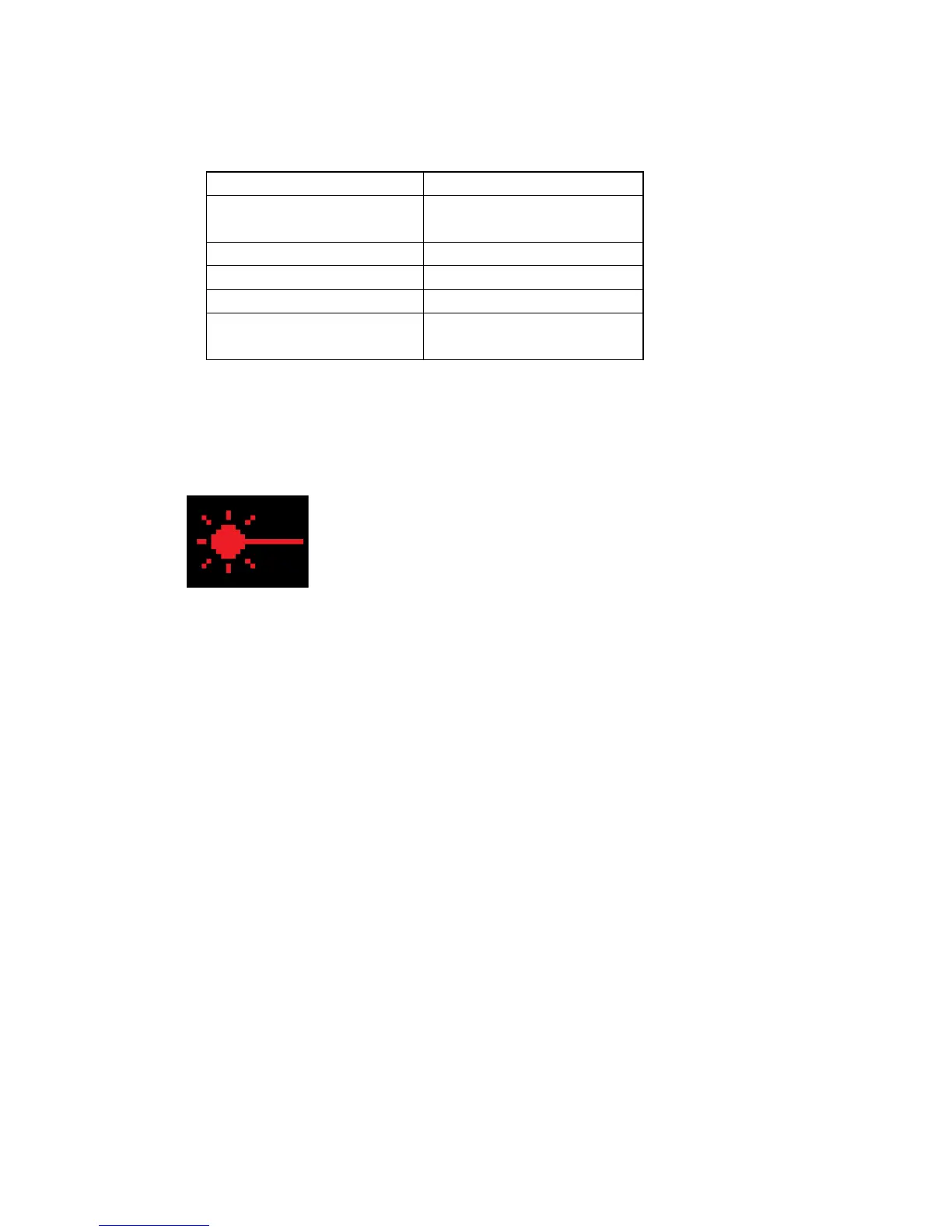Avon Protection 21 DAS775571AA Version 9, December 2015
GR 13313 CR121804
3.7.10 Video Playback
Video playback allows fire-fighters to review video at the scene.
Once in video playback mode, videos will play automatically and the following button
functions will apply
Left button short press Restart current video
Left button double press
(within 3 seconds)
Previous video
Left button hold Skip backwards 5 videos
Centre button press Next video
Centre button hold Skip forwards 5 videos
Green button Return to normal
operation(TI BASIC mode)
This function is part of the TI BASIC PLUS operational format (see 3.9)
3.7.11 Laser Pointer
A built-in laser pointer to aid fire-fighters with communication when
identifying hot spots.*
This function is part of the TI BASIC PLUS operational format (see 3.9)
For safety reasons the laser has a 10 second timeout
*Mi-TIC S only