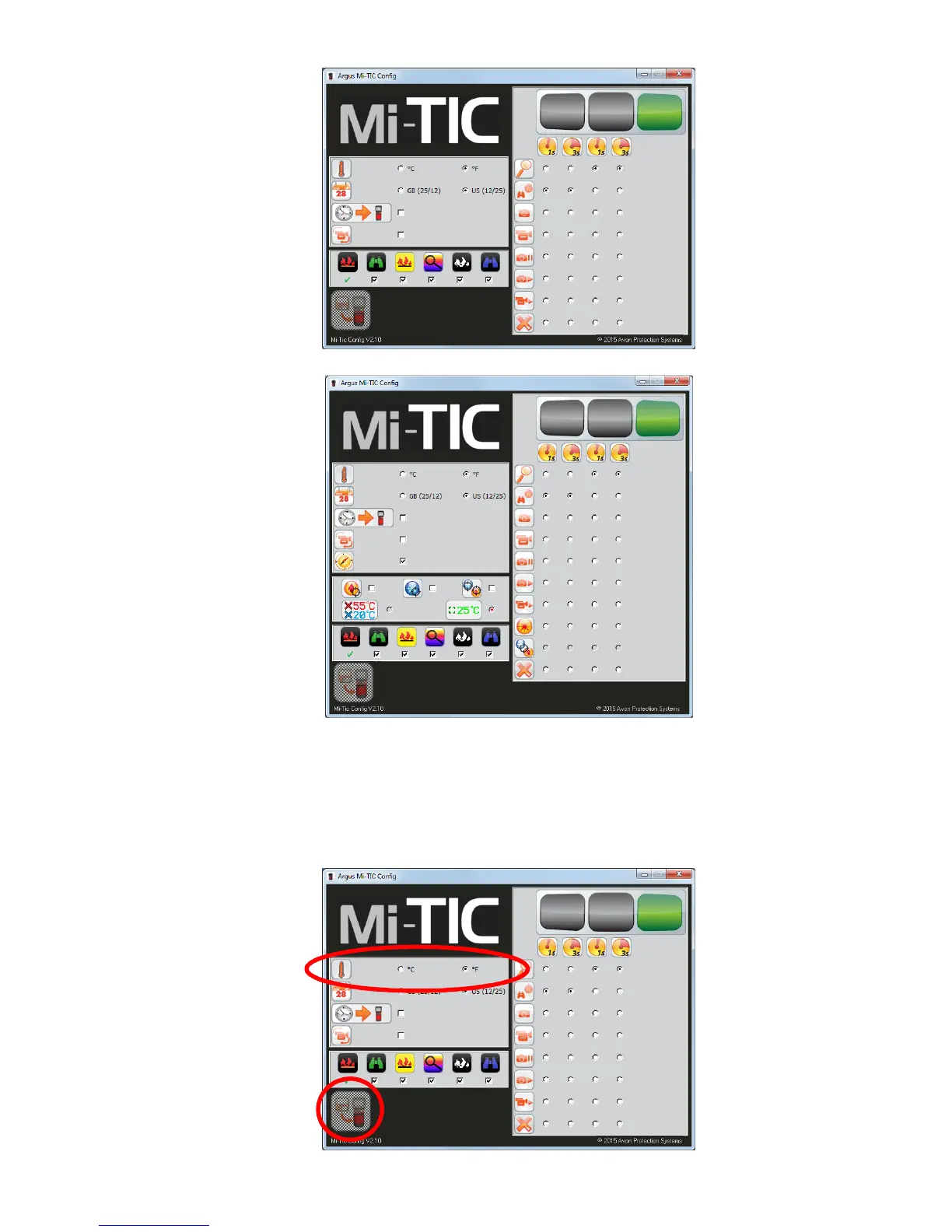Avon Protection 36 DAS775571AA Version 9, December 2015
GR 13313 CR121804
6.2 Setting the Temperature Units
Select either C or F, then click the ‘Save Changes’ button circled in red below. Eject the
camera from the charger dock. Do not switch the camera off and back on again. The new
settings will be enabled.