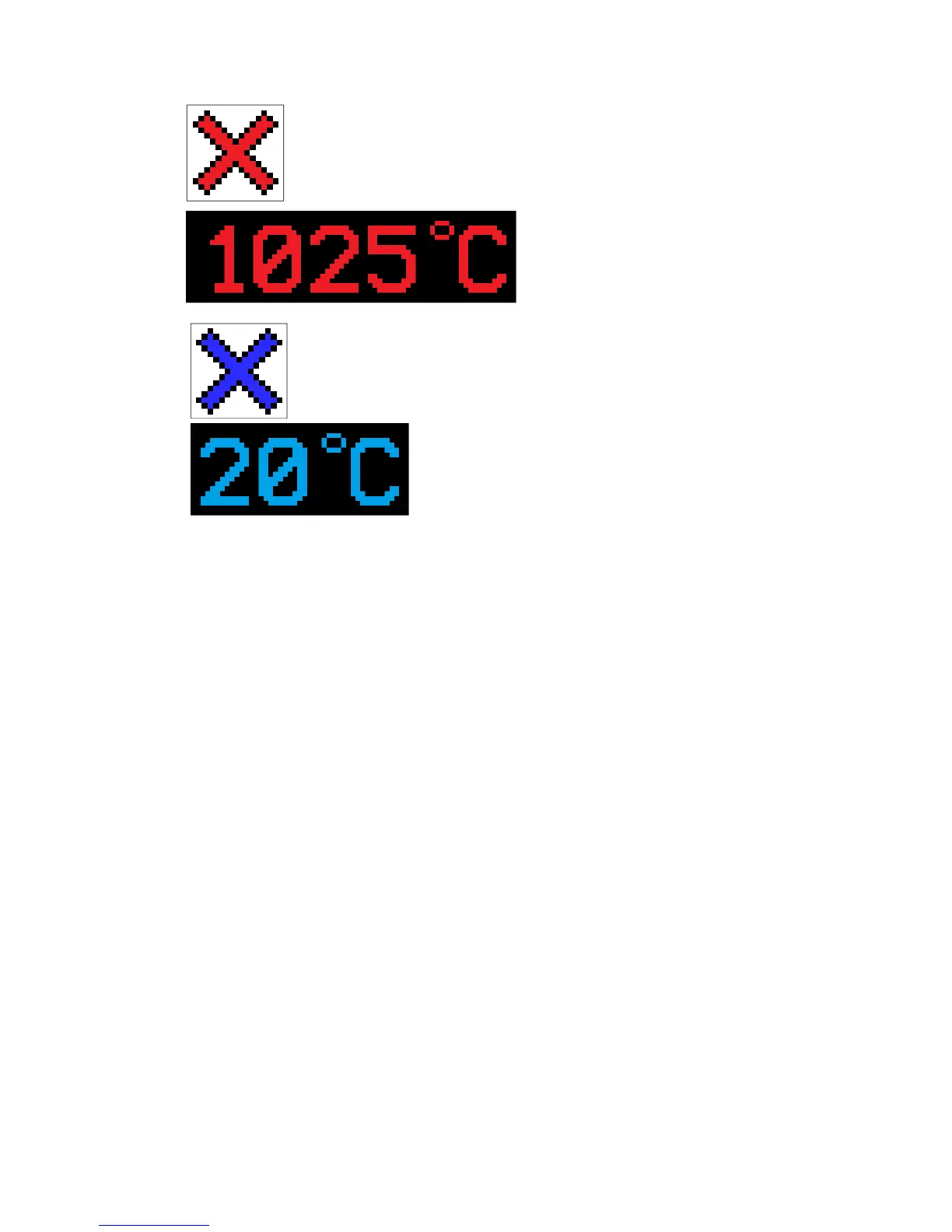Avon Protection 23 DAS775571AA Version 9, December 2015
GR 13313 CR121804
3.7.13 Heat Seeker and Cold Seeker
The red crosshair immediately indicates the hottest part of the
scene. The temperature of the hottest part can be reported.*
The blue crosshair immediately indicates the coldest part of the
scene. The temperature of the coldest part can be reported.*
*Mi-TIC S only
The reported temperature can be configured to display either the tracker temperatures
or the standard center spot temperature
The camera can be configured to display the hot tracker, cold tracker, or both
simultaneously. These can be set to scroll through on a button press using the
configuration tool (see section 6.7).
This function is part of the TI BASIC PLUS operational format (see 3.9)