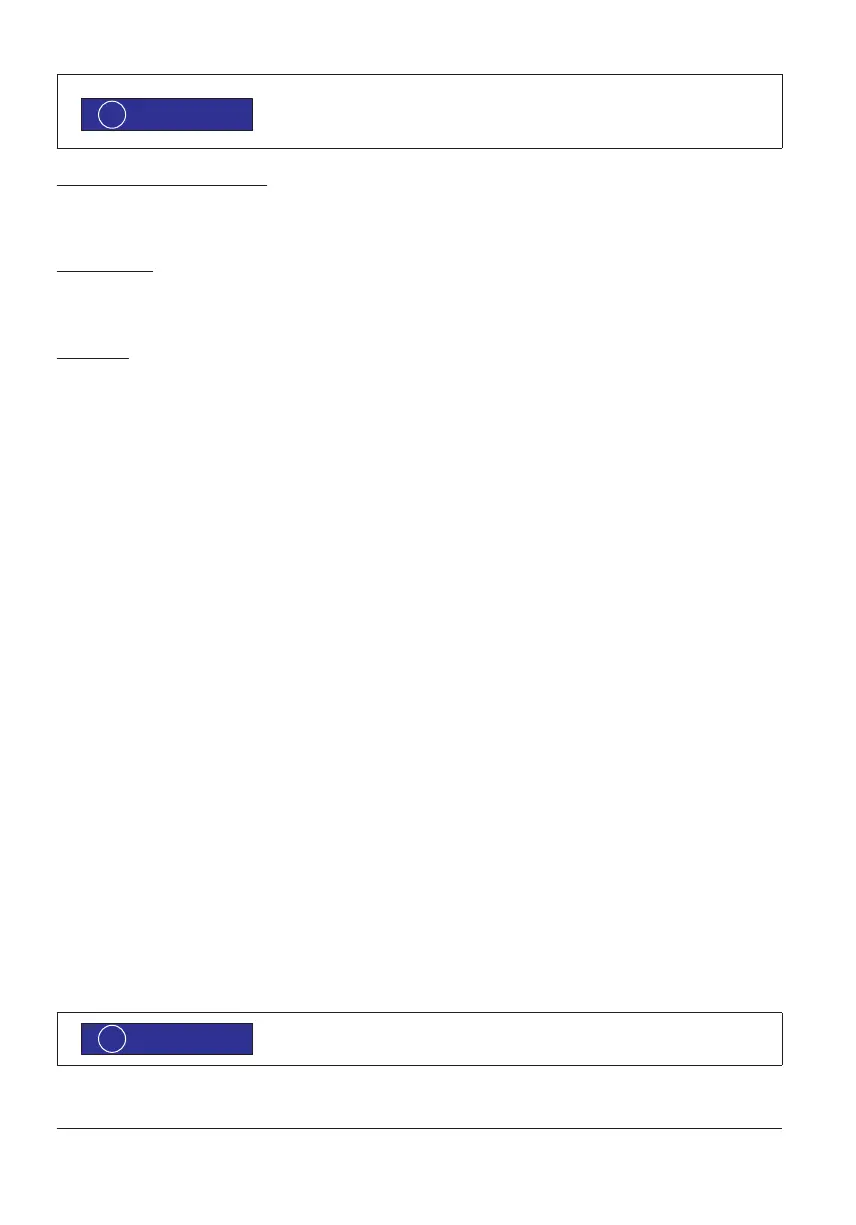19Tensor
If no switching point dened, the corresponding relay is not switching. When turning on the
power supply all switching points are checked and the relays are preset or possibly switched
according to the current sensor position.
Minimum width of the switching point
Both switching points must be different and must have a minimum distance. If they are programmed too close to each other, the
switching points are placed with a minimum width (1/512 of the current sensor resolution) around the current position.
Sequential output
The relays are switched sequentially to the current reduction, i.e. if several relays are programmed on one and the same switching
position, they are switched on or off in succession of REL1 to REL4 , the delay here is max. two program cycles (about 100ms).
Forced circuit
In order to detect even short switching points with fast angle changes each position crossing is stored and then processed and
switched sequentially. Here is the minimum switch-on or -off time one cycle (about 50ms). This may lead to a short "tracking" of
the switching points.
6.4 Programming of the switching points without 7-segment display
1) Choose programming mode
• In hand mode push [MENU]-button > 2s The menu LED is blinking 2x (see chapter 5.1.2)
• Push [MENU]-button again >4s The menu LED is blinking 4x
2) Choose relay
The current selected relays is now indicated via the appropriate fast blinking LED. Select the desired relays with buttons [R] / [L].
Conrm with [MENU].
3) Dene/delete switching points
Now the switching points can be dened.
• Set the desired position via buttons [L] / [R], then save:
[MENU] + [L]: Save left switching position
[MENU] + [R]: Save right switching position
[L] + [R]: Delete both switching positions. Hold both buttons at once, until the appropriate LED (L and/or R)
blinks fast and then permanently ashes.
Display of LEDs on the relay board:
Selected relays: - slowly blinking ca. 1x/sec.: no switching position dened
- 1x ash: 1 switching position dened
- 2x ash: 2 switching positions dened
Not selected relays: - all showing the actual status of the selected relays (ON / OFF)
To ensure reliable switching even when driving over an end position, it can be run over by
about 10° by pressing the L / R button.
