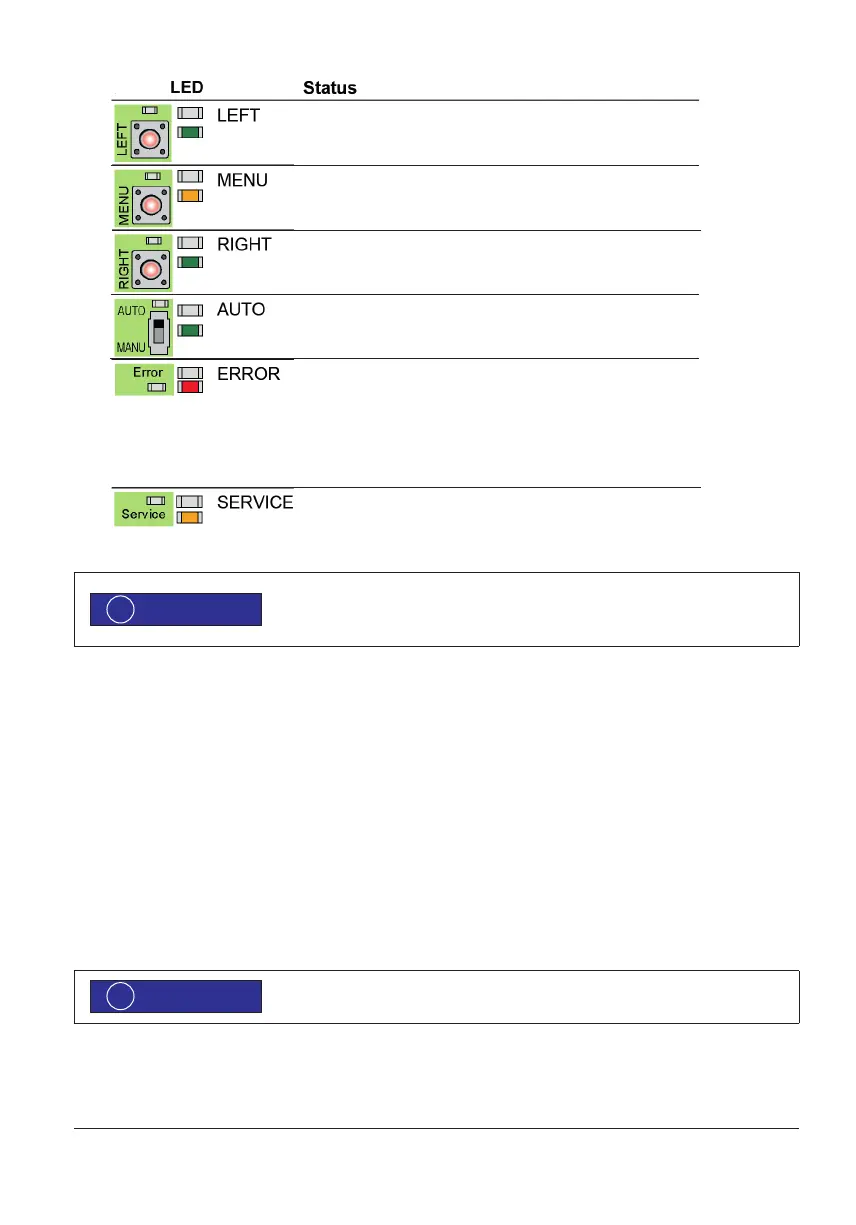14 Tensor
In case of loss of the mains voltage the MENU LED turns off. After saving the sensor
position all LED light until the nal loss of the operating voltage. The drive does only have
a mechanical holding torque.
5.2 Programming the end positions (Setup mode) without option modules
1. In manual mode, press the MENU button for >5s the menu LED ashes 2x. Now the setup mode is active, the drive can
now be moved even over the pre-programmed limits.
2. Move the actuator to the left end position using the LEFT button. Hold buttons MENU and LEFT at once. Left LED is
blinking. Hold buttons until the LED ashes permanently the left end position is now saved.
3. Move the actuator to the right end position using the RIGHT button. Hold buttons MENU and RIGHT at once. Right LED is
blinking. Hold buttons until the LED ashes permanently the right end position is now saved.
• Quit the programming mode by switching to AUTO mode or by cutting the supply voltage.
• Now the actuator moves only between the programmed end positions.
Left and right end position can be reversed, the allocation of the directions of rotation of
the inputs 2/3 and the switch LI/RE does not change as a result.
Down shaft rotates left
End position reached or override
Supply voltage ON
Setup mode active
Down shaft rotates right
End position reached or override
ON: Automatic active
OFF: Hand mode active
Current limit active at actuator LI/RE
no error
Holding current active at motor STOP
Sensor error
Motor error
Status changing every second
Microcontroller in function and OK
ON
2x blink
ON
2x blink
ON
2x blink
ON/OFF
ON
OFF
1x blink
4x blink
5x blink
ON/OFF
Meaning
