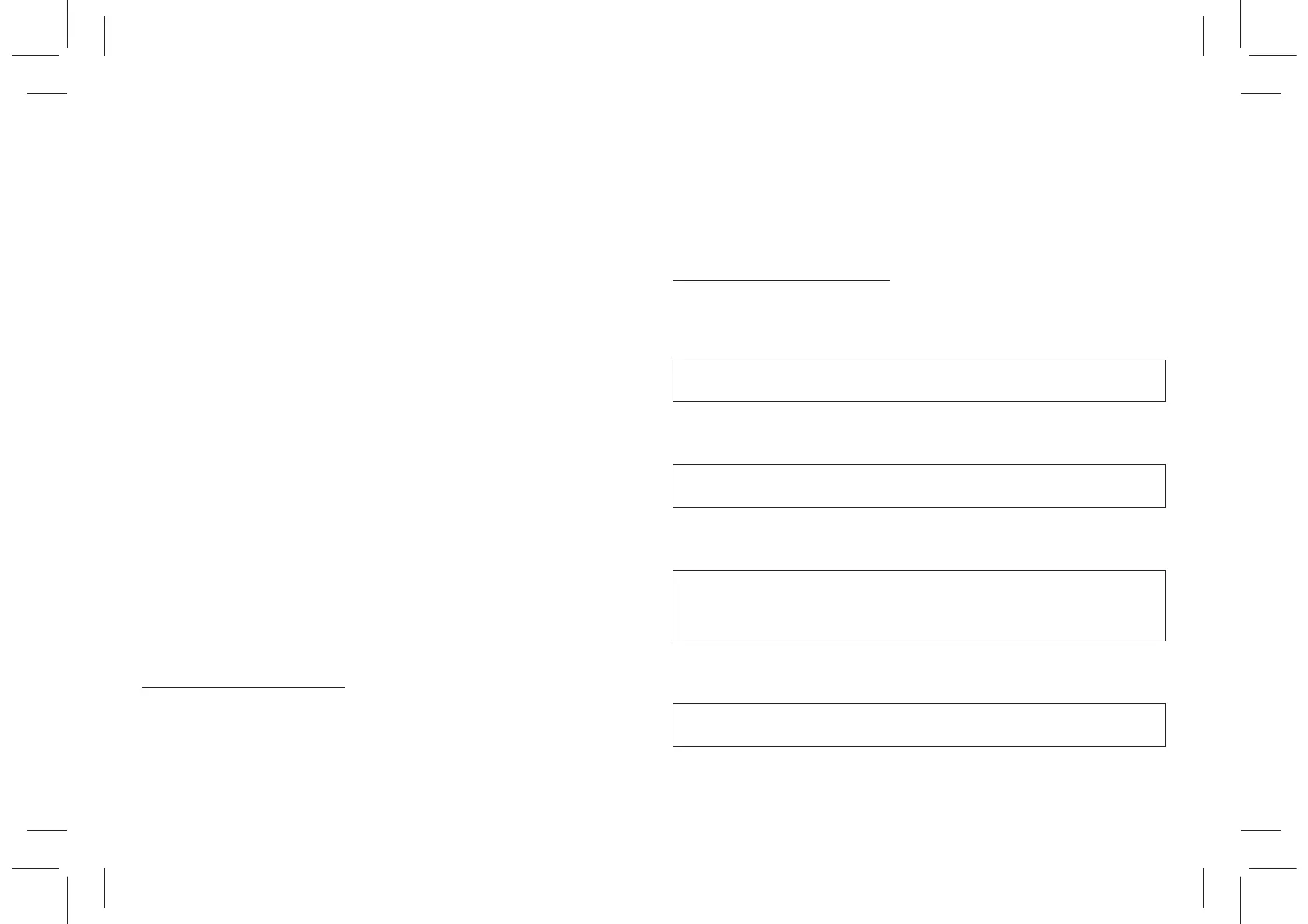1
manages and controls the operation of the
installation according to the programmed
data.
- MANUAL: the collector pump is continuously powered;
the only active controls will be those related
to the maximum temperature and safety.
- A$C: this mode is identical to the Manual mode
except that the collector pump will be
activated only when the temperature of the
collector exceeds ‘ T A$C ’ programmed in
the relevant installer parameter.
RESET
In order to reset the device p r e s s t h e k e y l a b e l l e d a s
‘ RESET ’ located behind the removable door; DO NOT USE
PINS OR NEEDLES.
INSTALLER PARAMETERS
To access the installer parameters press the ‘ ‘ key.
Entering the Password
The display will show ‘PWD 0000’ with the leftmost digit
ƀashing thus requesting for the correct password.
In order to set the 4 password digits use the ‘ S ‘ or ‘ T ‘
key; by pressing the ‘ ‘ key the current digit is conſrmed
and the ƀashing is transferred to the following digit.
After conſrming the last digit the ‘ ‘ key will give access
to the installer parameters.
The initial password is factory set as ‘0000’.
Modifying the Password
In order to modify the stored password ſrst press the ‘ ‘
key then proceed as follows:
ENTER T*E CURRENT PASS9OR&.
(same procedure described above)
T*E &ISPLAY S*O9S ‘ P9&N ’.
j
j
PRESS T*E ‘ MENU ’ KEY.
j
T*E &ISPLAY S*O9S ‘ P9&* ’.
j
