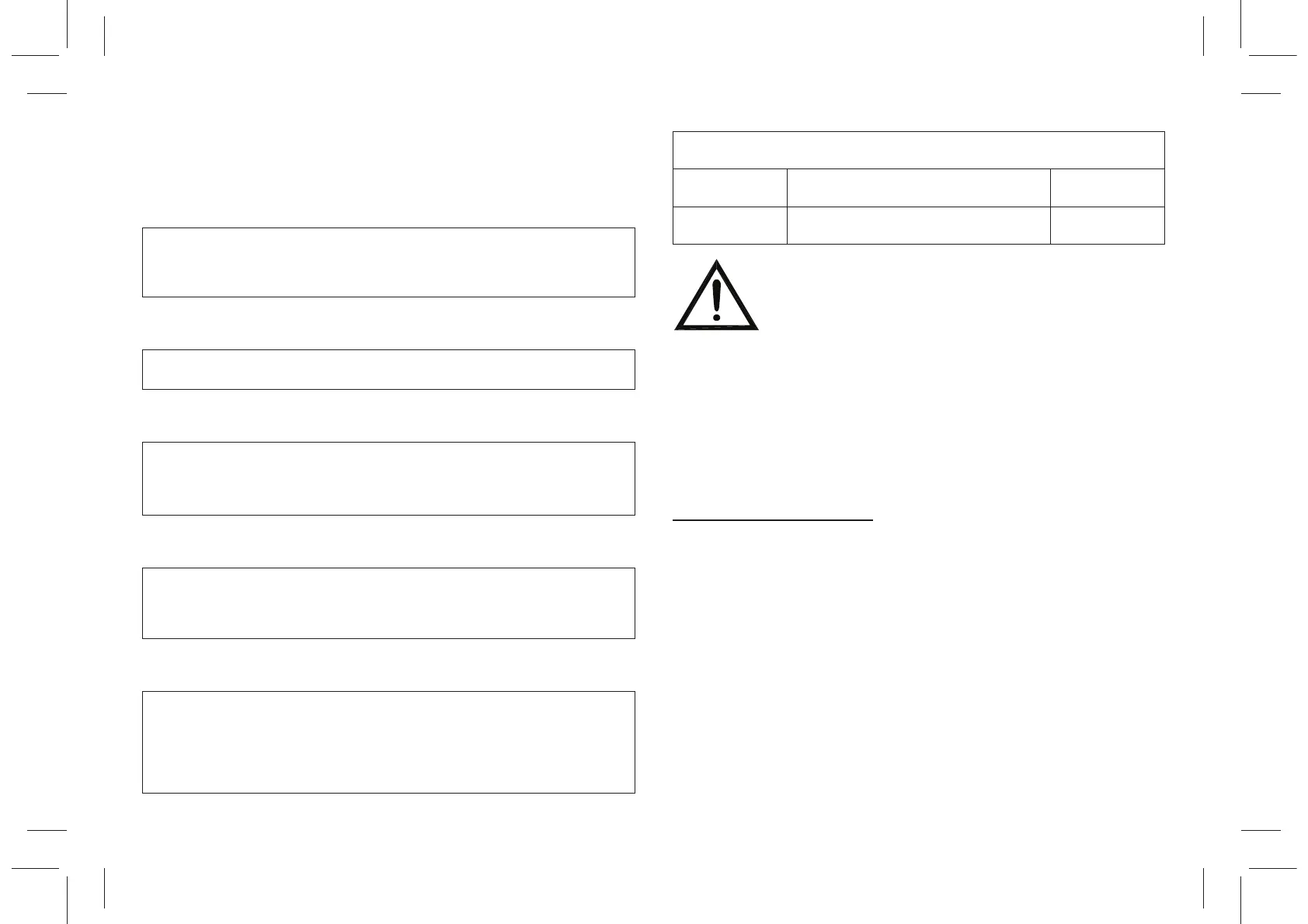3
P11: MEASUREMENT UNIT
This parameter permits to select the measurement unit
required in uC or uF.
Measurement unit
Data Regulation range Default
UNIT uC .. uF uC
WARNING
Changing the measurement unit from °C to °F, or vice
versa, will entail the reset of the “default” data, that is
the loss of all the personal data included and stored in
the power unit, such as thermal parameters, hydraulic
scheme, counters, password, and any other data stored
in the internal storage of the power unit itself.
The default data reset could be exploited, for example,
if the installer wanted to set the factory data again
without however changing every single parameter.
If the measurement unit is changed, the power unit will
be reset in scheme no.1 and the message ‘RST data’ will
appear on the display for approx. 6 seconds to indicate
that all data have been reset to the default values.
AFTER SELECTIN) PARAMETER P11 PRESS
T*E ‘ ‘ KEY.
j
SET T*E MEASUREMENT UNIT RE3UIRED $Y
PRESSIN) ARRO9S ‘ S ‘ or ‘ T ‘.
j
PRESS T*E ‘ ‘ KEY TO CONFIRM T*E
PRO)RAMMIN) OR PRESS T*E ‘ esc ’ KEY TO CANCEL
T*E C*AN)ES.
j
PRESS ‘ ‘. T*E DISPLAY
S*O9S ‘UNIT’ FLAS*IN).
T*E DISPLAY S*O9S ‘ UNIT ’.
j
