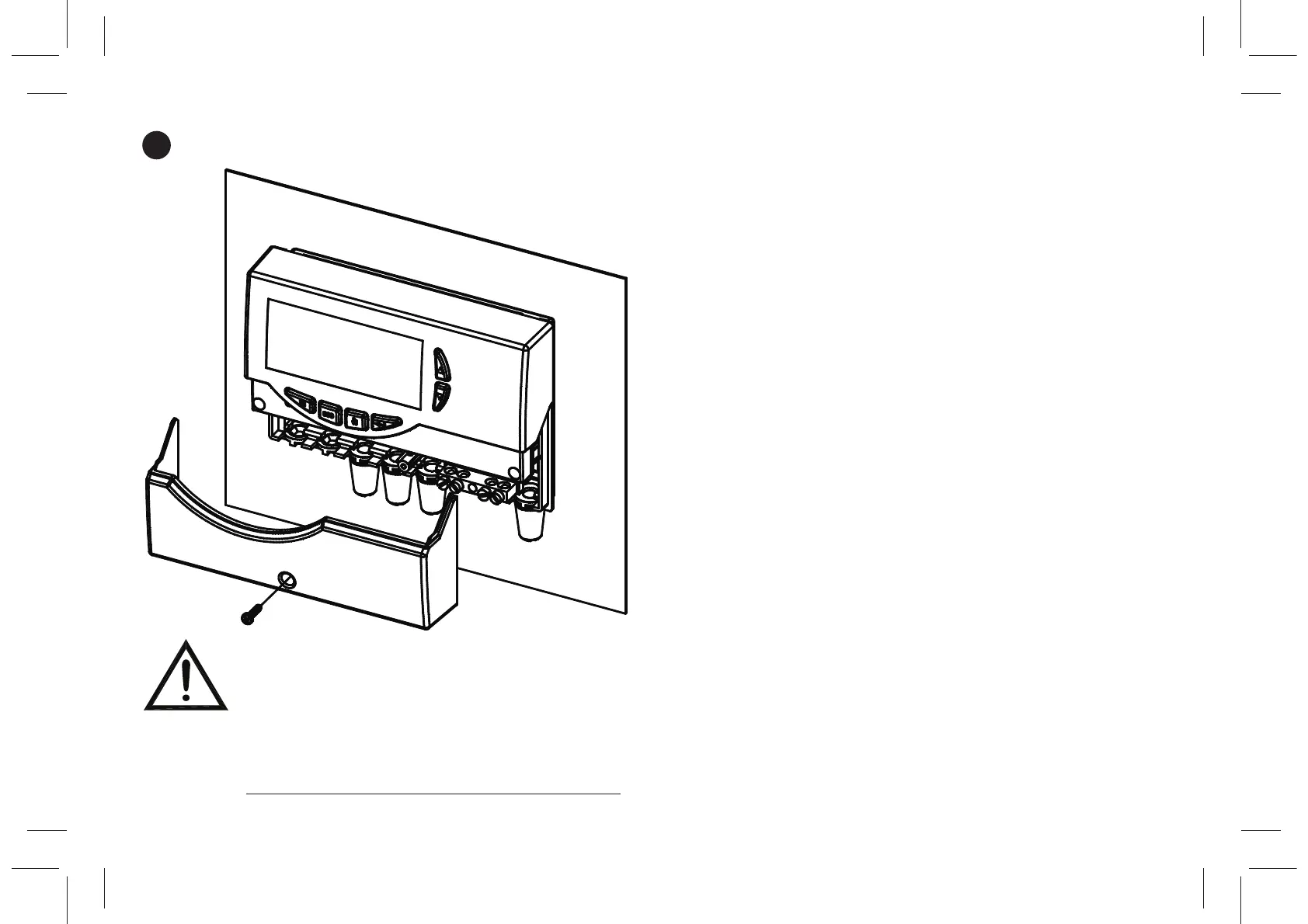Fit the door again to close the power unit.
WARNING!
When closing the unit please ensure that the removable
wiring terminals have been inserted with the correct
orientation (the terminals screws must be facing upward).
STARTING
TURNING ON AND OFF
To turn the control unit on and off press the ‘ esc ’ key for
at least 3 seconds.
9hen the control unit is turned on it will carry out a diagnosis
of the internal circuitry to verify its correct operation and the
red led will ƀash three times.
If the control unit reveals no anomalies the red led will remain
on otherwise it will continue to ƀash Suickly and the display
will show the type of error.
BACKLIGHT
$y pressing any key the backlight of the display is activated.
The backlight automatically shuts off after about 2 seconds
from the last key depressure.
ACOUSTIC SIGNALS
The control unit is supplied with an internal buzzer that gives
the user an acoustic feedback in case of pressure on the keys
alarms and failure. The acoustic signal can be disabled by
properly setting the relevant ‘ Installer Parameter ’.
TEST FUNCTION FOR LOAD WIRINGS CHECK
Through this function available at the Installer Parameter P
the control unit cyclically activates the loads wired to the unit
