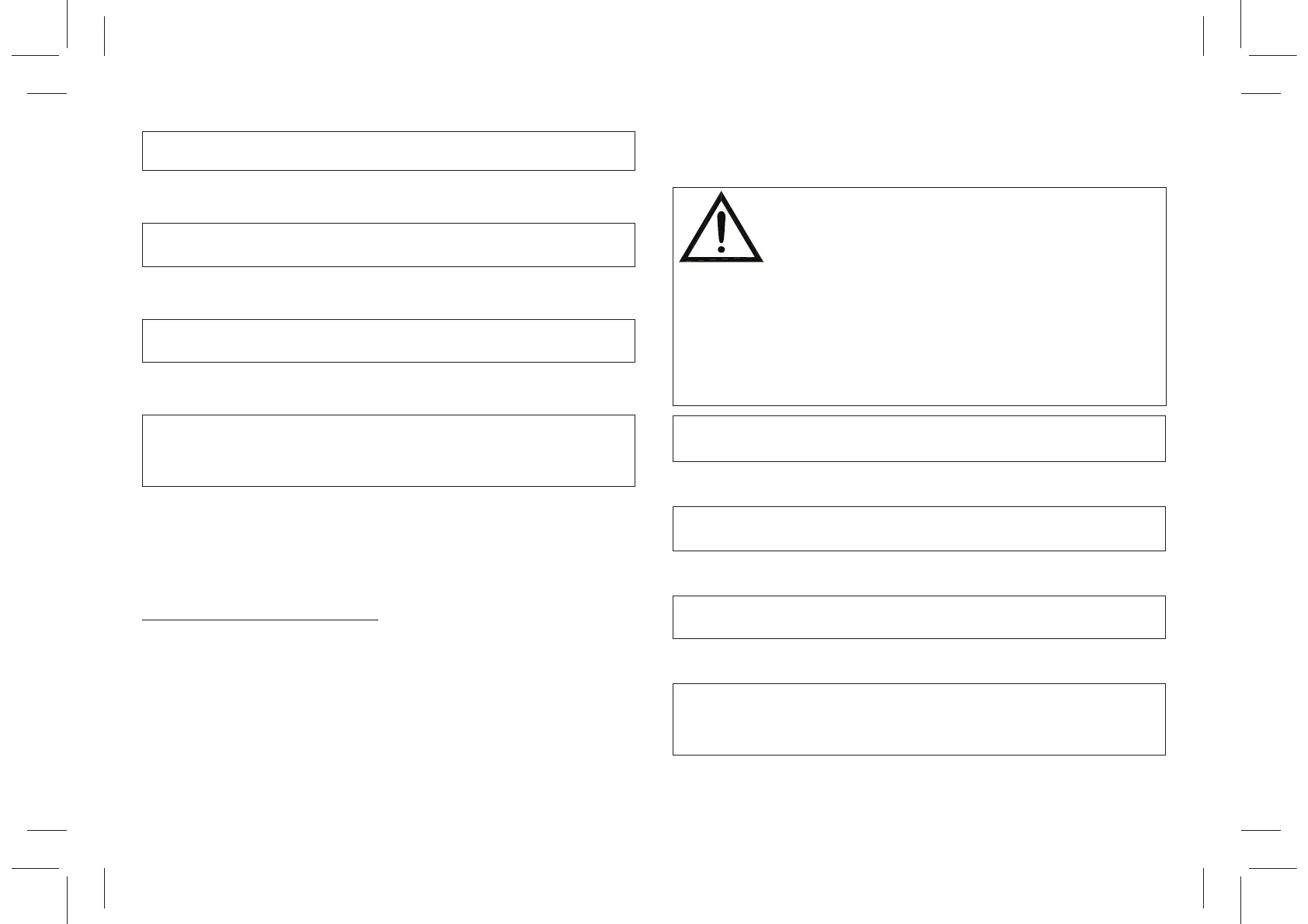11
Pressing the ‘ esc ’ key at any time will exit the password
management mode.
Using installer parameters
Inserting the correct Password gives access to the installer
parameters change mode (‘ SET ’ icon lights). The ſrst
information displayed is the model of the control unit in use
and the parameter ‘ P1 ’ value.
$y pressing the ‘ S ‘ or ‘ T ‘ keys it is possible to scroll
through the various parameters. Pressing the ‘ ‘ key takes
the user to the parameter modifying mode selected.
WARNING!
In the ‘ installer parameters ‘ mode all the outputs are
disabled.
All default values are to be considered as indicative,
being they subject to changes due to the version and
without prior notice.
To exit the installer mode press the ‘ esc ’ k e y o r w a i t
2 seconds.
INSERT T*E NE9 PASS9OR&.
T*E &ISPLAY S*O9S ‘ P9&C ‘.
j
j
INSERT NE9 PASS9OR&.
j
T*E CONTROL UNIT 9ILL MEMORI<E T*E NE9 PASS9OR&
AN& )I8E ACCESS TO T*E INSTALLER PARAMETERS.
j
INSERT T*E CURRENT PASS9OR&.
PRESS T*E ‘ ‘ KEY ON T*E START PA)E.
j
T*E &ISPLAY S*O9S ‘ P9& ‘.
j
T*E &ISPLAY S*O9S T*E FIRST
‘ INSTALLER PARAMETER ’.
j
