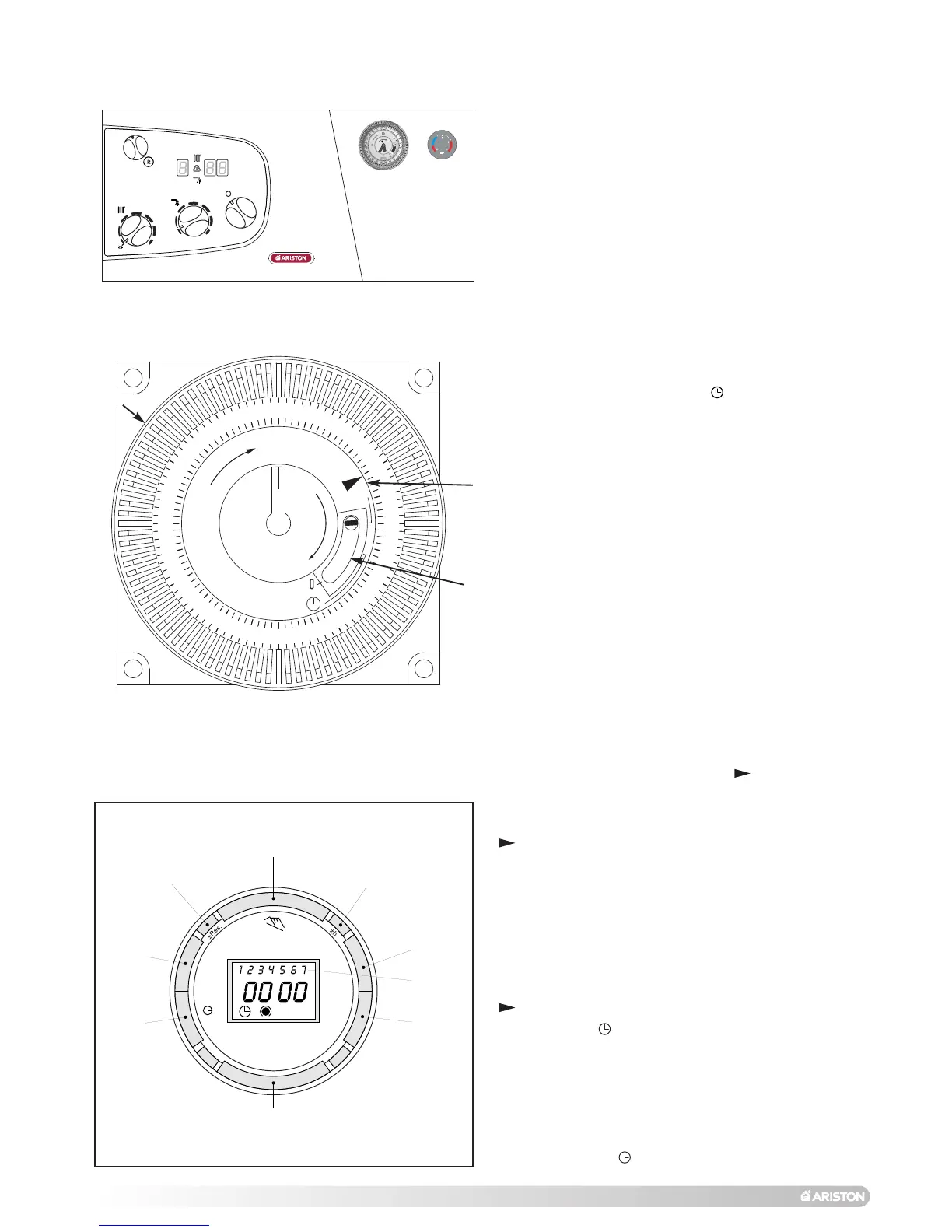FIG. 2.31
1
. General layout
The mechanical clock covers a 24 hour period. Each
t
appet represents 15 minutes
A (
Fig. 2.32). An override
switch is located on the clock B (Fig 2.32).
2.To set the time
T
o set the time of day, grasp the outer edge of the dial
a
nd turn slowly clockwise until the correct time is lined
up with the arrow
C (Fig. 2.32).
3.To Set the "On" and "Off" times
The clock uses a 24 hour system. e.g. 8 = 8.00 am and
18 = 6.00 pm. "ON" periods are set by sliding all
tappets between the "ON" time and the "OFF" time to
the outer edge of the dial.The tappets remaining at the
centre of the dial are the "OFF" periods.
4. For operation
Put the selector switch B to the symbol to control
the central heating by the clock. Put the switch B to «I»
to select permanent operation or to «0» to turn the
central heating off permanently.
Operating the time switch
The steps marked with the symbol “ ” are necessary to
carr
y out a s
witching program.
Preparing f
or Operation
Activ
ate the
“Res”
s
witch (=RESET) to reset the time
switch to its default setting (activate using a pencil or
similar pointed instrument). Do this:
- every time you wish to “reset” the time switch
- to erase all switching times and the current time of
day.
After approximately two seconds the follo
wing displa
y
appears: “– – : – –”.
Enter current time and weekday
- Keep the “ ” key pressed down
During the summer time period press the +/- 1h key
once.
Enter the hour using the “h” key
Enter the min
utes using the
“m”
k
e
y
Enter the da
y using the
“Da
y”
k
e
y
1 = “Monday”..............7 = Sunday
- Release the
“”key.
