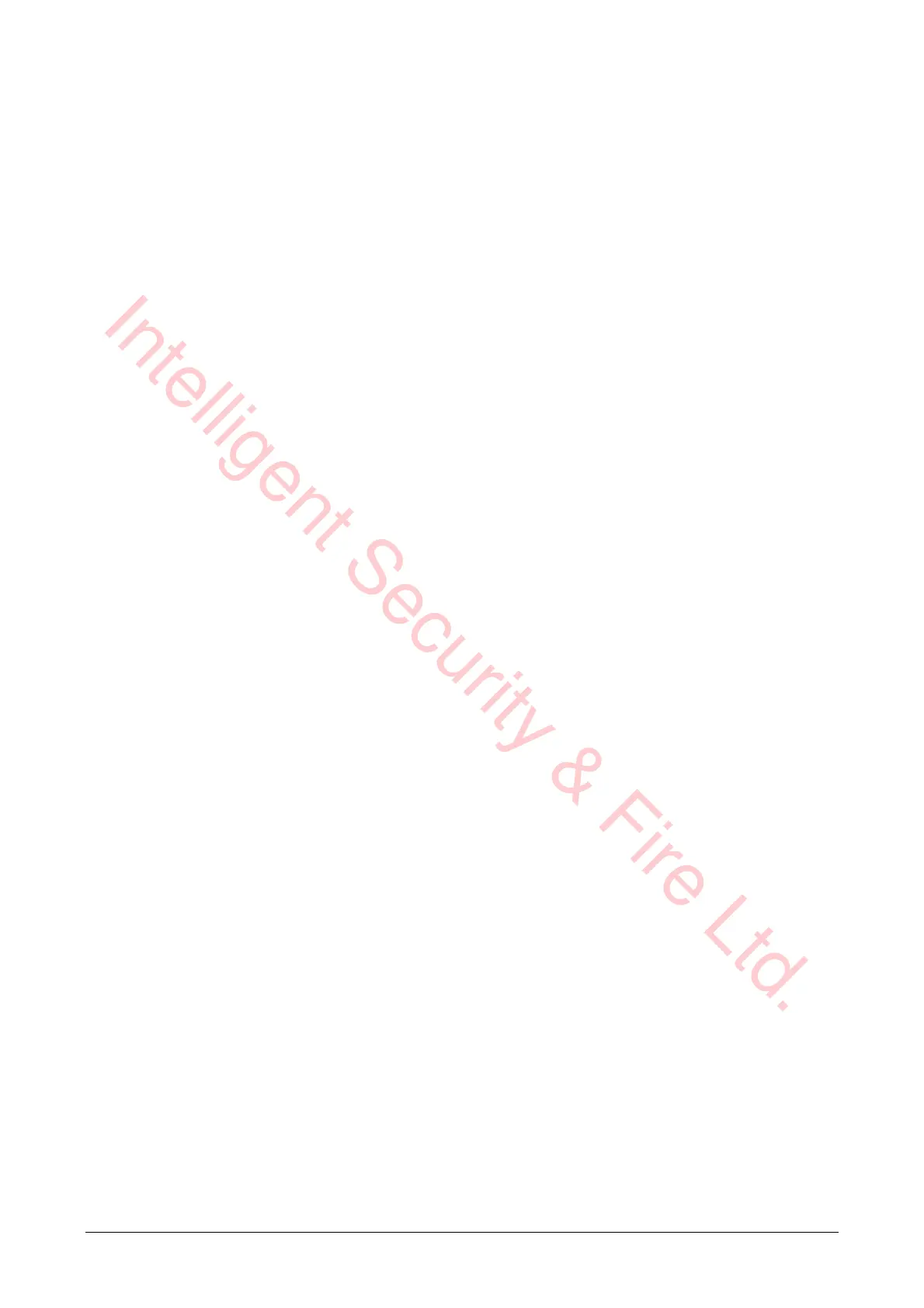ATS4000 Manager’s Guide 7
Door groups:
Door groups contain options available to gain access to the premises by controlling
doors.
There are at least 10 and up to 128 door groups in your system for controlling access to
doors. Each door group is allocated specific door numbers, and each door number is
allotted a timezone during which you can access the door.
Your user number is assigned to a door group and will therefore access only the doors of
that door group during the specified timezone(s).
Floor groups: (relevant to systems with lift controllers)
Floor groups contain options available to gain access to floors by controlling lifts.
There are at least 10 and up to 64 floor groups in your system. Each door group is
allocated specific floor numbers, and each floor number is allocated a timezone during
which the user can select a floor.
Each user number is assigned to a floor group and will therefore access only the floors of
that floor group during the specified timezone(s).
The Advisor MASTER can therefore be programmed so that a PIN code and/or card can
be used to perform any function or combination of functions during any time period.
For example:
• An alarm group for Managers can allow access to all Advisor MASTER user
operations at all times.
• An alarm group for a cleaner can only allow their card to disarm an area for 1 hour
between 17:00 and 23:00.
• A door group for a night shift worker may allow their PIN code to be used to open a
door between 23:00 and 07:00 only.
Using a PIN code:
When you enter your PIN code on the Advisor MASTER keypad, each key pressed is
indicated by * on the display.
If you enter the wrong PIN code, or a code/card that is not valid at the particular arming
station, the keypad will beep quickly seven times. Correct a wrong code by pressing
[CLEAR] and enter the correct code.
If you access a menu and do not use any keys for two minutes, you will automatically exit
from the menu. It is good practice to exit the menu using 0 [ENTER] or [CLEAR] rather
than the time out facility because if someone else uses the menu before it times out, the
functions they use will be logged against your PIN code.
Users can only access the menu options that their PIN code had been authorised to
access. When they try to access an option that they are not authorised to access, they
get the message, You are not authorised to enter.
Also, although users might be able to access a menu option, depending on how their PIN
code has been programmed, they might not be authorised to access all the information
available on it.
See also: Program Users - Menu Option 14.
Intelligent Security & Fire Ltd.
