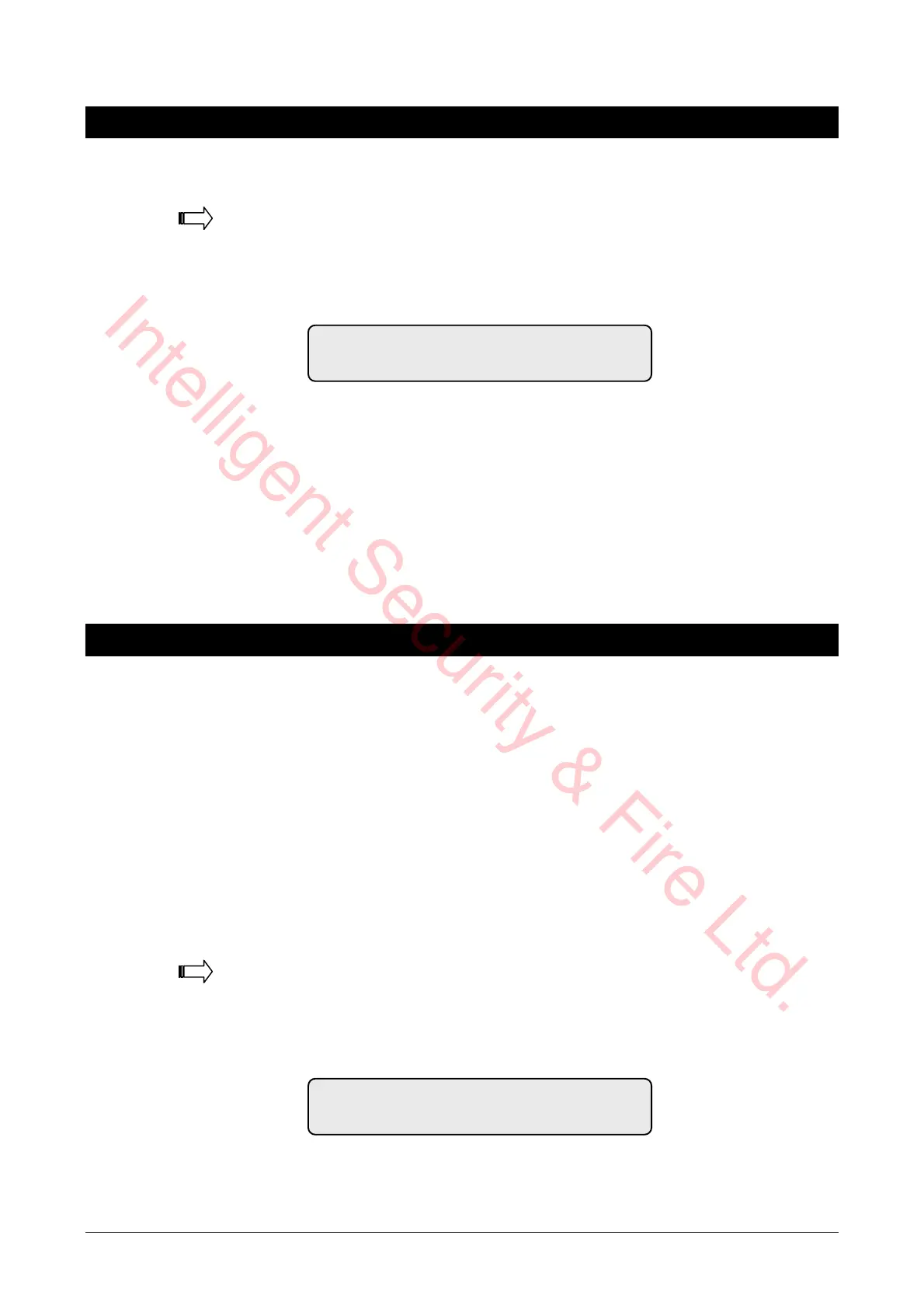52 ATS4000 Manager’s Guide
22. O
PEN DOORS
Use this function to open a valid door via the LCD arming station.
To open a door via the arming station
Access menu option 22.
The display shows:
Enter the number of the door you want to open and press [ENTER], or
Press only [ENTER] to return to the menu.
✍
Only doors that are programmed to be opened by your code can be opened using
this option. i.e. The door group assigned to the user may not allow access to all
doors.
See also: Door Groups - Menu Option 20.
23. U
NLOCK
,
LOCK
,
DISABLE AND ENABLE DOORS
Use this function to unlock, lock disable and enable a valid door via the LCD arming
station.
The function can only be used with door numbers 17 to 64. i.e. Doors controlled by
four-door DGP’s.
The door remains in the state selected until an opposite event occurs in the system that
will change the state of that door.
e.g. Door 21 automatically unlocks at 08:00. and relocks at 17:00. (Using an "Override
Timezone")
If the user wants to arm the premises and leave at 16:00, the door can be locked using
the "lock" option, but will still automatically unlock at 08:00 again the following morning.
To unlock, lock, disable or enable a door via the arming station
1. Access menu option 23.
The display shows:
Open Doo
Door No:
1-Unlock 2-Lock 3-Disable 4-Enable
Option:
Intelligent Security & Fire Ltd.
