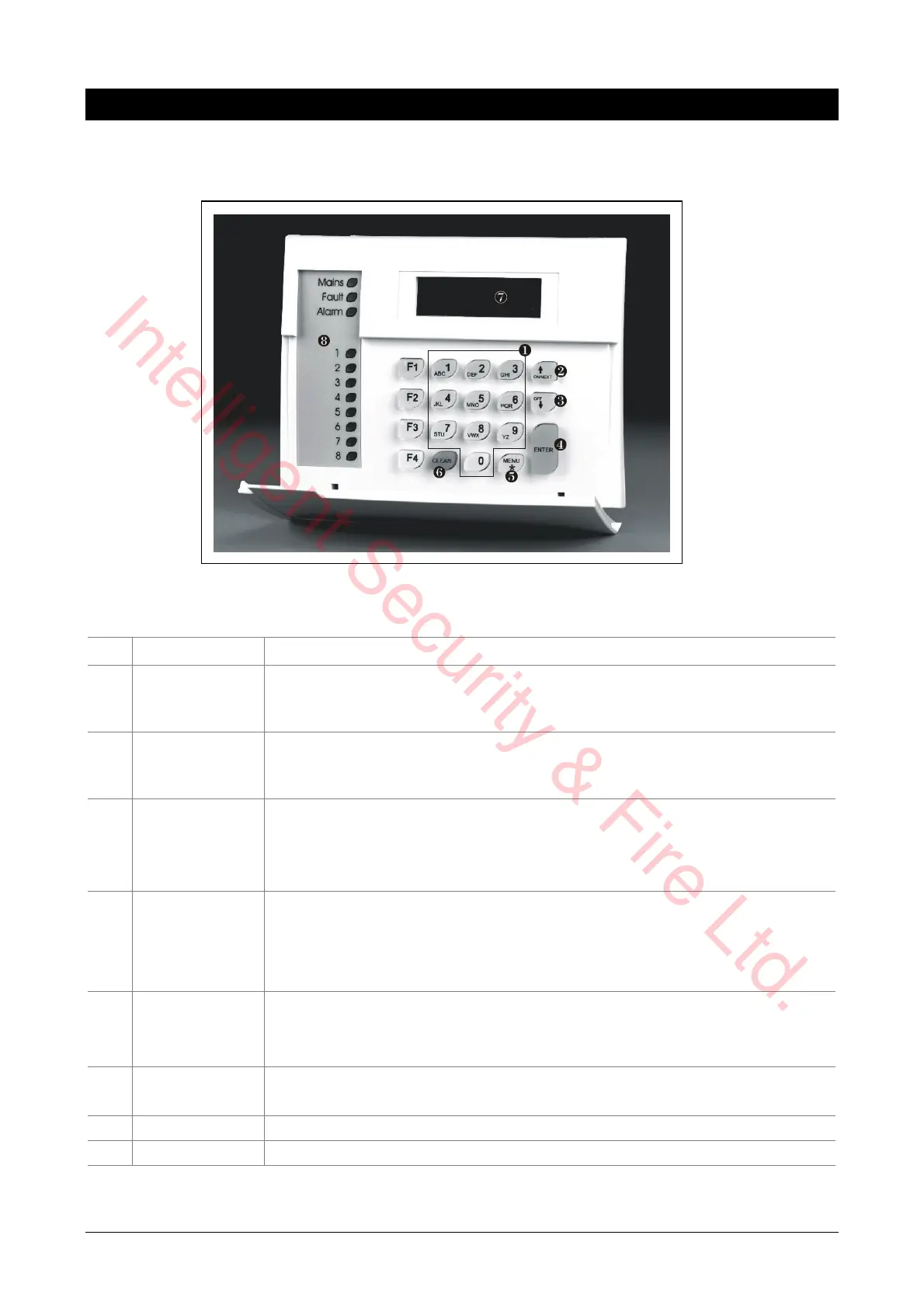4 ATS4000 Manager’s Guide
T
HE
A
DVISOR
MASTER
KEYPAD
Figure 1: The keypad
The keypad
➀
0 - 9
Used to enter alphanumeric information.
➁
ON
Used after entering your PIN code to tell the system that you want to arm your
area(s).
(some arming stations may have a # as ON key)
➂
OFF
Used after entering your PIN to tell the system that you want to disarm your
area(s).
(some arming stations may have a * as OFF key)
➃
ENTER
• Used when information is to be processed (similar to the Enter key on a
computer).
• Scroll forwards in the menu.
(some arming stations may have a # as ENTER key)
➄
MENU*
• Display the menu login prompt.
• Backspace to correct an error.
• Scroll backwards in the menu.
(some arming stations may only have the * without the word menu)
➁
NEXT
• Display the next items in a menu list.
• Update the information displayed.
(available on some arming stations only)
➆
[CLEAR]
Exit the current function or operation and return to alarm control prompt.
(available on some arming stations only)
➇
LCD display
Used to display messages.
➈
Area LED
Used to display the status of the areas.
Intelligent Security & Fire Ltd.