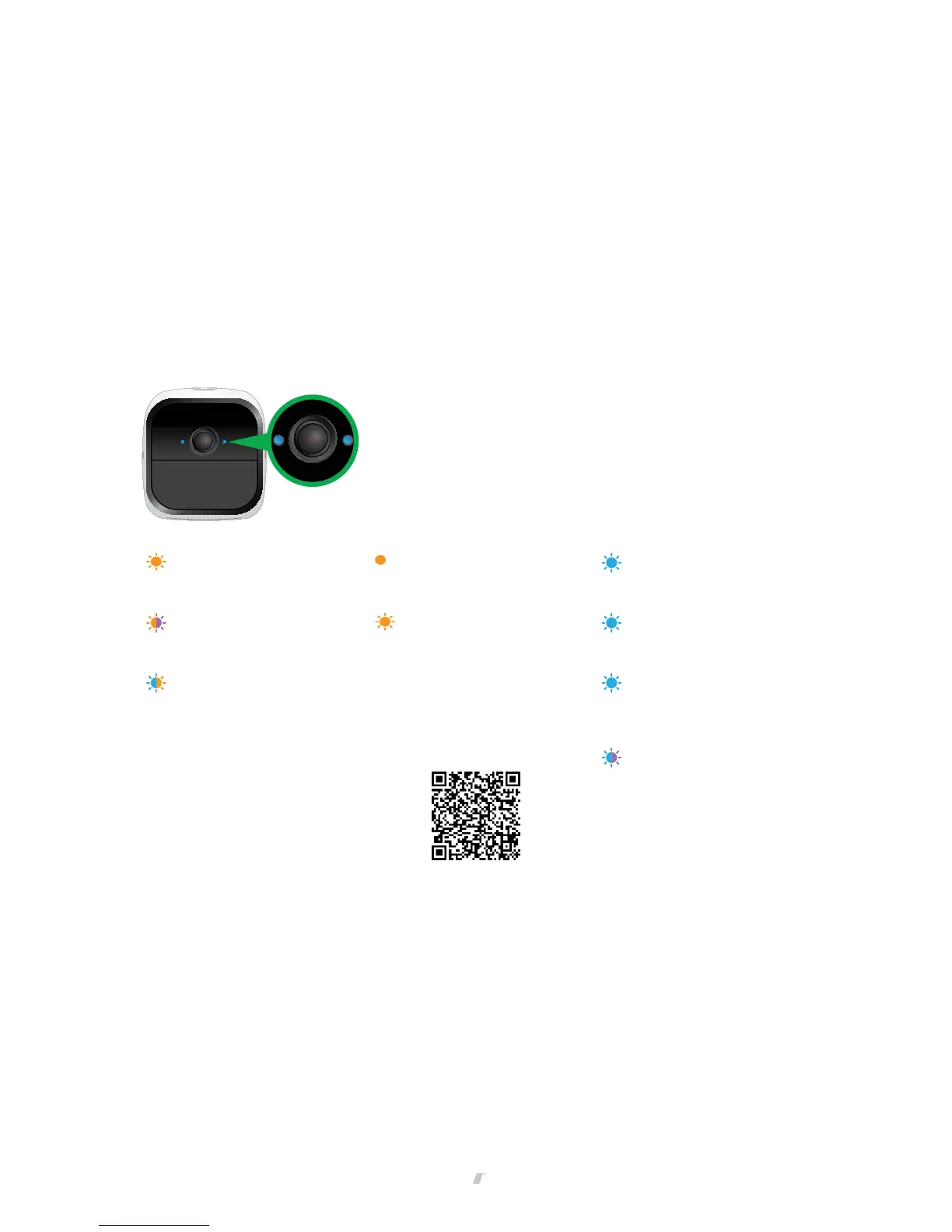14
Set Up Your System
The camera LED lights solid blue for two seconds when the camera battery is
fully charged.
Note: You can buy spare Arlo Go rechargeable batteries and charge them in the Arlo
Charging Station (sold separately). For uninterrupted Arlo Go camera use, we recommend
that you keep a fully charged spare battery on hand
Camera LED Guide
The Arlo Go camera LEDs light in dierent colors to indicate how the camera is
operating.
Slow blinking amber
Mobile network coverage is
not available.
Solid amber
No SIM card is inserted or
the SIM card is damaged.
Very slow blinking blue
The camera is powering on.
Blinking amber and purple
The SD card type is invalid.
Fast blinking amber
The camera connected to the
cellular network but it cannot
connect to the cloud.
For more information, visit
http://tinyurl.com/h8csb5a
or scan this QR code:
Slow blinking blue
The camera is ready to scan
the QR code.
Blinking amber and blue
The camera is receiving a
firmware upgrade.
Fast blinking blue
The camera is connected to
the cloud.
Blinking blue and purple
The camera is connecting to
the network and the cloud.