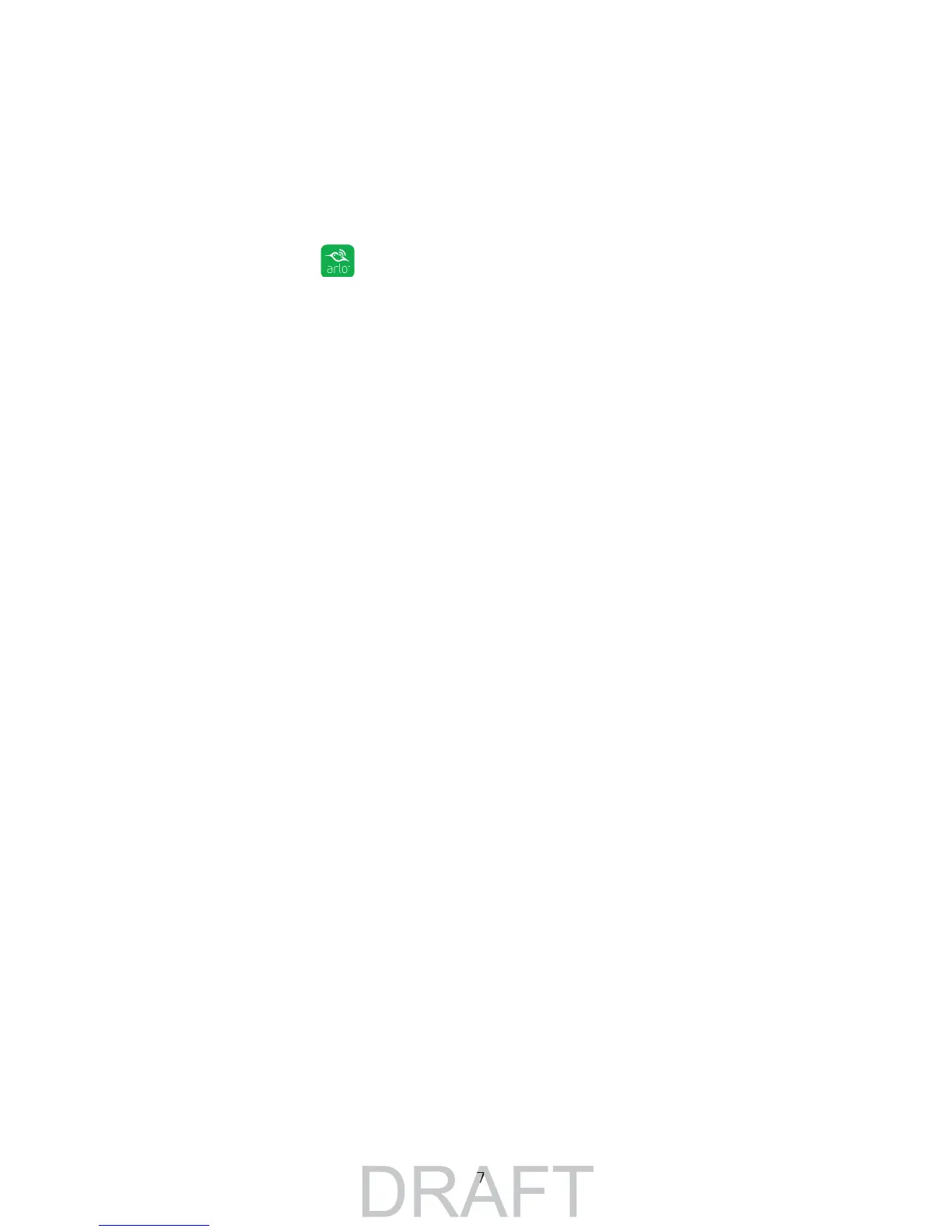Settings
47
Change the Speaker Settings
You can turn the speaker o and on and you can control the volume on your
camera settings.
¾ To change the speaker setting:
1. Tap the Arlo icon
on your mobile device.
You can also enter
arlo.netgear.com in the address bar of a browser.
The Devices page displays.
2. Tap or click Settings.
The Settings page displays.
3. Tap or click My Devices.
A list of cameras displays.
4. Tap or click the camera.
5. Tap or click Audio Settings.
The Audio Settings page displays.
6. To turn the speaker o and on, tap or click Speaker.
7. To change the speaker volume, move the Speaker Volume slider.
Your settings are saved.
Specify Power Management
You can choose power management settings to optimize battery life, video quality, or
a balance of both.
Note: In addition to these settings, usage also aects battery life. The following factors
can reduce battery life:
• Extremely cold temperatures (below 32°F or 0°C)
• Low lighting
• Frequent motion triggering
• Longer video recordings
• Low LTE signal strength)