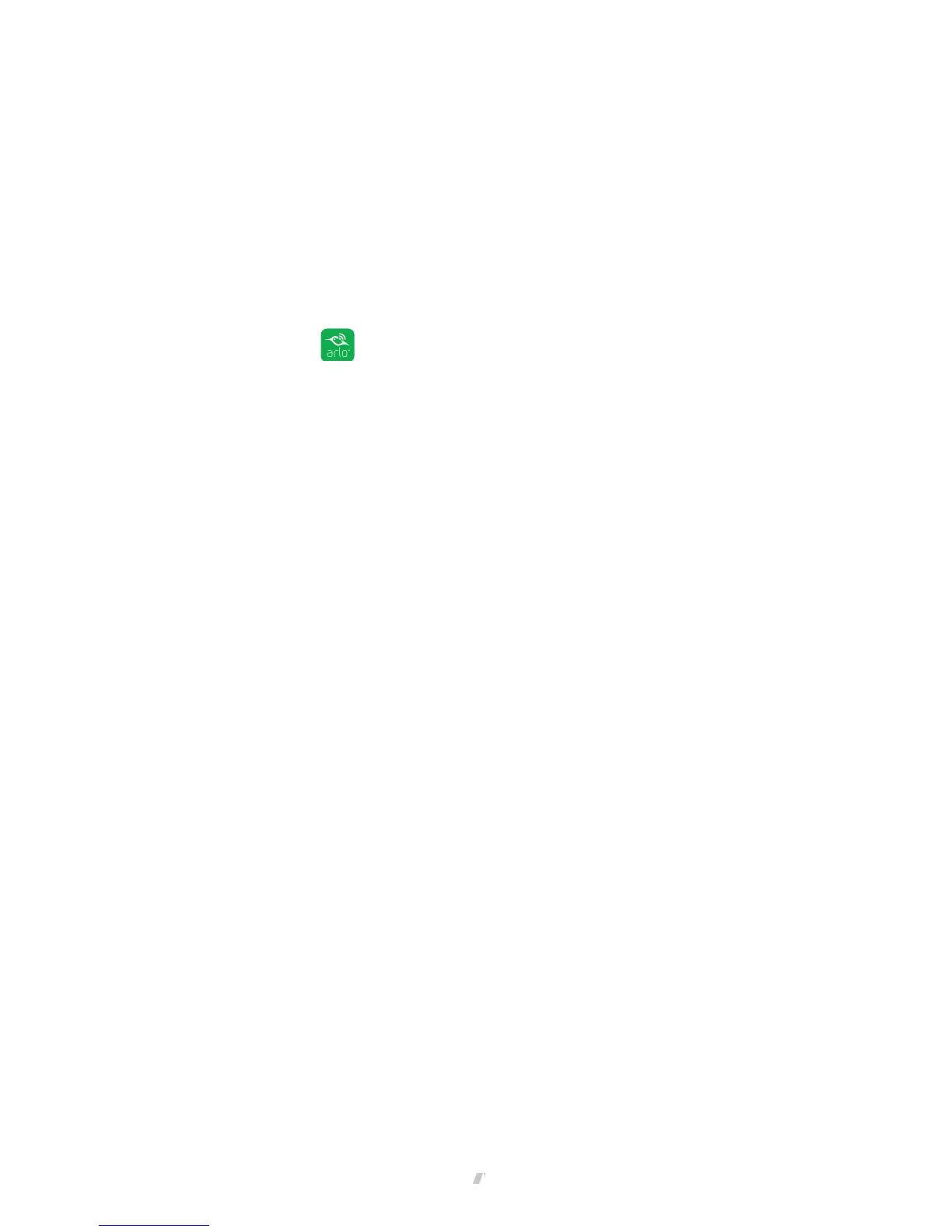39
Modes, Rules, and Smart Alerts
Add a Mode
You can add new modes to tell your Arlo Go camera what to do in certain
situations. For example, you can set your Arlo Go camera to record videos when the
motion sensor is activated and to alert you with an email message.
You can use the rules you create within modes and schedules to customize your
Arlo Go camera. With Arlo Go cameras, you can create one rule for each mode.
¾ To add a mode for a camera:
1. Tap the Arlo icon
on your mobile device.
You can also enter
arlo.netgear.com in the address bar of a browser.
The Devices page displays.
2. Tap or click Mode.
A list of cameras displays.
3. Tap or click the camera..
4. Tap or click Add a Mode.
The New Mode page displays.
5. Enter a name for the mode and tap or click Next.
The Trigger Device page displays.
6. Tap or click a device to select it and then tap or click Next.
Note: If you only have one device, your device is preselected.
7. If you want the selected device to perform an action only when motion is
detected, tap or click Next.
Otherwise, select the check box for each trigger that you want to use and tap
or click Next.
8. Set the Motion Sensitivity and Audio Detection Sensitivity using the sliders and
tap or click Next.
If you are using the Arlo mobile app, the Motion Sensitivity and Audio Detection
Sensitivity sliders are on separate screens.
39