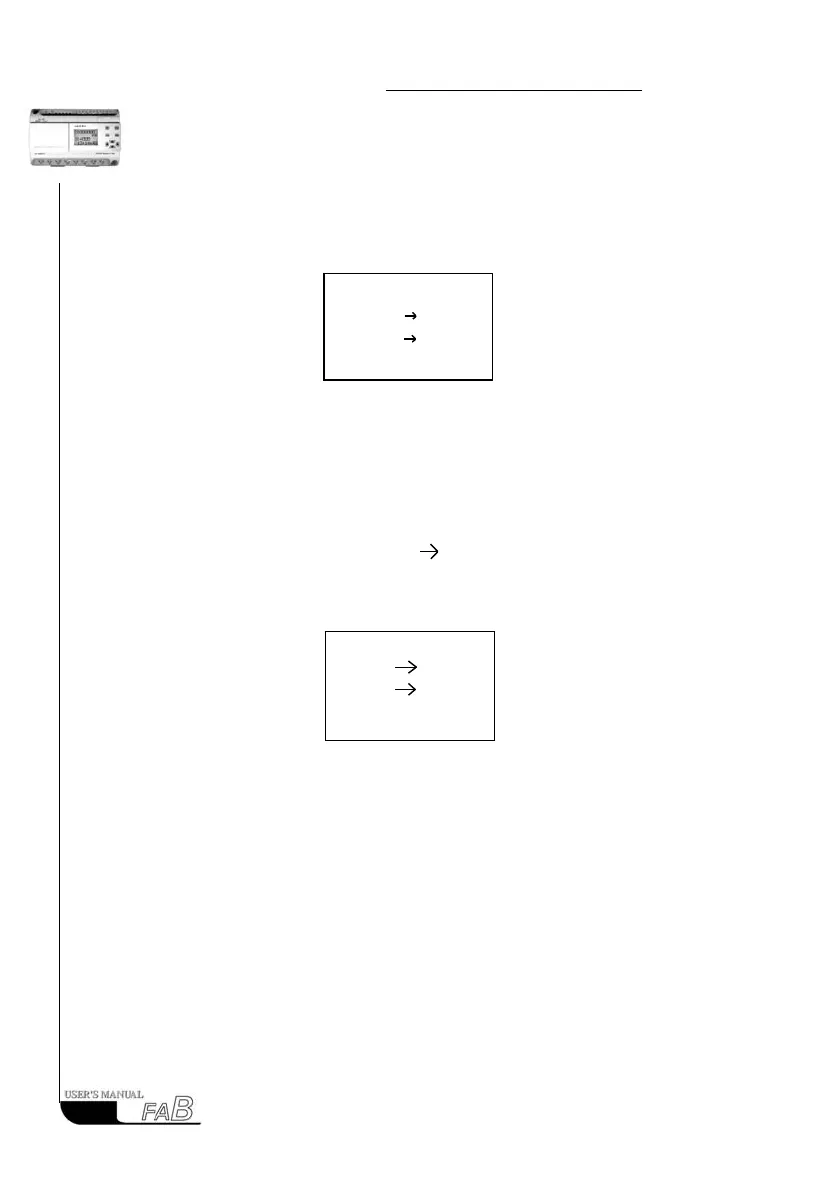FAB
I
ntelligent
C
ontrollerr
4.3.2 FAB/Rom
There are three options in Select FAB/Rom Frame, as shown in Fig. 4.19.
Fig. 4.19
FAB (XXXX): (The series number of a FAB system service)
Rom→FAB: read the program from a FAB
FAB-Addr: view or modify a FAB address
MODEM: initializing MODEM
4.3.2.1 Read program from FAB (Rom FAB)
1. Select Rom→FAB in FAB/ROM, and press OK, the follow frame will appear:
Fig. 4.20
2. Press”→” in the frame shown in Fig 4.20, then the program will be read,
block by block (in sequence as B01, B02...)
4.3.3 SET (set password and time)
The SET Frame is shown in Fig. 4.21. With this SET Frame a password as well
as a real time clock can be set for the edited FAB function program, which can
be modied only after the correct input of the password.(Note: the factory pass-
word of FAB is 0001). This function is the password lock function of a FAB.
>FAB(XXXX)
Rom FAB
FAB Addr
Modern
52
Rom FAB
Wait