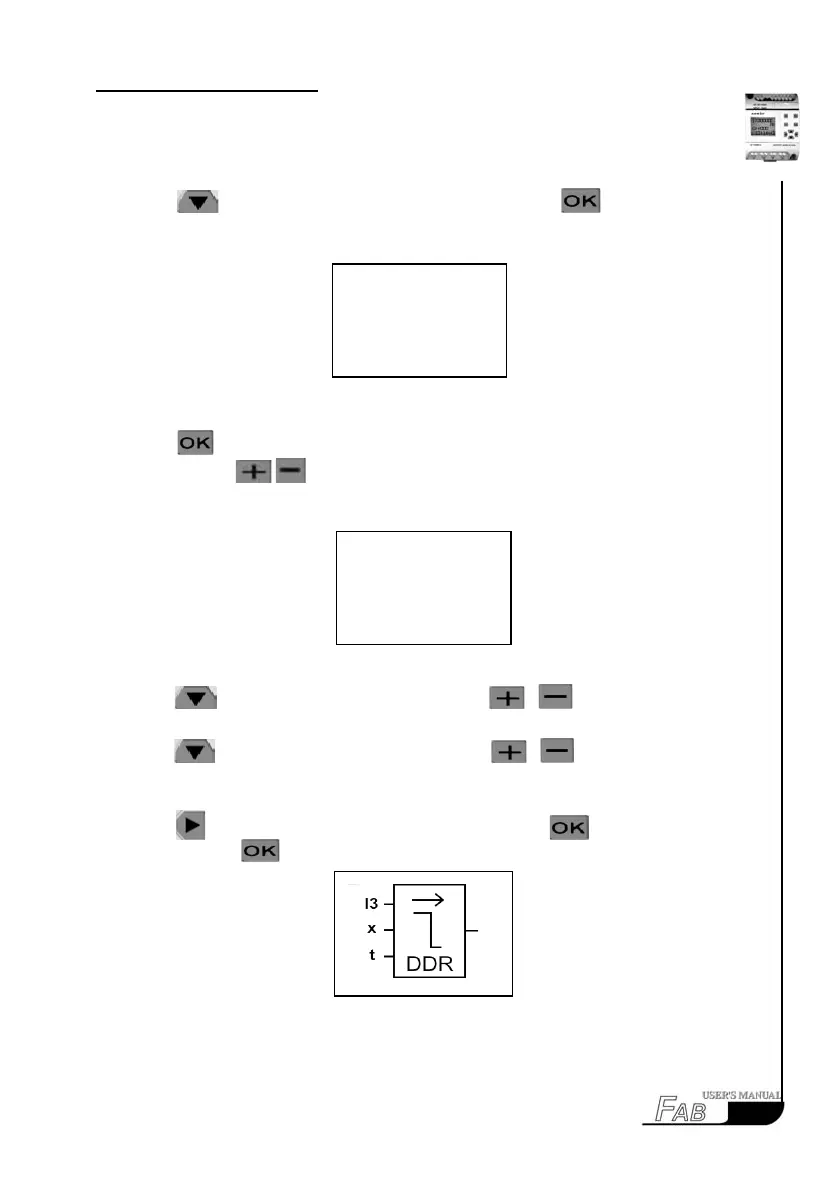C
hapter
Ⅳ
P
rogramming on
FAB
panel
Press to move the cursor to position T and press to enter the Set
Timer Frame. The following will be displayed on the LCD panel:
Fig. 4.37
Press to enter the Time Unit Selection Status. Now the options can be
changed with
, . If “Min” appears, it means that minute is the unit, and
the following will be displayed on the LCD panel:
Fig. 4.38
Press to set the time integer digit and use , to change the value.
Set it to be 02.
Press
to set the time decimal digit and use , to change the value.
Set it to be 00. Now the time setting has been nished. Press OK to conrm the
setting, and after that press ESC to exist.
Press
to move the cursor to position Q, then press . Set Q to be M02
and then press
again. The following will be on the LCD panel:
Fig. 4.39
61
B02:Time
Hou:Unit
02:Int
00:m
B02:Time
Min:Unit
02:Int
00:m
B02
M02