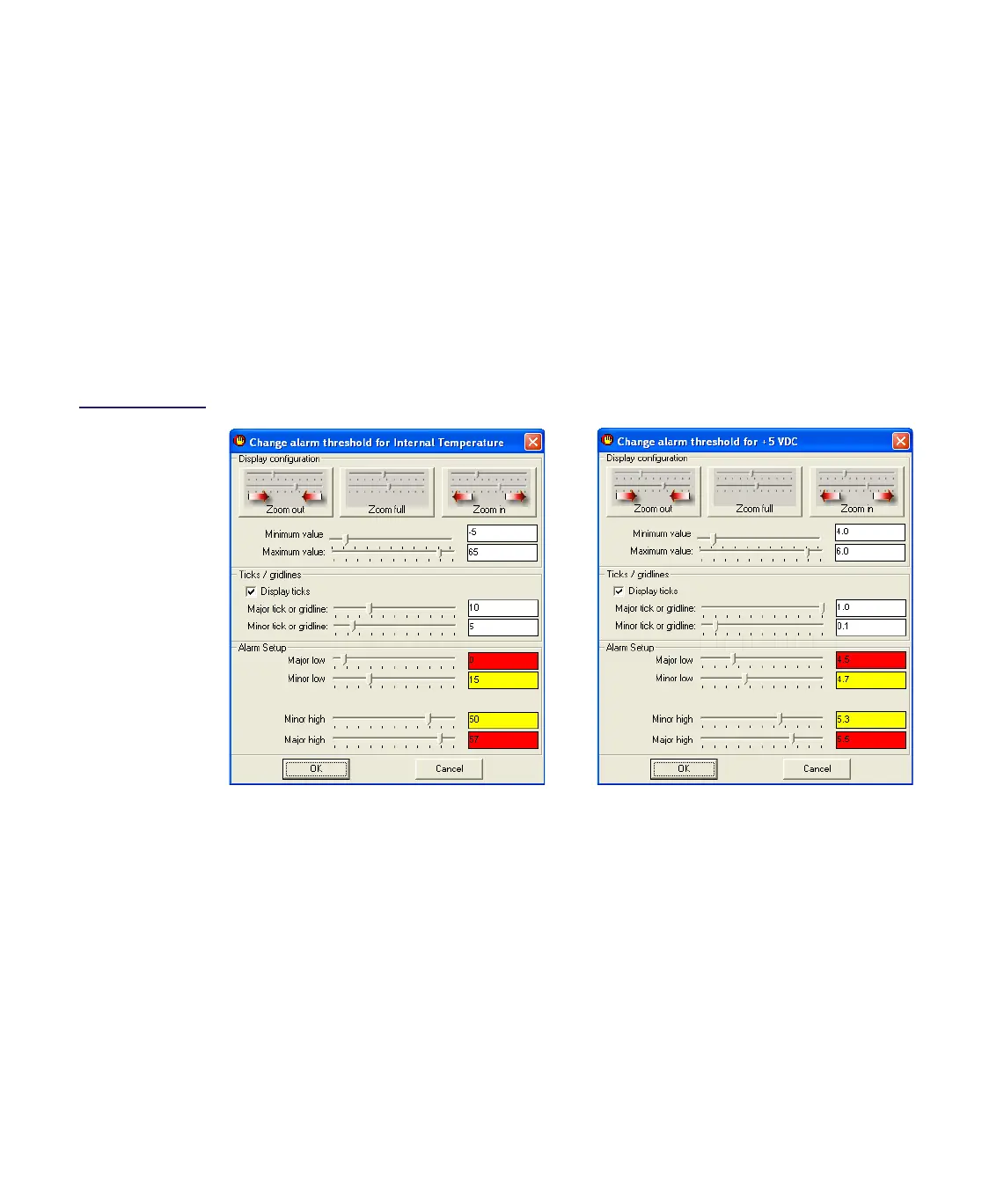1508685 Rev D CHP Max Element Management Modules CHP-CMM, CMM-1, SMM, and SMM-1 6-29
3. Right click on the Internal Temperature meter and select Configure from the shortcut
menu. Refer to Figure 6.19.
4. In the Alarm Setup area, drag the slider or enter the desired alarm limit value for the
Major low, Minor low, Minor high, and Major high. Click
OK to save these alarm limit
values.
5. Right click on the +5 VDC meter and select
Configure from the shortcut menu. Refer
to Figure 6.19 on page 6-29.
6. In the Alarm Setup area, drag the slider or enter the desired alarm limit value for the
Major low, Minor low, Minor high, and Major high. Click
OK to save these alarm limit
values.
7. Repeat Steps 5 and 6 to the –5 VDC, +12 VDC, and +3.3 VDC meters if you want to
adjust these alarm threshold values.
Figure 6.19
Internal
Temperature and
+5V
DC Threshold
Limits
Updating the CHP-CMM Microcontroller Firmware
Update CMM firmware through the CHP Max Craft Management Software using either of the
following two methods.
Method 1
➤ To update CMM microcontroller firmware
1. Obtain the appropriate firmware file through ARRIS technical support or your sales
representative. Use firmware file(s) listed in Table 6.5 to update the firmware in a
module.
+5VDC Alarm Threshold Settings
Internal Temperature Alarm Threshold Settings