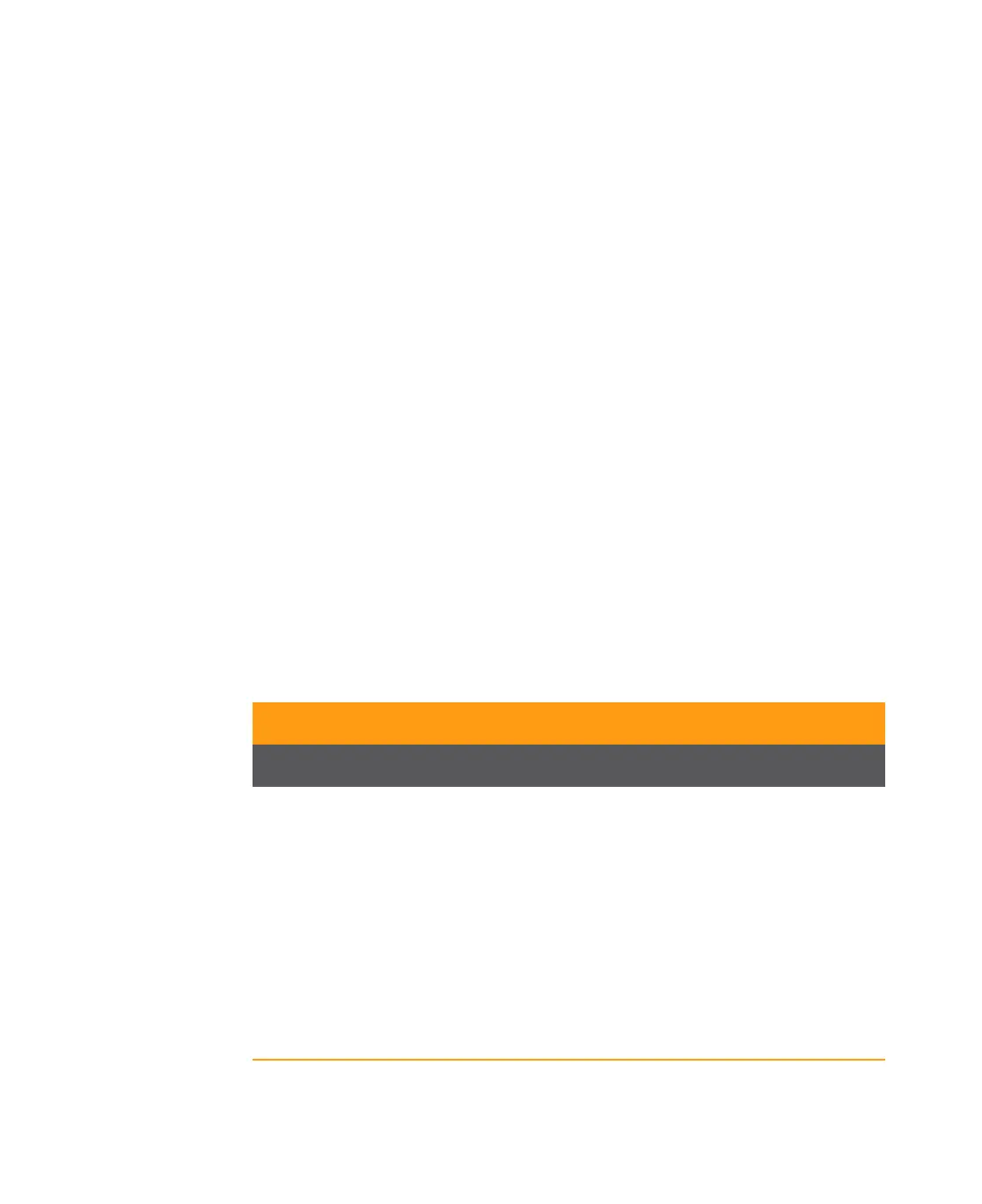Rev D System Management Module 2 (SMM-2) 7-3
through the same route. The SMM-2 then communicates with the computer by means of the
CLI (Command Line Interface) via the USB connection or by means of CORView Element
Manager Software, an SNMP interface, or CLI via the Ethernet connection.
Auto Config
Auto Config (auto-configuration) refers to the management module in the shelf making
changes to the configurable settings of an application module without user intervention. For
example, when an application module in a shelf with an original CMM or SMM is replaced,
any changes made to the default alarm thresholds, optical output power, RF attenuator, etc.,
would be lost. The original CMM (P/N CHP-CMM) and SMM (P/N CHP-SMM) modules do not
support Auto Config on the 10 application modules or the redundant power supplies in a
shelf.
In August 2006, ARRIS released the Auto Config version of CMM (P/N CHP-CMM-1) and SMM
(P/N CHP-SMM-1) modules. These new management modules contain a large flash memory
to store the configurable parameters such as alarm thresholds, optical output power, RF
attenuator, etc., based on slot location for each of the 10 application modules and power
supply(s). This Auto Config feature allows field replacement of an Auto Config supported
module without cumbersome setup and the management module will automatically restore
the configurable parameters of the previously installed module. In order to use the Auto
Config feature, the following requirements must be met:
■ Auto Config management module (P/N CHP-CMM-1) must be installed
■ Auto Config for an individual shelf does not require the SMM-1 module
■ Do not attempt to install CMM-1 firmware onto a CMM module
■ Auto Config supported application modules listed in Table 5.1 must also be installed
■ SMM-2 supports all legacy CHP modules
Table 7.1 Auto Config Supported Application Modules
Application Module First Supported Firmware Version
Firmware CMM-1 * SMM-2
CHP-1RRX latest not
supported
2.4.0.0
CHP-2RRX 2.000 4.000 2.5.0.0
CHP-2RRXF latest 4.000 2.6.0.0
CHP-2RRXR latest 4.000 2.6.0.0
CHP-4RRP latest 4.000 2.6.0.0
CHP-4RRXF latest 4.000 2.5.0.0
CHP-C2-MW0X latest not
supported
2.4.0.0