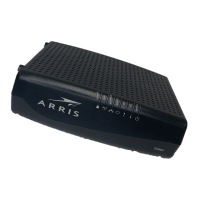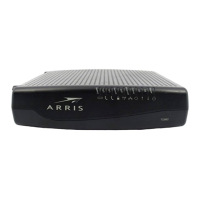Do you have a question about the Arris Touchstone DG3270 and is the answer not in the manual?
Details compliance with FCC Part 15 rules for digital devices and radio frequency energy.
Information on FCC radiation exposure limits and compliance requirements.
States compliance of the digital device with Canadian ICES-003 standards.
Outlines conditions for equipment operation in Mexico regarding interference.
Details conditions for license-exempt operation of the device in Canada.
Overview of the Touchstone DG3270 Data Gateway's capabilities and benefits.
Details DOCSIS compliance, speed, and connectivity features of the DG3270.
Lists essential items included with the Data Gateway package for setup.
Specifies additional items required for installation, like coaxial cable.
Guidance on contacting the service provider for account setup and questions.
Describes operating system and service requirements for using the Data Gateway.
Lists recommended hardware configurations for optimal Data Gateway performance.
Specifies supported Windows operating systems for Data Gateway connectivity.
Specifies supported macOS versions for Data Gateway connectivity.
Specifies requirements for Linux/Unix systems for Data Gateway connectivity.
Provides information on the scope and model number identification of the manual.
Offers tips for enhancing the security of your internet connection and system.
Helps decide between Ethernet and wireless connections for your devices.
Explains Ethernet connection method for local area networking with the Data Gateway.
Describes wireless access for connecting devices to the Data Gateway.
Discusses using both Ethernet and wireless connections simultaneously.
Provides contact information and website for obtaining ARRIS product support.
Details the indicators and features on the front panel of the Data Gateway.
Describes the connectors and controls located on the rear panel of the Data Gateway.
Factors to consider when selecting an optimal location for the Data Gateway.
Guidance on properly positioning the Data Gateway for desktop installation.
Explains elements that influence the usable range of wireless connections.
Step-by-step instructions for physically connecting the Data Gateway.
Steps to set up and secure the wireless local area network connection.
Instructions on how to access the Data Gateway's web-based configuration settings.
Enables and configures parental control features to manage network access.
Procedure for locating a computer's Media Access Control (MAC) address.
Detailed steps for activating and configuring parental controls on the network.
Lists prerequisites for configuring the computer's Ethernet connection.
Guidance on navigating the TCP/IP configuration steps for different OS.
Instructions for setting TCP/IP properties on Windows Vista for network connection.
Steps to configure TCP/IP settings for Windows 7, 8, or 10 for network access.
Procedure for configuring TCP/IP settings on macOS for network connectivity.
Instructions for configuring a computer to utilize the Data Gateway's services.
Explanation of the LED indicator lights on the DG3270 and their meanings.
Describes normal operation light patterns for the Data Gateway's LAN indicators.
Describes normal operation light patterns for the Data Gateway's WAN indicators.
Details the sequence of light patterns during the cable modem startup process.
Instructions on how to use the reset button to initialize or troubleshoot the modem.
Procedure to restore the Data Gateway to its original factory default settings.
Troubleshooting steps for when the Data Gateway shows no power.
Steps to resolve internet connectivity issues affecting all connection types.
Troubleshooting specific issues with internet connectivity via Ethernet.
Steps to resolve internet connectivity problems when using wireless connections.
Diagnosing and fixing intermittent wireless internet connection failures.
Troubleshooting slow internet performance issues on the network.
| DOCSIS | 3.0 |
|---|---|
| Upstream Channels | 8 |
| Ethernet Ports | 4 |
| Voice Ports | 2 |
| Wi-Fi Frequency Band | 2.4 GHz / 5 GHz |
| USB Ports | 2 USB 2.0 ports |