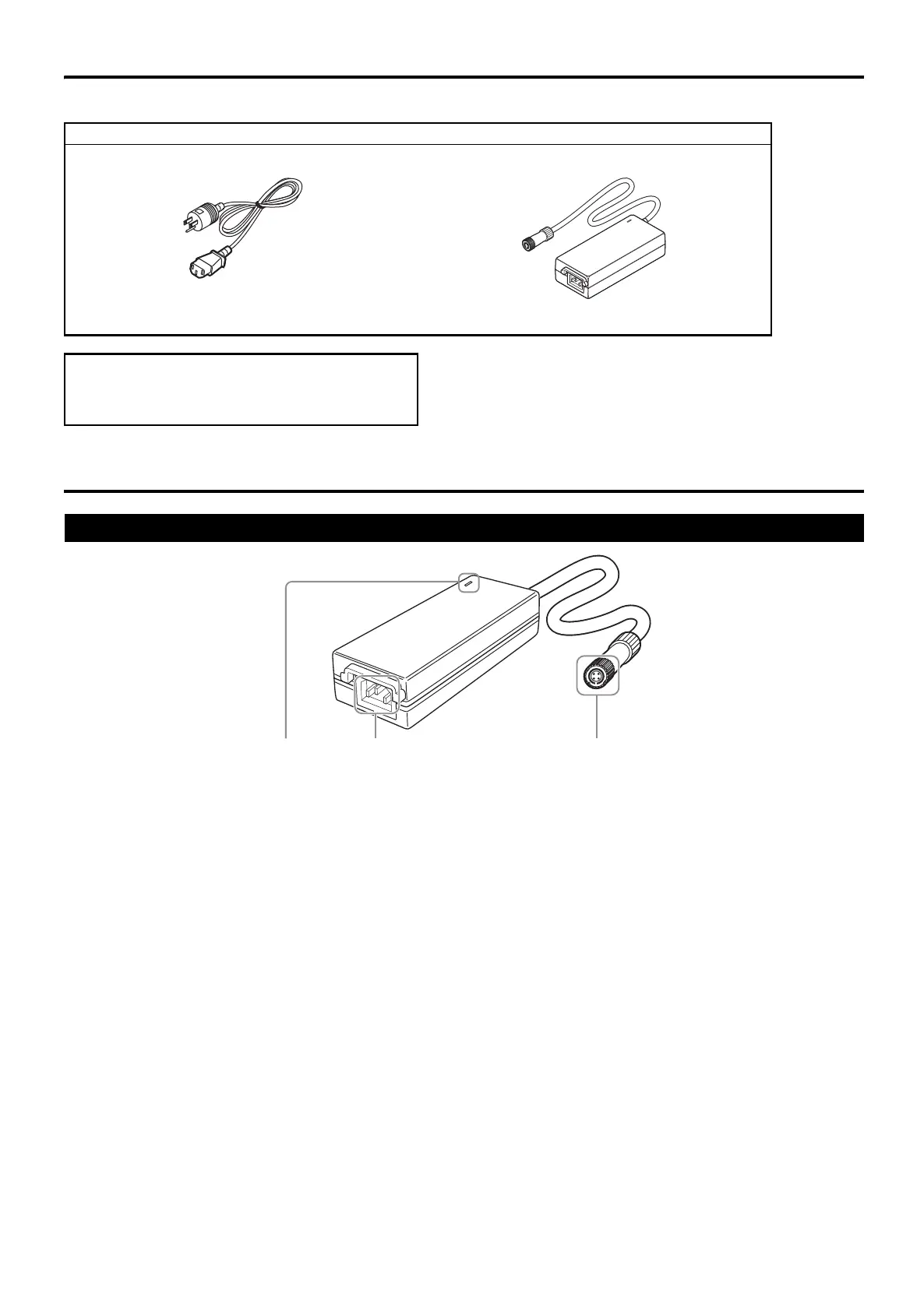10
Accessories
Check that you have the accessories and items shown. ( ) is the item count.
Location of Controls
a MAIN POWER indicator
Glows green: when the AC adaptor power is On.
OFF: when the AC adaptor power is Off.
b AC IN terminal
Connect the AC cord.
c DC OUT terminal
Connect to the DC IN terminal on the monitor.
Detachable Parts
● AC cord (1) ● AC adaptor (1)
2.5 m (8.2 ft) / Unshielded
Model number: AHM100PS24
● Operating Instructions (1)
● Safety Instruction Book (1)
● CD-R (1)
AC adaptor
b ca
EJ-MLA26_EN_Arthrex.book Page 10 Wednesday, August 8, 2012 11:58 AM
