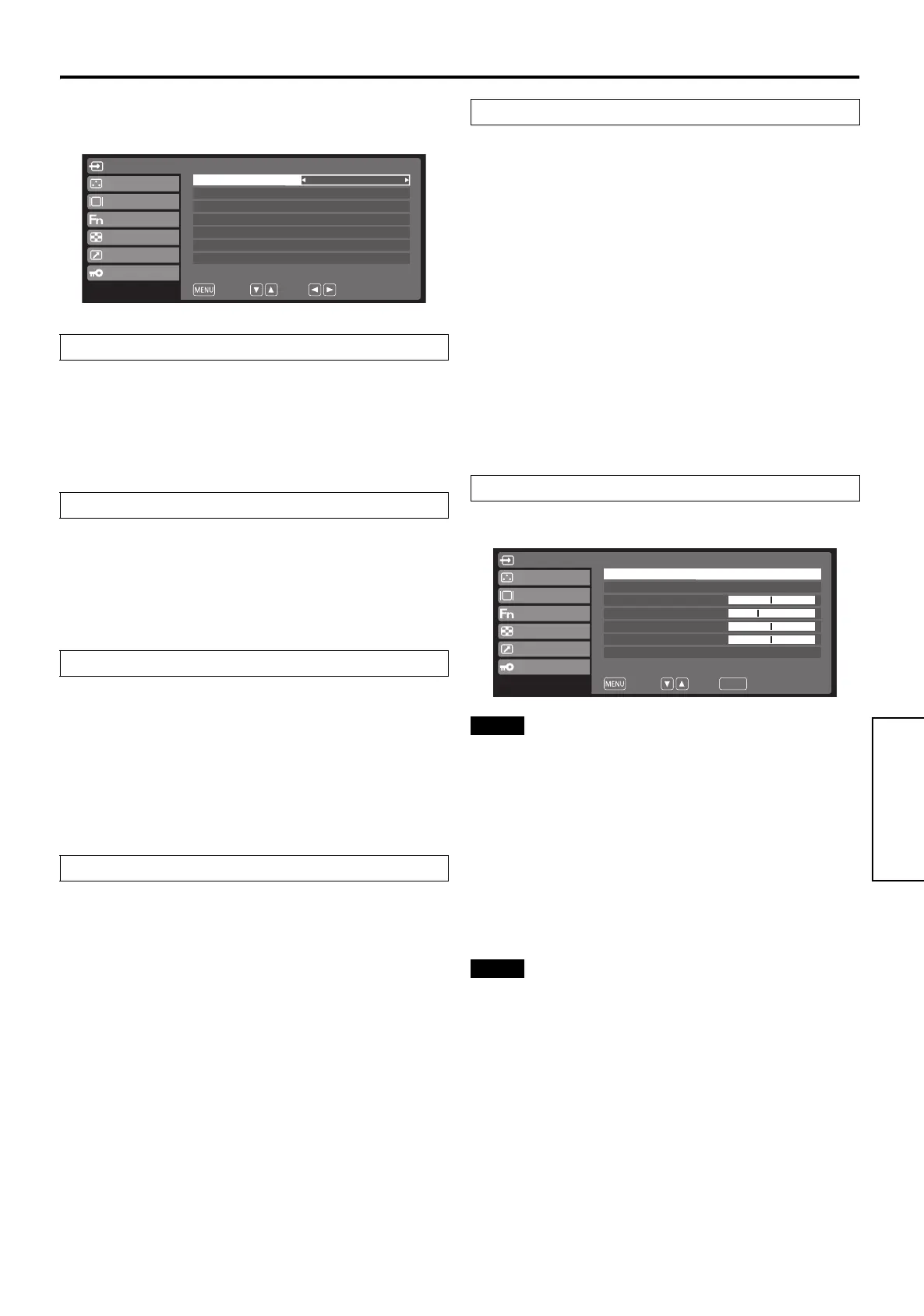23
Setting
English
Input Configuration
Settings for each input terminal
● Input configuration menu
Sets the color system for video signal input.
Sets the color system for S video signal input.
Sets to match the connected signal at the Y/G, P
B/B, PR/R input
terminal.
Sets to match signal connected to the HD15 input terminal.
Sets synchronous signal input method at RGB/HD15 signal
input.
● PC next menu
● Adjustment is only possible when a PC signal (except DVI)
is displayed.
● Cannot be adjusted when there are 2 screens, 3 screens.
■ Reset
Adjustment values for the next menu return to normal
values.
■ Auto Setup
When inputting PC signals, “H Position”, “V Position”, “Dot
Clock” are automatically adjusted.
● Execute “Auto Setup” when “Display Direction” is set to
“Normal”. Correct automatic adjustment is not possible
other than at “Normal”.
● When inputting images where the image edge is
unknown, or dark images, automatic decisions are made,
and sometimes the images cannot be adjusted properly.
Perform automatic setup, switching to images with
definite brightness, borderline, etc.
● Adjustment may not be performed properly if the “Signal
Format“ is not set as described in *3 on page 31.
VIDEO
❑ Selectable Value
Auto: Set the color system automatically.
NTSC: Set the color system to NTSC.
PAL: Set the color system to PAL.
SVIDEO
❑ Selectable Value
Auto: Set the color system automatically.
NTSC: Set the color system to NTSC.
PAL: Set the color system to PAL.
RGB/YPBPR
❑ Selectable Value
YPBPR: Set to Y, PB/CB, PR/CR signals.
RGB-VIDEO: Set to RGB signals. Signal decision gives
priority to VIDEO system.
RGB-PC: Set to RGB signals. Signal decision gives
priority to PC system.
HD15
❑ Selectable Value
RGB-VIDEO: Signal decision gives priority to VIDEO
system.
RGB-PC: Signal decision gives priority to PC system.
VIDEO
Auto
RGB-VIDEO
RGB-PC
Auto
Auto
Next Menu
S
VIDEO
RGB/YP
B
P
R
Sync. Select (RGB)
Sync. Select (HD15)
PC
HD15
Return
Select
Change
Input Config
Video Config
System Config
Function
Window Config
Remote
Control
VIDEO Auto
Sync. Select (RGB/HD15)
❑ Selectable Value
Auto: HD/VD input (HD15)
,
SYNC
input (RGB),
SYNC on G switches automatically.
When HD/VD input (
HD15
) and
SYNC
(RGB)
,
SYNC
on
G are all synchronous,
HD/VD input (
HD15
) and SYNC (RGB),
input has priority.
Sync on Green: When HD/VD input (HD15) and SYNC
input (RGB), SYNC on G are synchronous,
select to synchronize with SYNC on G.
VBS:
(RGB only)
Select when connecting as synchronous
with SYNC input terminal composite
(VBS) signal. E.g., when a non-
synchronous R/G/B image signal and a
VBS signal output device are connected
to the monitor, connect the VBS signal to
the SYNC input terminal, and select VBS.
PC
ENTER
VIDEO
Auto Setup
H Position
Dot Clock
Clock Phase
Signal Format
V Position
NormalizeReturn
Select
Input Config
Video Config
System Config
Function
Window Config
Remote
Control
4:3
15
51
32
50
Reset
EJ-MLA26_EN_Arthrex.book Page 23 Wednesday, August 8, 2012 11:58 AM
