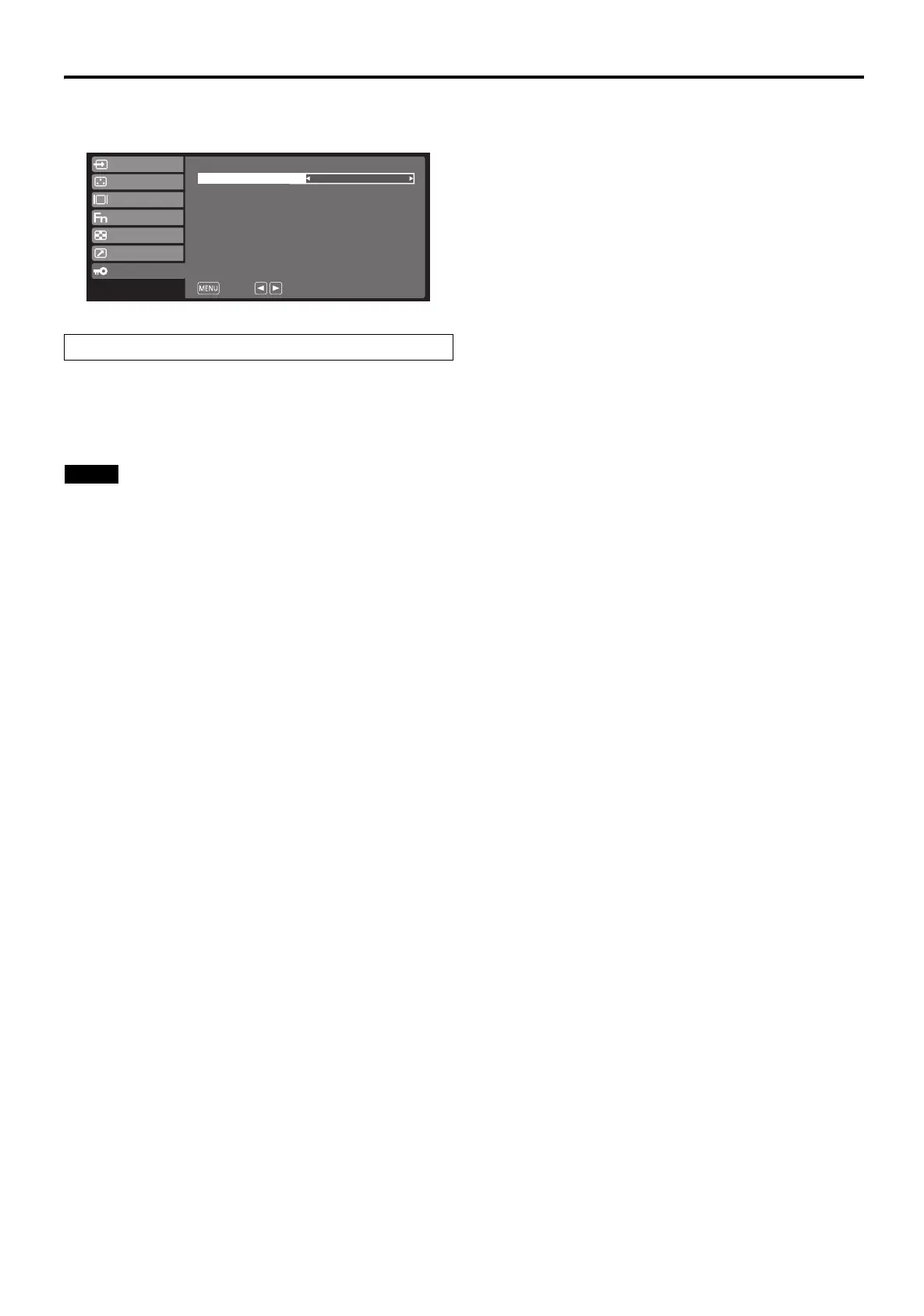30
Control Setting
Settings for lock functions
● Control setting menu
Changing settings via the main menu is prevented.
● When “Lock” is set to “On”, no setting other than
“Control” can be changed. When changing setting for
other than “Control”, set “Lock” to “Off”.
Lock
❑ Selectable Value
On: Changes of settings not possible.
Off: Changes of settings possible.
Off
Return Change
Input Config
Video Config
System Config
Function
Window Config
Remote
Control
Lock
EJ-MLA26_EN_Arthrex.book Page 30 Wednesday, August 8, 2012 11:58 AM
