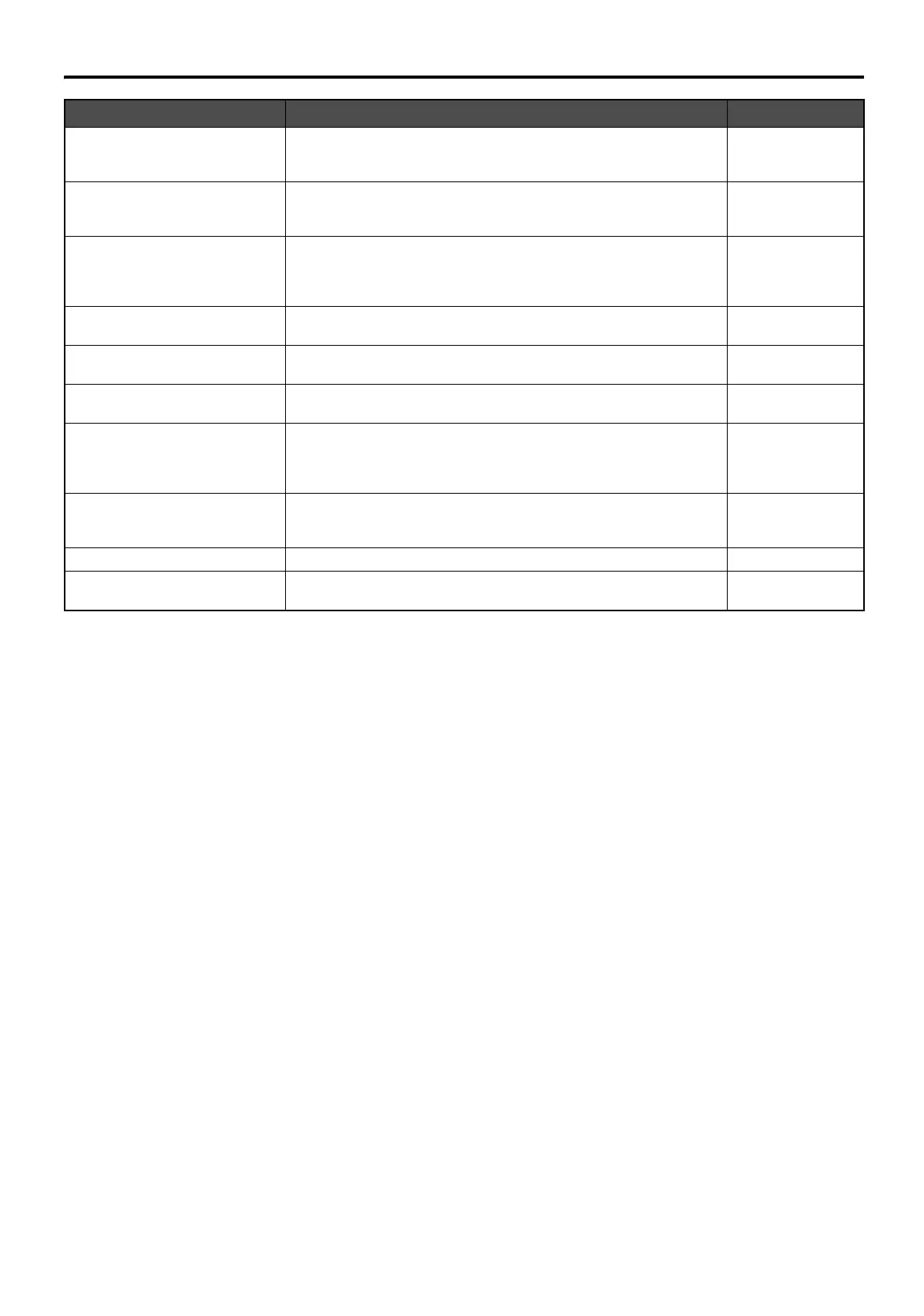32
Troubleshooting
Problem Check the following Page
There is a black dot or dead
pixel dot on the screen
● Liquid crystal panels are manufactured using technology with very
high precision, but there may be a missing pixel or bright spot on
part of the screen and this is not a breakdown.
—
Cannot turn power on ● Turn off the power supply, and check that the AC cord or DC cord
are securely inserted. After checking, turn on the power supply
again.
14
It takes time for image to
appear
● Since the monitor processes various signals digitally to reproduce
beautiful images, it may take time before images appear when it
is turned on, input is switched, or when the mode is switched to
“Multi Window”.
—
There are spots on the screen ● There may be electrical distortion from vehicles, trains, high
voltage lines or fluorescent lamps.
—
Bad tint or under-tint ● Color density or tint control may not be adjusted properly. (See
the adjusted value of image.)
25
Colored patterns appear or
color disappears
● Input may not be connected properly.
12
When changing the scan size,
the top and bottom part of the
screen does not show images
● When using a video software program (such as a cinema size
program) with a screen wider than one in the 16:9 mode, blank
areas separate from the images are formed at the top and
bottom of the screen.
28
Image contour flickers ● Due to the characteristics of the display control, contour of
animated parts of images may seem to flicker, but that is not a
breakdown.
—
Color is extremely bad ● Input configuration “RGB”/“YP
BPR” may not be selected properly. 23
The POWER indicator is flashing
orange
● After checking the number of flashes, turn off the power and
contact the dealer where the monitor was purchased.
—
EJ-MLA26_EN_Arthrex.book Page 32 Wednesday, August 8, 2012 11:58 AM
