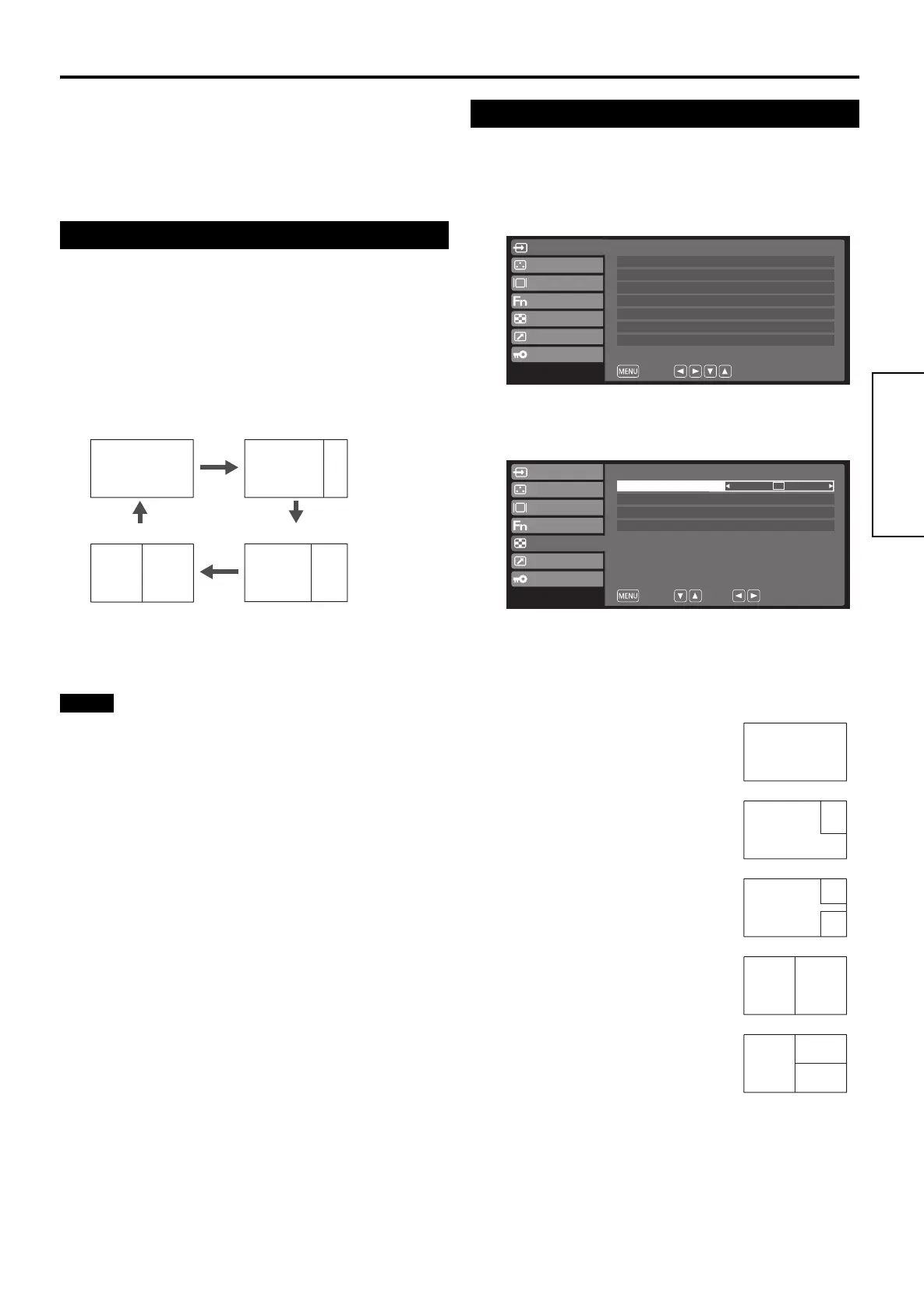17
Basic Operation
English
Display with 2 Screens, 3 Screens
Displaying the screen with 2 screens or 3 screens, and changing
the subscreen display position and display size are possible.
2 screens and 3 screens can be displayed with P in P or P out P
mode.
PinP mode: will display in a small screen on a normal screen.
PoutP mode:will display and split the screen.
Using the [2POP] button, the screen can be set to split screen
mode showing 2 screens. In this operation the displayed 2
screens are P out P mode.
■ Display 2 screens
● VIDEO and S VIDEO cannot be simultaneously changed to
2 screens.
Displaying with PinP or PoutP mode, and setting main/sub
screen size and position are possible.
Operation using [2POP]
Press [2POP].
Display changes to 2 screens (P out P). Repeatedly press
[2POP], and subscreen display size changes.
Mode1:
Subscreen is displayed at 1/2 display size.
Mode2:
Subscreen is displayed at 1/3 display size.
Mode3:
Subscreen is displayed at 1/4 display size.
A
AB
A
B
A
B
Normal screen 2 screens (Mode3)
A: Main screen B: Subscreen
2 screens (Mode2)2 screens (Mode1)
Operation with the Main Menu
1
Press [MENU].
The main menu is displayed.
2
Press [w/q] to select “Window Config”,
and then press [e/r].
3
Press [w/q] to select “Multi Window”,
and then press [e/r] to select display
method.
Perform setting of 2 screens and 3 screens display.
(A: Main screen, B: Subscreen 1, C: Subscreen 2)
Off: Set to 1 screen.
2PIP: Set to 2 screens (P in P).
3PIP: Set to 3 screens (P in P).
2POP: Set to 2 screens (P out P).
3POP: Set to 3 screens (P out P).
Input Config
Video Config
System Config
Function
Window Config
Remote
Control
Exit
Select
PC
VIDEO
Auto
RGB-VIDEO
RGB-PC
Auto
Auto
S
VIDEO
RGB/YP
B
P
R
Sync. Select (RGB)
Sync. Select (HD15)
HD15
Auto
VIDEO Off
– –
Normal
Normal
Window Mode
Display Direction
Scan Size
Return
Select
Change
Input Config
Video Config
System Config
Function
Window Config
Remote
Control
Multi Window
A
A
B
A
B
C
A
B
A
B
C
EJ-MLA26_EN_Arthrex.book Page 17 Wednesday, August 8, 2012 11:58 AM
