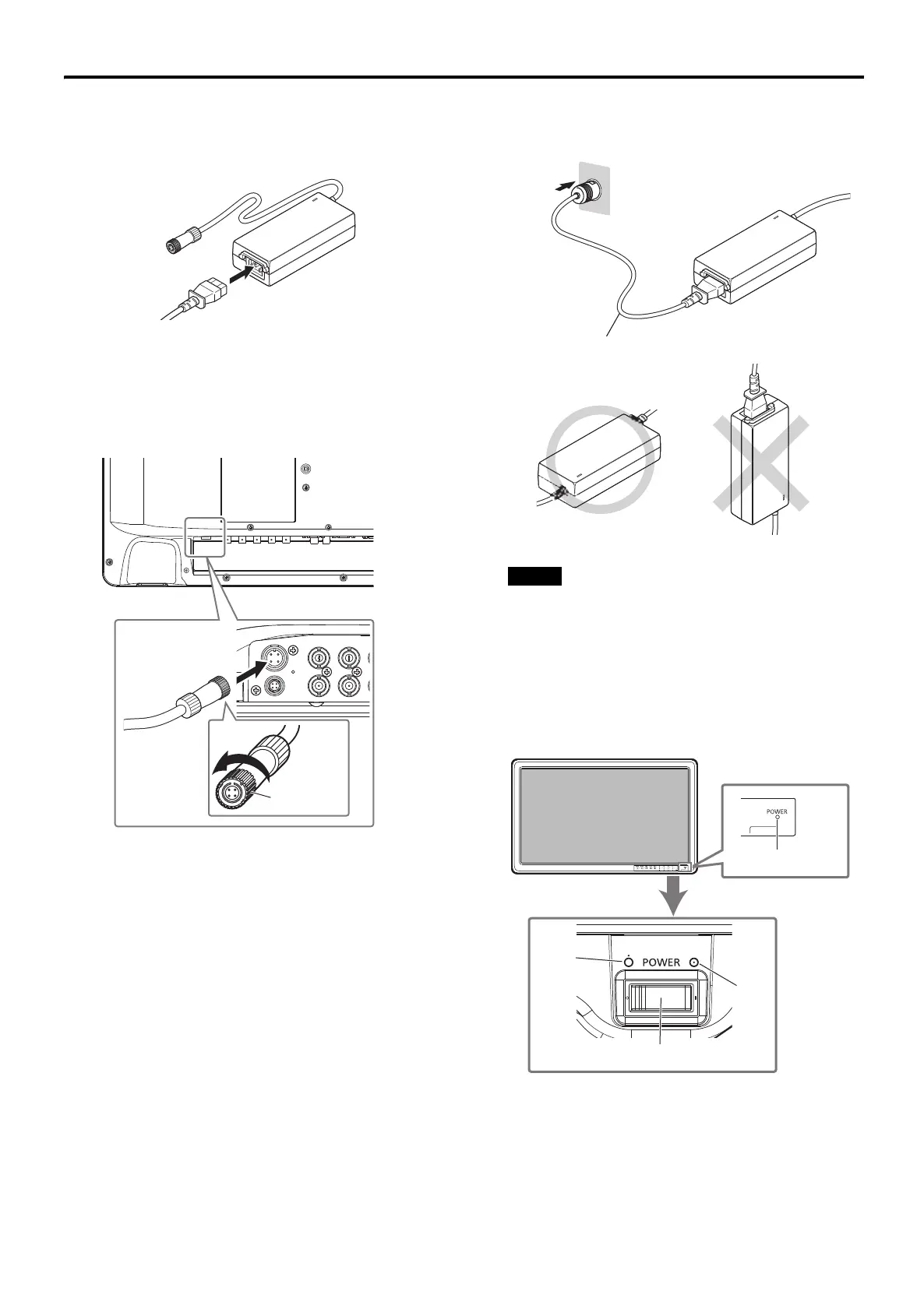14
Connect the AC Cord, Turn ON the Power Supply
■ To turn power Off
Turn the POWER switch at the bottom of the
monitor to Off.
The screen display goes out, the POWER indicator goes
out.
1
Connect the AC cord to the AC IN terminal
on the AC adaptor.
Plug cord in firmly all the way.
2
Connect the DC OUT terminal of the AC
adaptor to the DC IN terminal on the
monitor.
Align the notch on the cord connector with the guiding
groove and plug it in. Tighten the connection by turning
the lock ring in clockwise direction.
3
Connect the AC cord plug to the power
outlet.
● Connect the AC cord plug when the POWER switch
at the bottom of the monitor is Off.
● When removing the AC cord, always remove the
plug from the power outlet first.
4
Turn the POWER switch at the bottom of
the monitor to On.
The POWER indicator glows green, screen can be
displayed.
AC cord (supplied)
NG: Vertical position
OK: Horizontal position
Bottom View
POWER switch
POWER indicator
Off
On
EJ-MLA26_EN_Arthrex.book Page 14 Wednesday, August 8, 2012 11:58 AM
