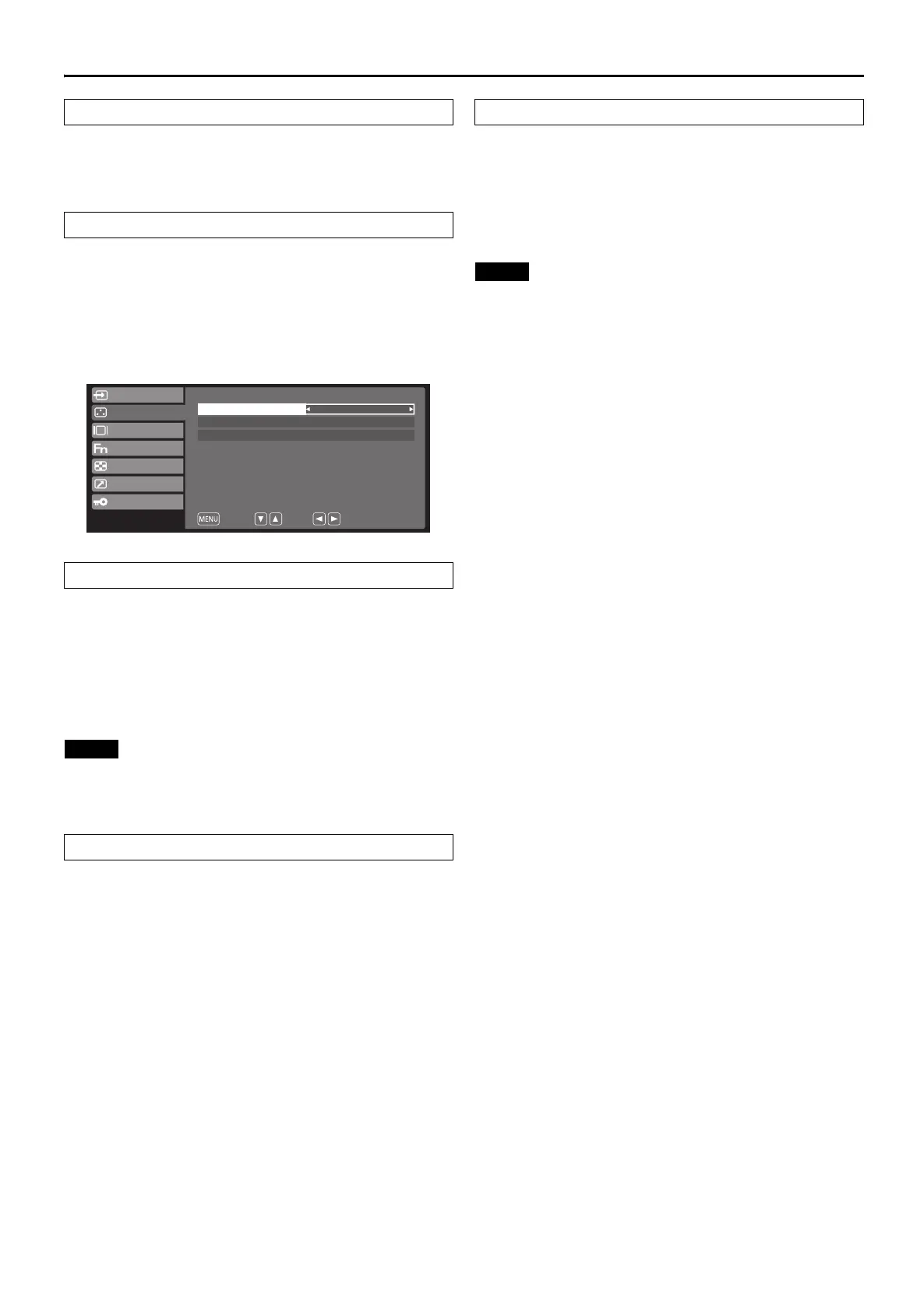26
Video Configuration — Continued
Adjusts the brightness of green in dark portions.
❑ Adjustment Range
0 to 100
Adjusts the brightness of blue in dark portions.
❑ Adjustment Range
0 to 100
● Video configuration menu (3/3)
The dynamic range is modulated in accordance with the input
signals from the DIV-D terminal.
● Switch to “0-255” when dark sections appear to cause
imperfect image formation, making the image
unrecognizable.
Select set up level for NTSC signals.
Note that the standard level for NTSC signals varies between
countries. Select the setting value with reference to the
following setting values.
Setting 3D I/P conversion function.
When screen motion is not smooth, and when delay time is
noticeable, try “Off”.
● Page 3/3 (“DVI-D Range”, “NTSC Setup” and/or “3D I/P”)
is not displayed when some input signal.
G Bias
B Bias
DVI-D Range
❑ Selectable Value
0-255: Use this setting when connecting PC format
source.
16-235: Use this setting when connecting video format
source.
NTSC Setup
❑ Selectable Value
0: Set when the dark parts of the screen are too
dark. (0 IRE)
7.5: Set when the dark parts of the screen are too
bright. (7.5 IRE)
3/3
DVI-DRange
NTSCSetup
0-255
0
3DI/P
On
Return
Select
Change
Input Config
Video Config
System Config
Function
Window Config
Remote
Control
3D I/P
❑ Selectable Value
On: Enable 3D I/P conversion function.
Off: Disable 3D I/P conversion function.
EJ-MLA26_EN_Arthrex.book Page 26 Wednesday, August 8, 2012 11:58 AM
