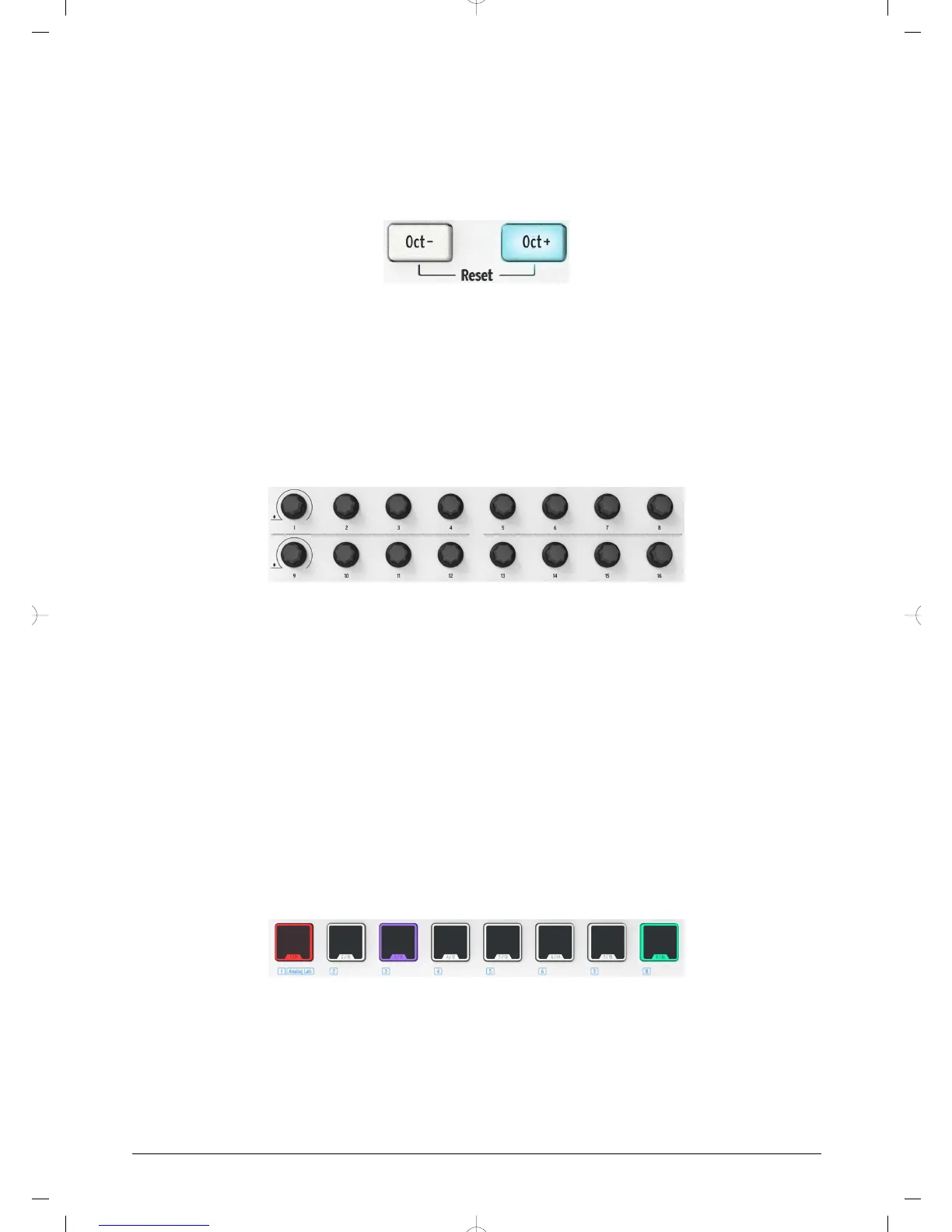2.1.5. Octave buttons
Pushing one of the Oct - / + buttons will transpose the keyboard by as much as four octaves
up or down. The farther from center the keyboard has been transposed, the faster the
buttons will flash.
To reset the keyboard octave range back to center, press both buttons at the same time.
2.1.6. Encoders
The sixteen encoders can be assigned to control any editable parameter on the selected
device. Encoders 1 and 9 are clickable, and can serve several functions within each preset
memory.
The assignments within each Analog Lab Lite preset and within each synthesizer type may
vary according to the parameters that are available.
2.1.7. Pads
The eight pressure-sensitive pads on the front of the MiniLab MkII serve a dual purpose.
Their function depends on whether you’re using the Shift button or the Pad 1-8 / 9-16 button.
For example: The pads can be assigned to trigger up to sixteen particular MIDI notes (drums,
stabs, bass notes, whatever). When the Pad 1-8 / 9-16 button is not lit, the first bank of pads
are active (1-8). When the Pad 1-8 / 9-16 button is lit, the second bank of pads are active
(9-16).
When using MiniLab MkII with Analog Lab Lite, pads 1-8 play MIDI notes and pads 9-16
control various features: clear search filters, select next / previous preset, and switch the
encoders between Multi parts, for example.
However, when you hold the Shift button and press one of the pads, this will recall one of
eight presets from the internal memory.
6 Arturia - User Manual MiniLab MkII - Overview
