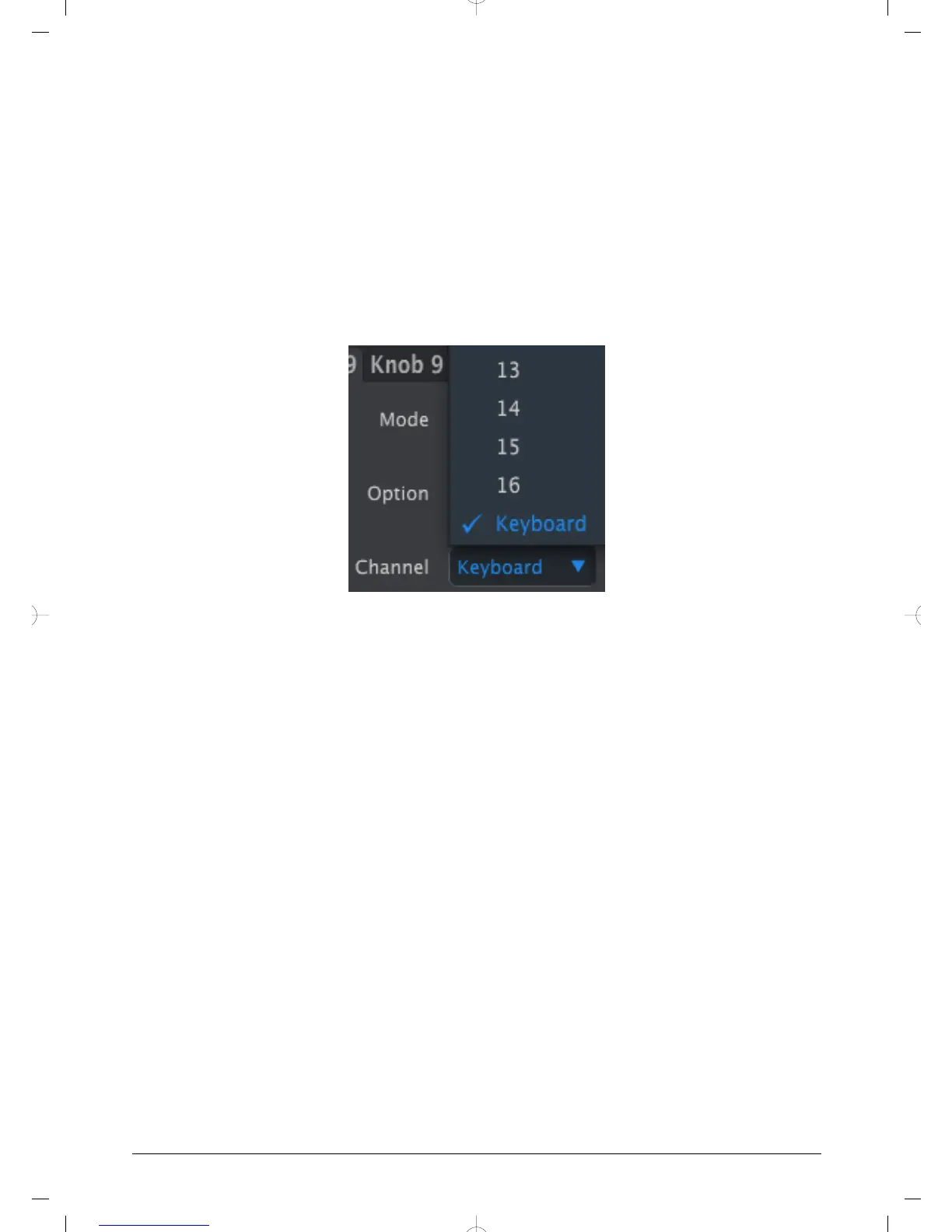4.8. Editing Templates: Unique features
The majority of the controller and pad parameters are described in detail in the MIDI Control
Center User manual. In this section we will only cover those that are unique to the MiniLab
MkII.
For instructions on how to locate the MCC User manual, see Where to find the Manual
section [p.21].
4.8.1. MIDI Channel settings
There is a MIDI Channel parameter for every control and pad. But you will find 17 possible
values there: Channels 1-16 and Keyboard.
The “Keyboard” option allows you to change the MIDI channel of this control when you
change the MIDI channel setting of the keyboard.
So for each control or pad you can choose whether they will be locked to a particular MIDI
channel or will ‘float’ with the keyboard MIDI channel.
The midi channel selection menu
Arturia - User Manual MiniLab MkII - MIDI Control Center 31
