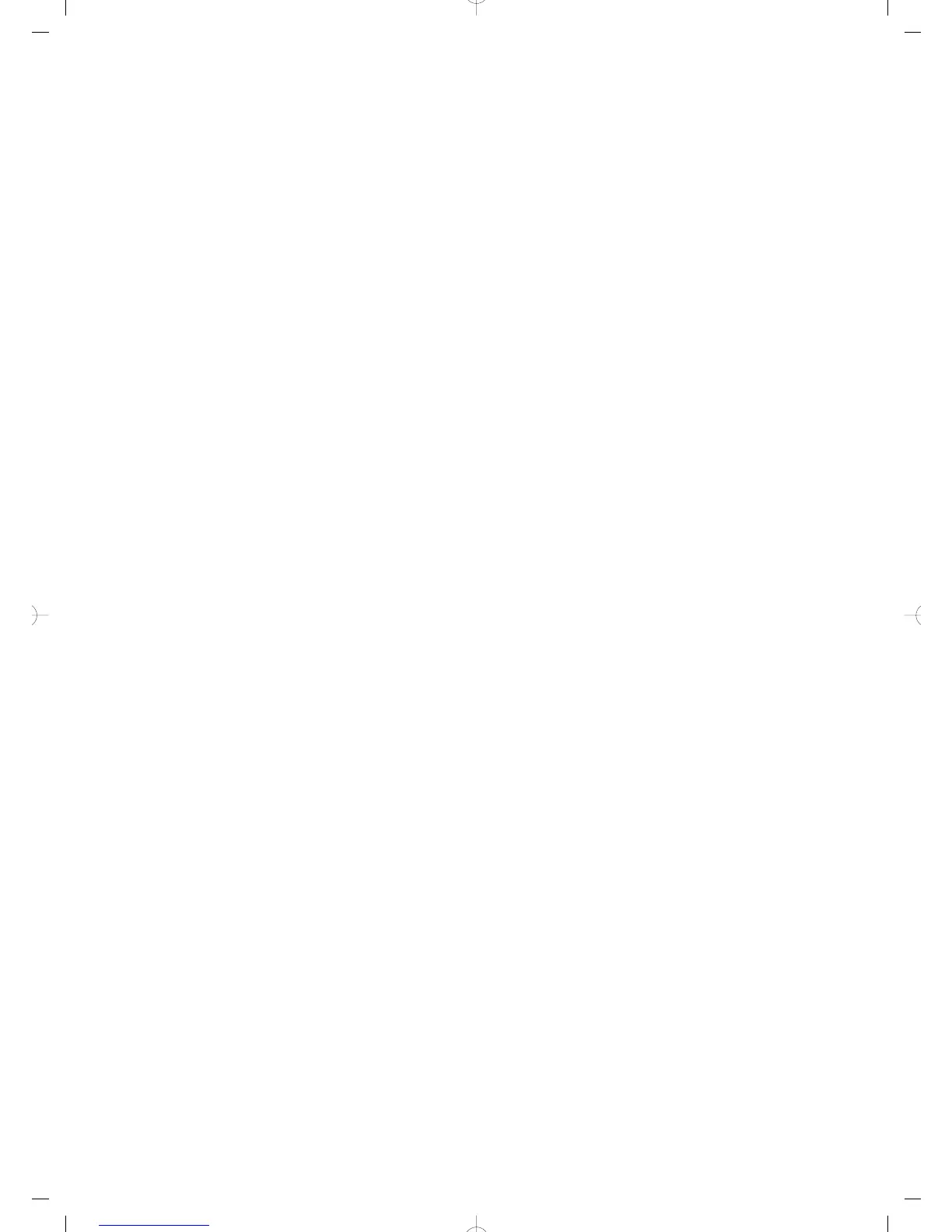Table Of Content
1. Introduction...................................................................................................................................................................... 3
2. Overview........................................................................................................................................................................... 4
2.1. First step - Making the connections........................................................................................................................... 4
2.1.1. Front Panel......................................................................................................................................................................................................................... 4
2.1.2. Keyboard ........................................................................................................................................................................................................................... 5
2.1.3. Pitch + Modulation touch strips ........................................................................................................................................................................... 5
2.1.4. Shift + Pad Bank buttons ......................................................................................................................................................................................... 5
2.1.5. Octave buttons............................................................................................................................................................................................................... 6
2.1.6. Encoders............................................................................................................................................................................................................................. 6
2.1.7. Pads....................................................................................................................................................................................................................................... 6
2.2. Rear panel................................................................................................................................................................................. 7
2.2.1. Footswitch jack.............................................................................................................................................................................................................. 7
2.2.2. USB jack ............................................................................................................................................................................................................................ 7
2.2.3. Kensington lock port.................................................................................................................................................................................................. 7
2.3. Factory Reset .......................................................................................................................................................................... 7
3. MiniLab MkII and Analog Lab Lite ................................................................................................................... 8
3.1. Audio and MIDI Setup........................................................................................................................................................ 8
3.1.1. Audio setup........................................................................................................................................................................................................................ 8
3.1.2. MIDI setup ........................................................................................................................................................................................................................ 9
3.2. Preset Selection.................................................................................................................................................................. 10
3.2.1. Preset #1 + Analog Lab Lite................................................................................................................................................................................. 10
3.2.2. Analog Lab Lite preset selection ....................................................................................................................................................................... 11
3.2.3. Presets 2-8..................................................................................................................................................................................................................... 12
3.3. Using the Encoders ........................................................................................................................................................... 13
3.4. Using the Pads..................................................................................................................................................................... 15
3.4.1. Play a Note (Pads 1-8) ............................................................................................................................................................................................. 15
3.4.2. Control Analog Lab Lite (Pads 9-16).............................................................................................................................................................. 16
4. MIDI Control Center ............................................................................................................................................... 20
4.1. The Basics .............................................................................................................................................................................. 20
4.1.1. System requirements ............................................................................................................................................................................................. 20
4.1.2. Installation and location...................................................................................................................................................................................... 20
4.1.3. Connection.................................................................................................................................................................................................................... 20
4.1.4. Where to find the manual.................................................................................................................................................................................... 21
4.1.5. Using MIDI Control Center................................................................................................................................................................................... 21
4.1.6. MIDI Control Center features............................................................................................................................................................................. 21
4.2. Device Memories ............................................................................................................................................................... 22
4.3. Template Browser ............................................................................................................................................................. 23
4.3.1. Drag and drop ............................................................................................................................................................................................................. 23
4.3.2. Revise a Template.................................................................................................................................................................................................... 23
4.4. Store To/Recall From....................................................................................................................................................... 24
4.4.1. The ‘Store To’ button................................................................................................................................................................................................ 24
4.4.2. Recall a preset from MiniLab MkII............................................................................................................................................................... 25
4.4.3. Save, Delete, Import/Export, etc..................................................................................................................................................................... 25
4.5. Import/Export Device Settings.................................................................................................................................. 26
4.5.1. Export Device Settings............................................................................................................................................................................................ 26
4.5.2. Import Device Settings......................................................................................................................................................................................... 26
4.6. Editing basics ....................................................................................................................................................................... 27
4.6.1. Data entry........................................................................................................................................................................................................................ 27
4.6.2. Selecting the tabs...................................................................................................................................................................................................... 27
4.6.3. Device Settings tab.................................................................................................................................................................................................. 28
4.7. Working with Device Settings.................................................................................................................................... 29
4.7.1. Keyboard Channel.................................................................................................................................................................................................... 29
4.7.2. Knob acceleration .................................................................................................................................................................................................... 29
4.7.3. Key Velocity Curve.................................................................................................................................................................................................. 30
4.7.4. Pad Velocity Curve.................................................................................................................................................................................................. 30
4.8. Editing Templates: Unique features........................................................................................................................ 31
4.8.1. MIDI Channel settings ............................................................................................................................................................................................ 31
4.8.2. Control strips: Pitch Bend Hold ........................................................................................................................................................................ 32
4.8.3. Assignable pedal ...................................................................................................................................................................................................... 33
4.8.4. Mode Encoders .......................................................................................................................................................................................................... 34
