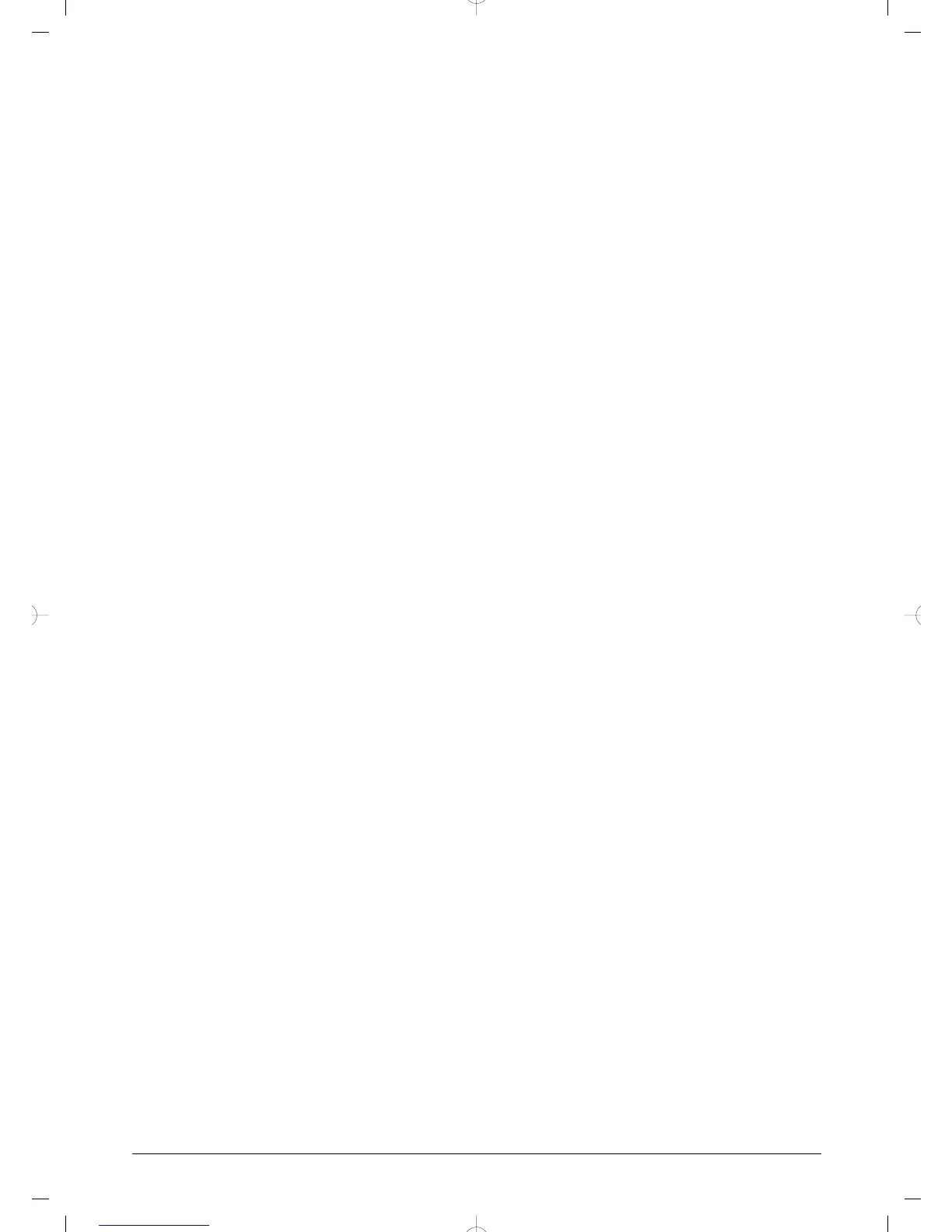3.1.2. MIDI setup
Connecting a USB MIDI keyboard controller to Analog Lab Lite is very simple. As shown
above, navigate to the Audio MIDI Settings window by pressing [Command] + [,] or by
selecting it from the Analog Lab Lite drop-down menu as shown in the Audio Setup section
[p.8].
The Audio MIDI Settings window has a section labeled “MIDI Devices”. Click the box labeled
“Arturia MiniLab MkII” to select it as a controller for Analog Lab Lite.
Arturia - User Manual MiniLab MkII - MiniLab MkII and Analog Lab Lite 9
