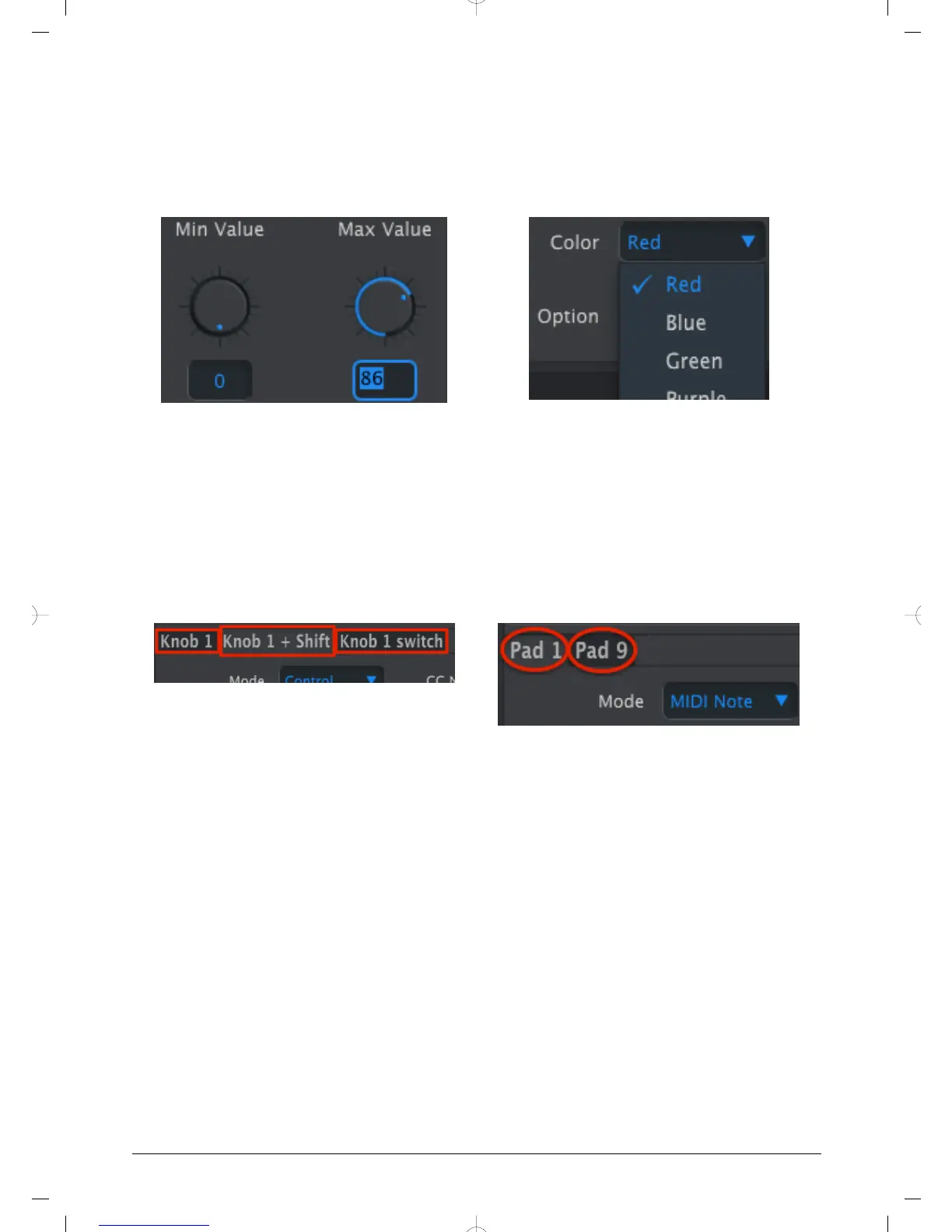4.6. Editing basics
4.6.1. Data entry
There are two main ways to enter new parameter values in the MIDI Control Center: click
something and move it, or type a number into a field.
4.6.2. Selecting the tabs
Some of the knobs and all of the pads have two or more sets of parameters which you can
select and operate independently.
Simply click on a tab to select its window and the parameters it contains.
To edit a controller range value, for
example, click and drag the knob graphic
or double-click in the value field and enter
a new value
To edit a parameter such as a pad color,
click its pull-down menu and make a
selection
Knobs 1 and 9 have three tabs each.
All pads have two tabs for access to all 16
pads.
Arturia - User Manual MiniLab MkII - MIDI Control Center 27
