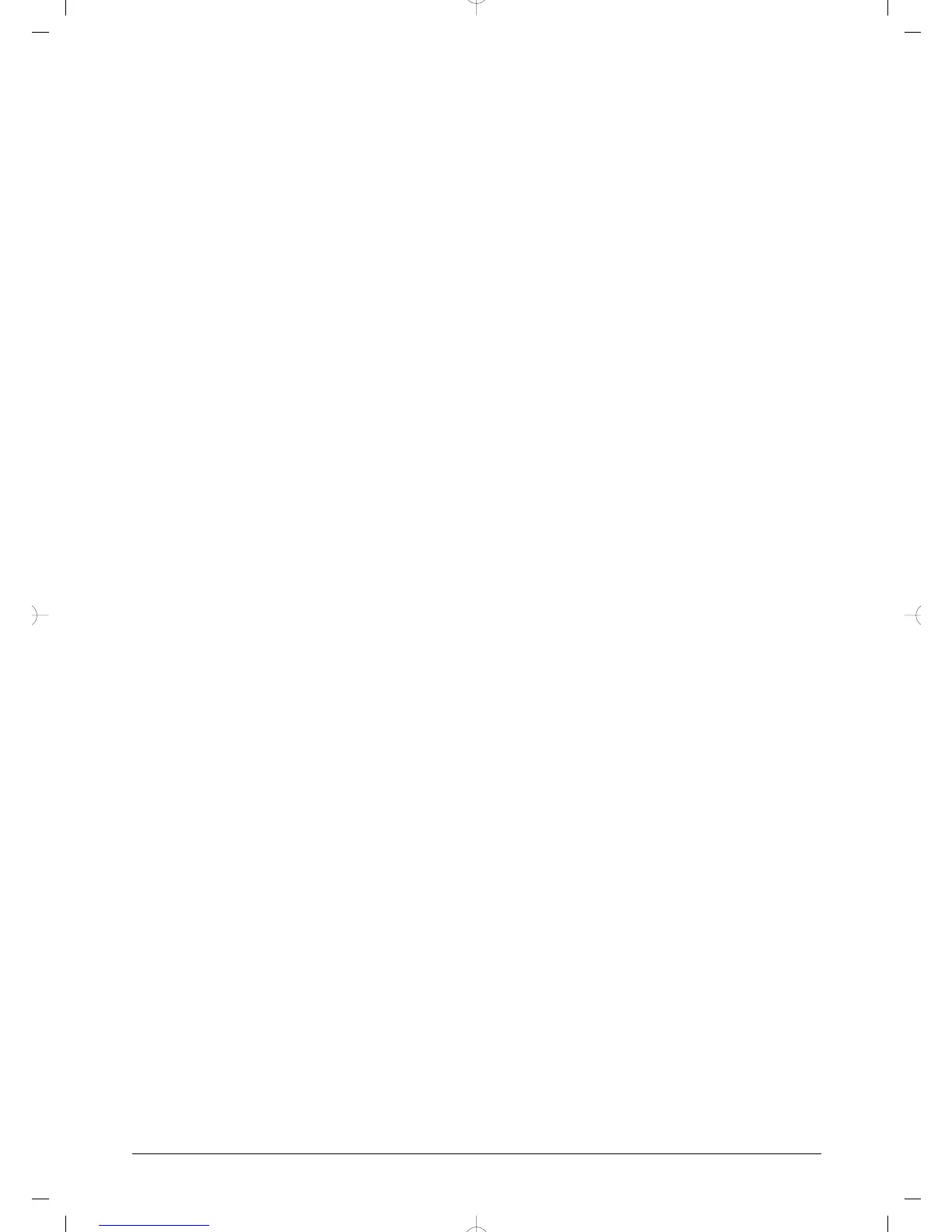3.4. Using the Pads
With Analog Lab Lite active and a preset selected, play one of the pads on the MiniLab MkII.
What you near next will depend on the status of the Pad 1-8 / 9-16 button.
3.4.1. Play a Note (Pads 1-8)
If the Pad 1-8 / 9-16 button on the MiniLab MkII is not lit then pads 1-8 are active. If you play
a pad you will hear a note played on the selected synthesizer. The range is from MIDI note
#36 (pad 1) to note #43 (pad 8).
The MIDI note numbers for these pads are not assignable in Memory #1, since the Analog
Lab Lite preset cannot be altered. But they can be edited within presets 2-8.
Arturia - User Manual MiniLab MkII - MiniLab MkII and Analog Lab Lite 15
