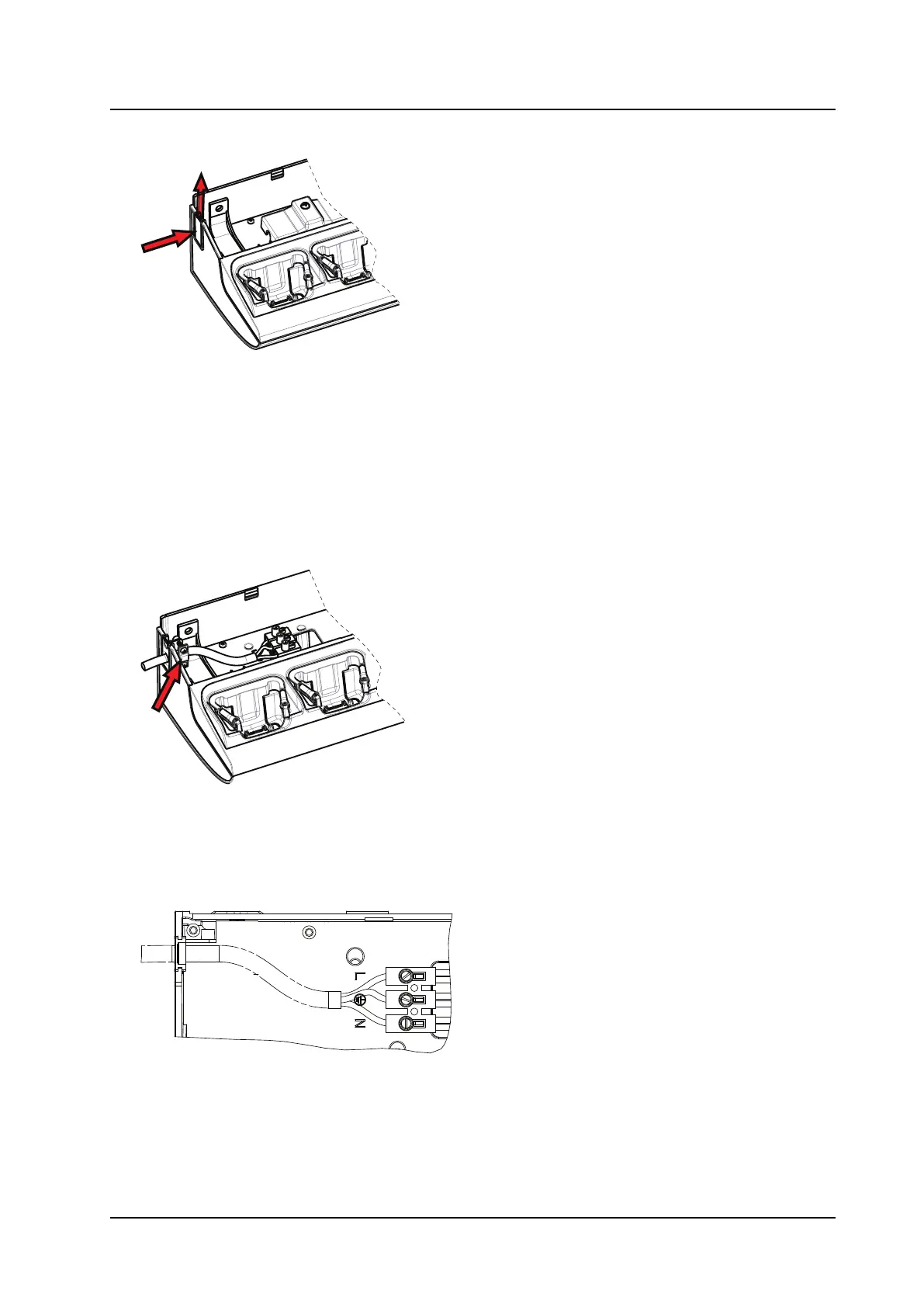Charging Rack Installation
INSTALLATION AND OPERATION MANUAL
CR3 CR5, and CR7 Charging Racks
Figure 8. The rectangular cover to be removed and changed
4. Mount the cable support holder at the unused opening in the charger closer to the AC power source.
The cable support holder is provided in the parts bag.
5. Remove the C14 connector from the additional charger. Cut and strip the mains power supply cord
coming from the additional charger to the length required.
6. Run the power supply cord from the additional charger through the cable support holder of the
previous charger.
Figure 9. Securing the mains power supply cable
7. Connect the power supply cord from the additional charger to the unused terminal block in the charger
closer to the AC power source. Note the embossed markings L, earth symbol and N.
Figure 10. The mains power supply connection
8. Mount the safety cover and fasten it with one screw.
9. Secure the mains power supply cable with two screws (2), which are provided in the parts bag, see
Figure 9. Securing the mains power supply cable, page 11.
11
TD 92480EN / 30 October 2020 / Ver. L
