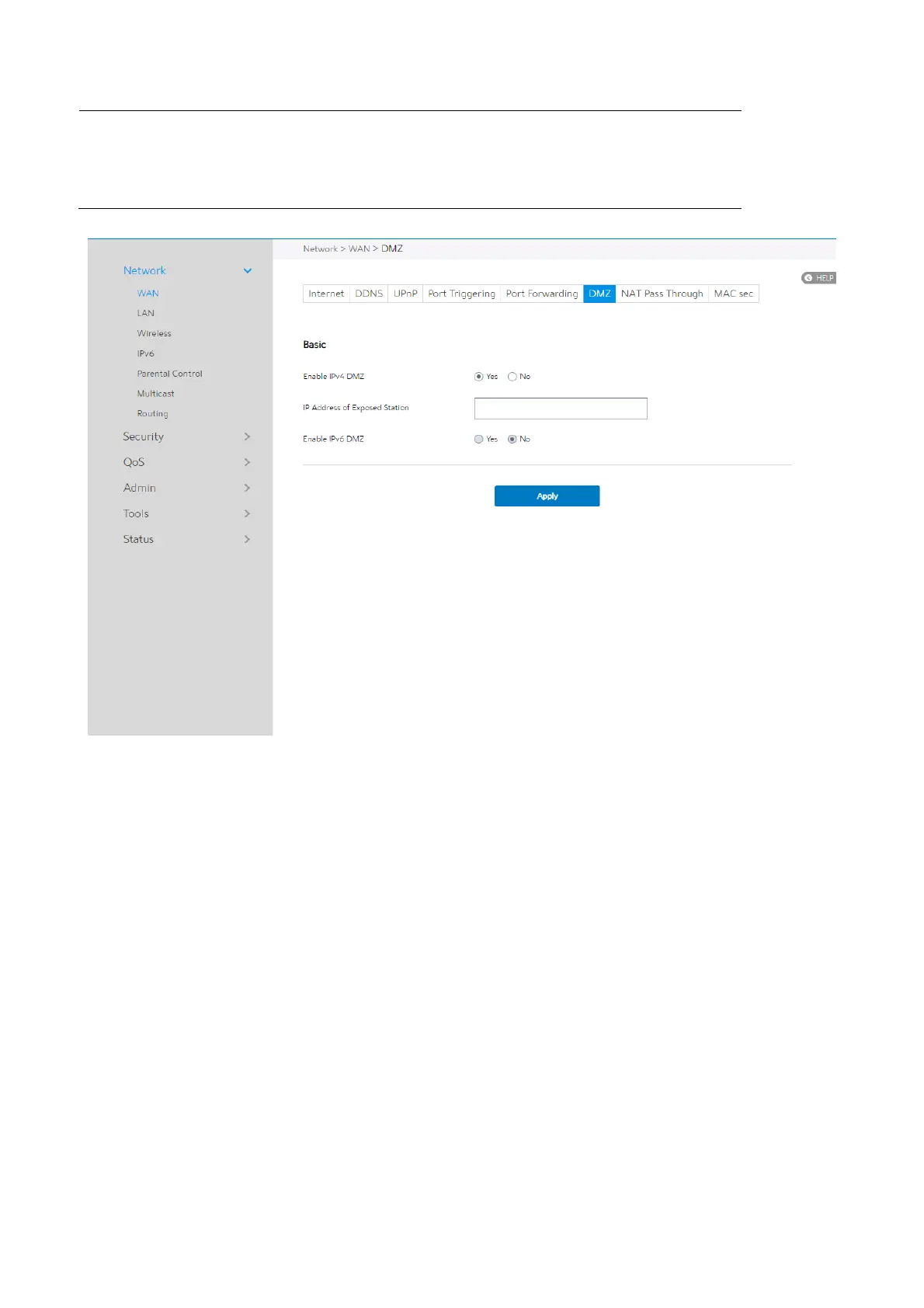37
vulnerable to outside attacks. Please be aware of the security risks
involved in using DMZ.
Steps to set up DMZ:
1. From the navigation panel, go to Advanced > Network > WAN > DMZ.
2. Enable IPv4 DMZ: Check to enable or disable DMZ.
3. IP Address of Exposed Station: LAN IP address of a client who can provide
DMZ service. This makes the device with this IP address expose to Internet. Make
sure that the server client has a static IP address.
4. Enable IPv6 DMZ: Check to enable or disable IPv6 DMZ.
5. IPv6 Address of Exposed Station: The client's LAN IPv6 address that will provide
the DMZ service and be exposed on the Internet.
