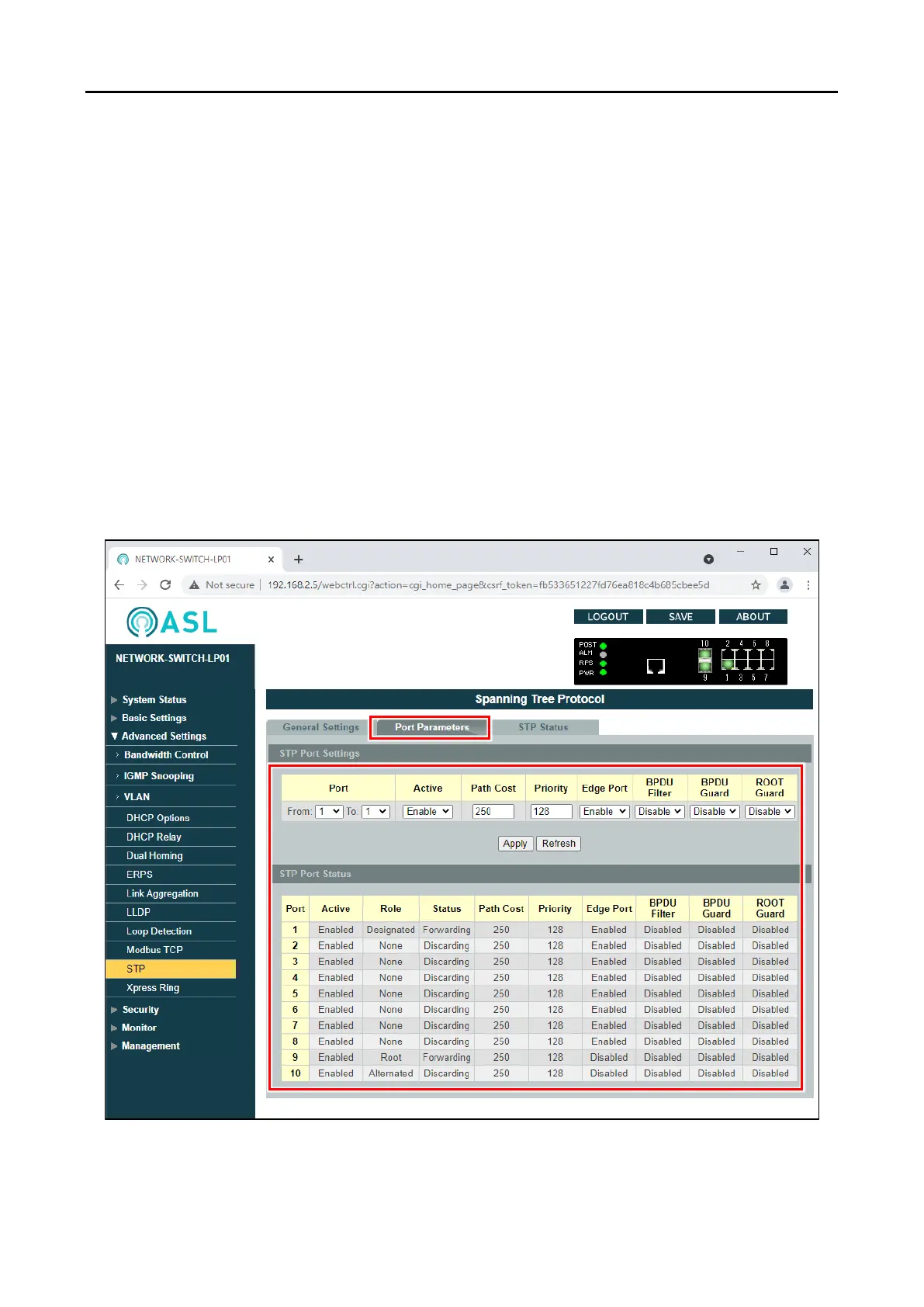NETWORK-SWITCH-LP01 – Configuration Guide
U-0641-3675.docx – Issue: 01 complete, approved
Page 11 of 28
10. Select the “Port Parameters” tab.
11. Select the target ports in “From” and “To” and ensure that the parameters are set as described
below.
a) Ensure the following settings are configured for all ports:
• Active = Enabled.
• Path cost = 250 (default setting).
• Priority = 128 (default setting).
• BPDU Filter = Disabled (default setting).
• BPDU Guard = Disabled (default setting).
• ROOT Guard = Disabled (default setting).
b) Set “Edge Port” as required:
• Disable if this port is connected in an ASL Secure Loop (default setting).
• Enable on ports connected to the PAVA system equipment.
c) Click “Apply”.
In the example below, ports 9 and 10 (the SFP ports) are connected in an ASL Secure Loop.