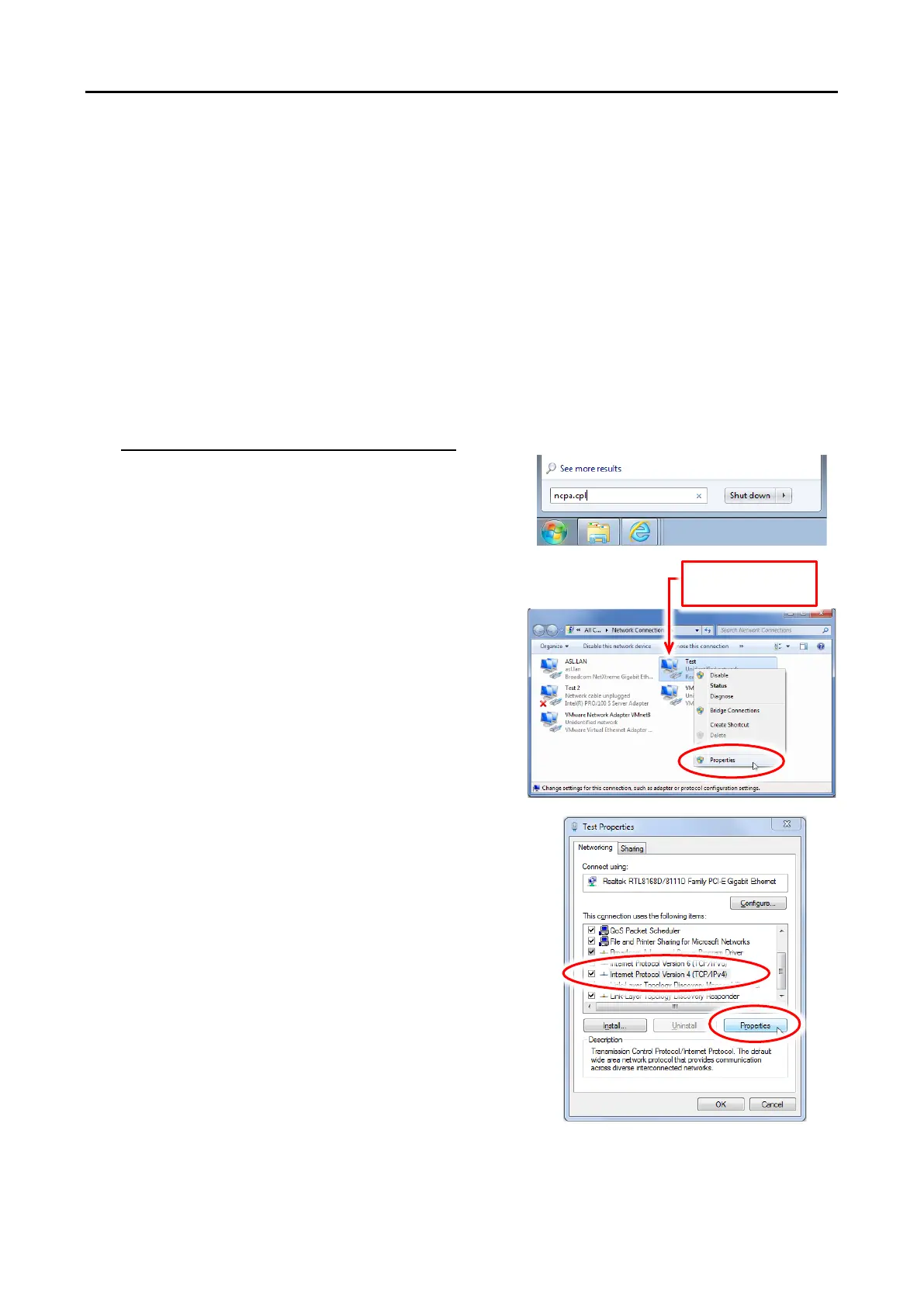NETWORK-SWITCH-LP01 – Configuration Guide
U-0641-3675.docx – Issue: 01 complete, approved
Page 23 of 28
4 APPENDIX – PC Requirements
The PC used for firmware and configuration update should meet the following requirements for correct
operation of NETWORK-SWITCH-LP01 configuration tools.
1. The operating system on the configuration PC must be Windows 10.
The configuration PC must have an Ethernet connection to the target unit.
Do not connect the configuration PC to a mirror port of network switch.
Alternatively, the configuration PC can be directly connected to an Ethernet port on target unit.
The configuration PC’s network interface that is used to connect to the target unit must have an IP
address in the same subnet as the target unit.
To change the configuration PC’s IP address:
a. Click the Start button in the bottom-left corner of your
screen.
b. Enter “ncpa.cpl” in the Search box and double-
click the
ncpa.cpl program.
c. The Network Connections window will be displayed.
d. In the Network Connections window, right-click the
interface that is used to connect to the target unit, and
then select Properties from the popup menu.
e. The Properties window for the interface card will be
displayed.
f. Select the Networking tab and then select Internet
Protocol Version 4 (TCP/IPv4) in the connections list.
g. Click the Properties button.
to the target unit