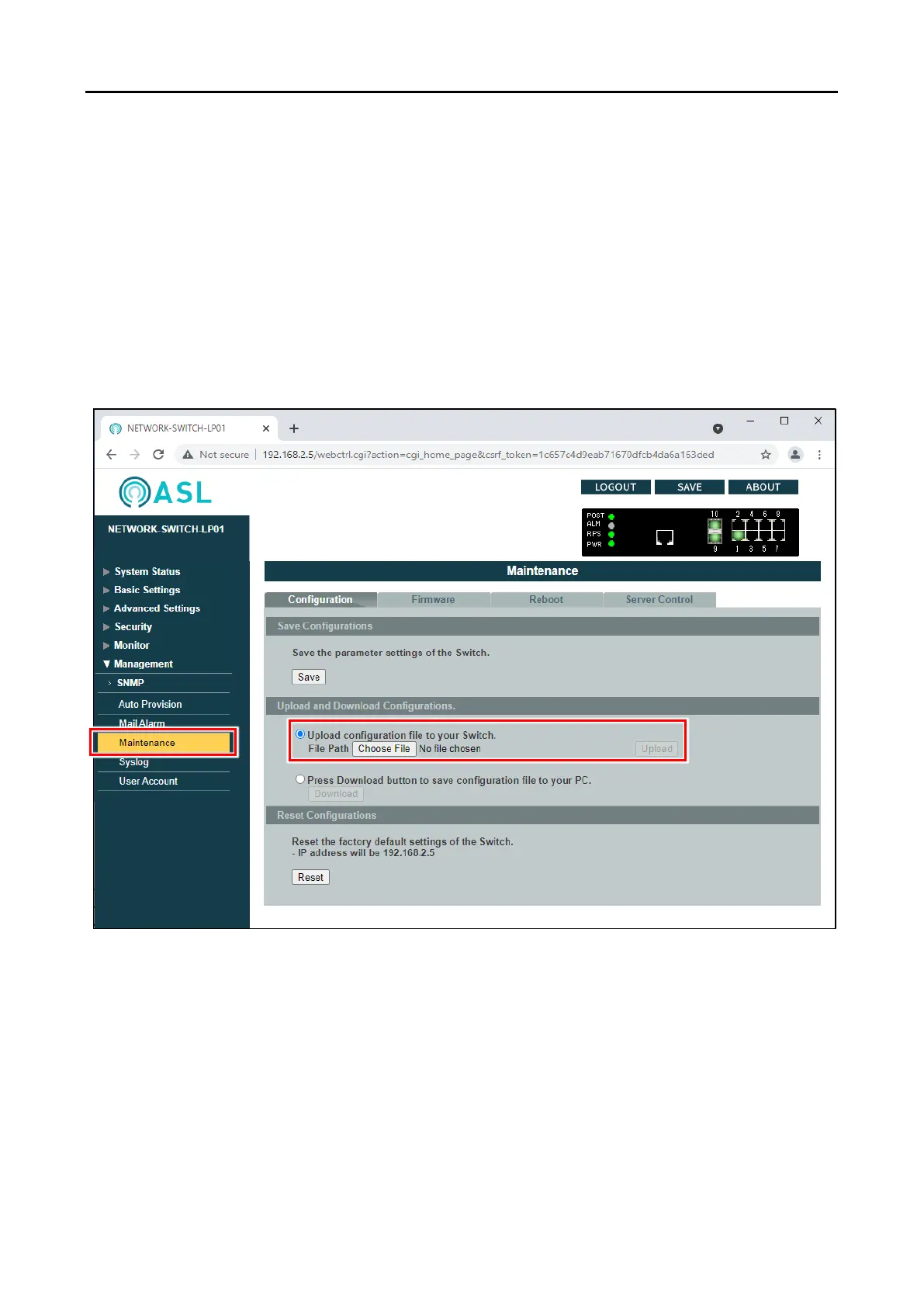NETWORK-SWITCH-LP01 – Configuration Guide
U-0641-3675.docx – Issue: 01 complete, approved
Page 22 of 28
3.2.3 Load Configuration from PC
To load a configuration file saved on PC to the network switch:
1. In the navigation tree, expand the “Management” item.
2. Select “Maintenance”.
3. Select the “Configuration” tab.
4. Under “Upload and Download Configuration”, select the button next to “Upload configuration file to
your Switch”.
5. Click “Choose file”.
6. Navigate to the file on PC and click “Open”.
7. Under “Upload and Download Configuration”, click “Upload”.
8. Ensure the new settings are saved to the network switch (refer to section 3.2.1 Save Configuration
to Device on page 20).