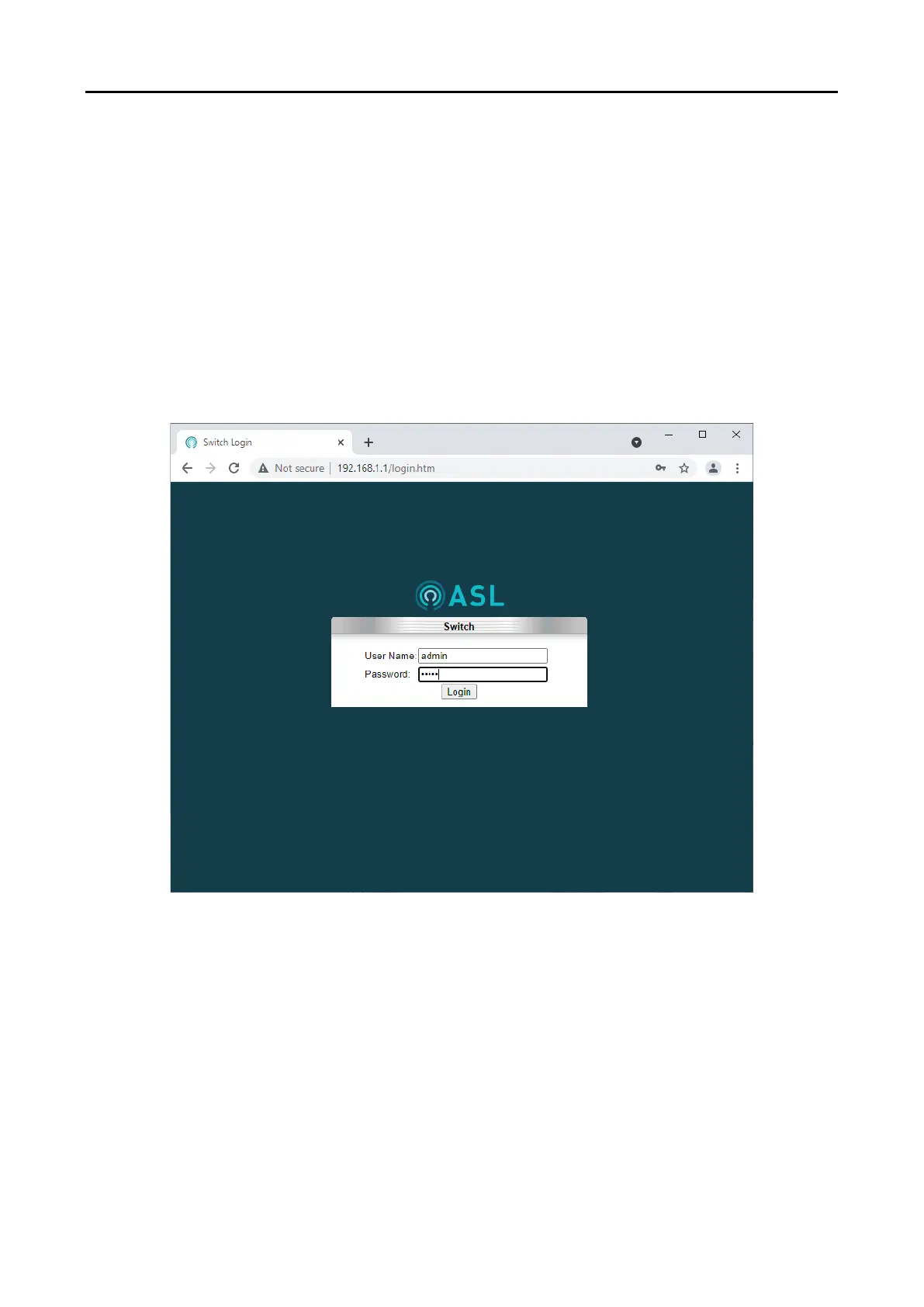NETWORK-SWITCH-LP01 – Configuration Guide
U-0641-3675.docx – Issue: 01 complete, approved
Page 26 of 28
5 APPENDIX – Factory Reset
To reset the NETWORK-SWITCH-LP01 to factory default settings:
1. Launch a web browser and enter the IP address of the network switch.
2. Enter the username and password, then click “Login”.
Default username and password:
• “User Name”: admin.
• “Password”: admin.
The PC network interface may need configuration in order to connect to the NETWORK-SWITCH-
LP01. For instructions refer to section 4 APPENDIX – PC Requirements on page 23.