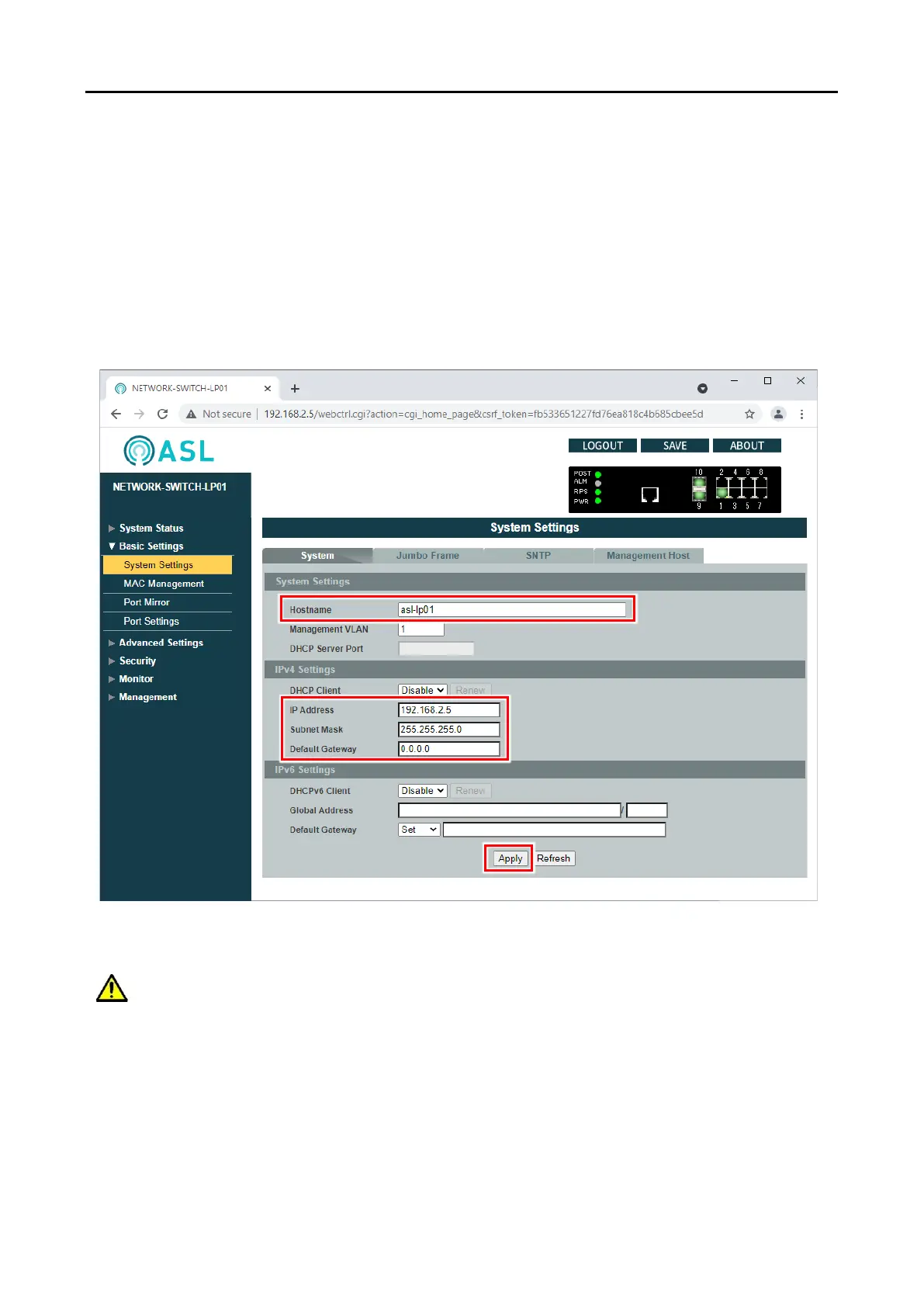NETWORK-SWITCH-LP01 – Configuration Guide
U-0641-3675.docx – Issue: 01 complete, approved
Page 8 of 28
3.2 IP Settings and Hostname
To configure the IP address, netmask, gateway address, and hostname of the NETWORK-SWITCH-LP01:
1. In the navigation tree, expand the “Basic Settings” item and select “System Settings”.
2. In the configuration window, configure as required:
• “Hostname”.
• “IP Address”.
• “Subnet Mask”.
• “Default Gateway”.
3. Click “Apply”.
4. The web browser may lose connection to the network switch at this point.
The IP and hostname changes are temporary and will be lost after a power cycle or reboot.